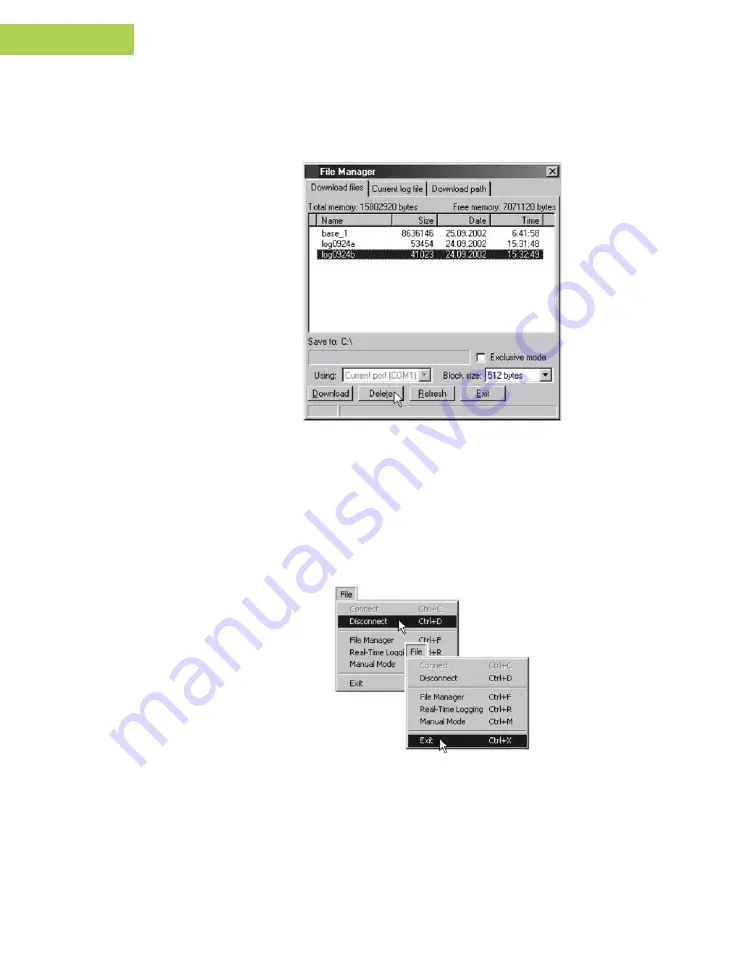
4-14
Prego Operator’s Manual
www.javad.com
O P E R A T I O N
Deleting Files
4
To select multiple files, hold down the
Shift
key and click on non-sequential
files to select several files at once; or hold down the
Ctrl
key and click in
individual files.
Figure 4-11. Delete Files
3.
Click
Delete
.
4.
Click
Yes
at the delete files confirmation dialog box. The selected files will
be deleted.
5.
Click
Exit
.
6.
Click
File->Disconnect
, then
File->Exit
to quit PCView (Figure 4-12).
Figure 4-12. File->Disconnect then File->Exit
Summary of Contents for Prego
Page 2: ......
Page 8: ...VI Prego Operator s Manual www javad com Notes ...
Page 20: ...XVIII Prego Operator s Manual www javad com Notes ...
Page 92: ...3 22 Prego Operator s Manual www javad com Notes ...
Page 118: ...4 26 Prego Operator s Manual www javad com Notes ...
Page 140: ...B 14 Prego Operator s Manual www javad com Notes ...
Page 144: ...C 4 Prego Operator s Manual www javad com Notes ...
Page 148: ...E 2 Prego Operator s Manual www javad com Notes ...















































