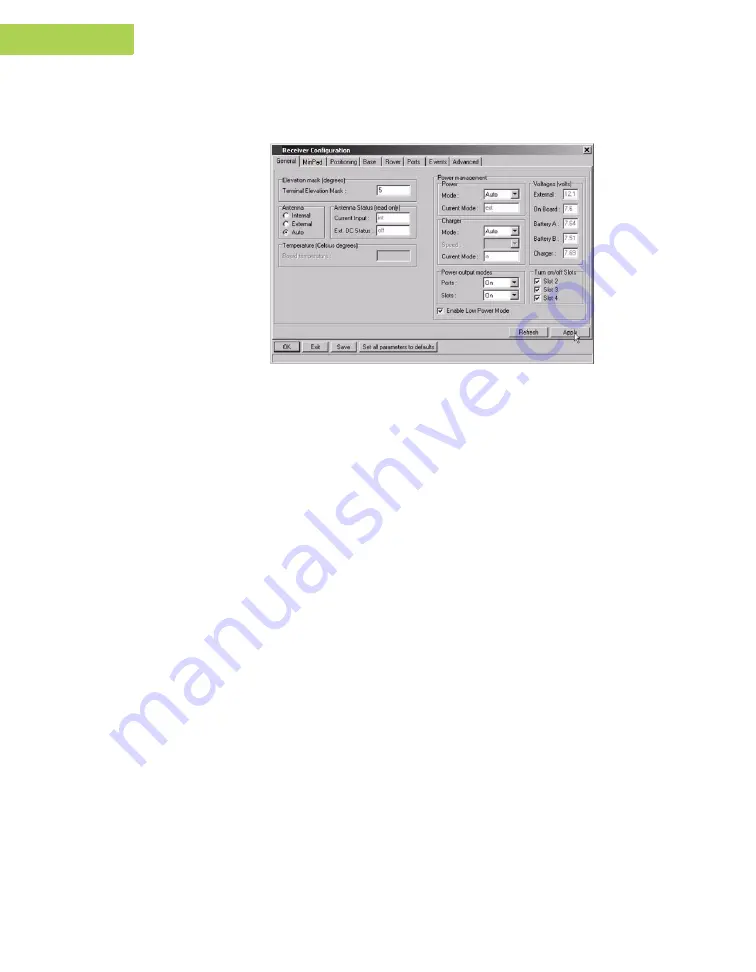
2-14
Prego Operator’s Manual
www.javad.com
C O N F I G U R A T I O N
Prego Configuration
2
9. Select and check the Enable Low Power Mode check box to put the
receiver’s processor into low power consumption mode (Figure 2-18).
Figure 2-18. Enable and Apply Power Settings
10. Click
Apply
.
Charging Internal Batteries
Use one of the following conditions for maximum battery charge speed.
• Both the receiver and controller are turned off. Power Mode and
Charger Mode are set to Auto. See “Power Management” on
page 2-10 for setting these parameters.
• The receiver or the on-board controller is turned on. Power Mode is
set to External and Charger Mode is set to Auto.
1.Plug the power/charger cable into the power input port.
2.Plug the power/charger cable into an available outlet.
3.Press the
Reset
key on the receiver. This will ensure that the receiver
is in Normal mode for charging. The receiver will not charge in Zero
Power Mode (see “Zero Power Mode” on page 4-20 for more
information).
4.Leave overnight. An eight-hour charge will charge the batteries about
90%. A ten-hour charge will fully charge the receiver. The internal
batteries cannot be overcharged.
5.When finished charging, set
Power Mode
to Auto.
Summary of Contents for Prego
Page 2: ......
Page 8: ...VI Prego Operator s Manual www javad com Notes ...
Page 20: ...XVIII Prego Operator s Manual www javad com Notes ...
Page 92: ...3 22 Prego Operator s Manual www javad com Notes ...
Page 118: ...4 26 Prego Operator s Manual www javad com Notes ...
Page 140: ...B 14 Prego Operator s Manual www javad com Notes ...
Page 144: ...C 4 Prego Operator s Manual www javad com Notes ...
Page 148: ...E 2 Prego Operator s Manual www javad com Notes ...
















































