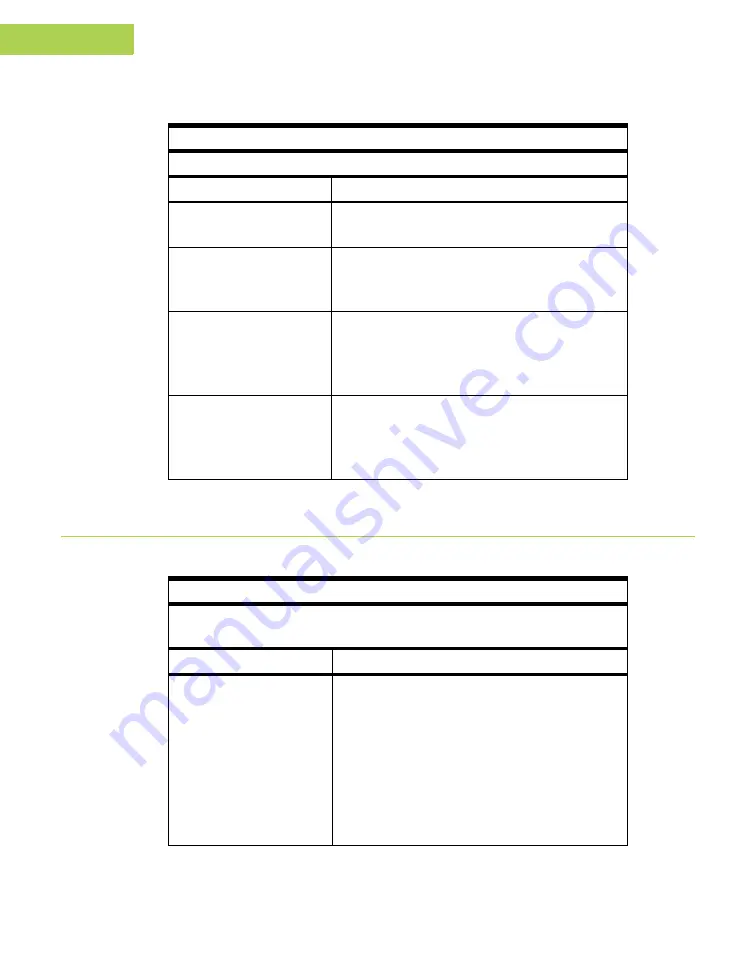
5-2
Prego Operator’s Manual
www.javad.com
TR O U B L E S H O O T I N G
Receiver Problems
5
Receiver Problems
The following are some of the most commonly encountered problems.
Problem
The receiver does not power up.
Causes
Solutions
The receiver may be in
Zero Power Mode.
Press the
Reset
key.
If no external power
source used, batteries
may be discharged.
Connect a fully charged external power
source and retry. See “Powering the Prego”
on page 2-2.
The receiver has an
external power source,
but internal batteries
are discharged.
Charge the batteries overnight. See
“Powering the Prego” on page 2-2.
The receiver may have
a defective charger or
defective internal
batteries.
If after charging your internal batteries
overnight, and your receiver is not
powering, contact JNS Customer Support
for advice.
Problem
The receiver cannot establish a connection to a computer or external
controller.
Causes
Solutions
The cable is not
properly plugged in.
• Check that the cable connector is
attached to the correct serial port.
• Unplug the cable, then securely and
properly reconnect it to the receiver.
• See “External Components” on
page 1-12 and “Connector
Specifications” on page B-8 for
information on the receiver’s connectors.
Summary of Contents for Prego
Page 2: ......
Page 8: ...VI Prego Operator s Manual www javad com Notes ...
Page 20: ...XVIII Prego Operator s Manual www javad com Notes ...
Page 92: ...3 22 Prego Operator s Manual www javad com Notes ...
Page 118: ...4 26 Prego Operator s Manual www javad com Notes ...
Page 140: ...B 14 Prego Operator s Manual www javad com Notes ...
Page 144: ...C 4 Prego Operator s Manual www javad com Notes ...
Page 148: ...E 2 Prego Operator s Manual www javad com Notes ...
















































