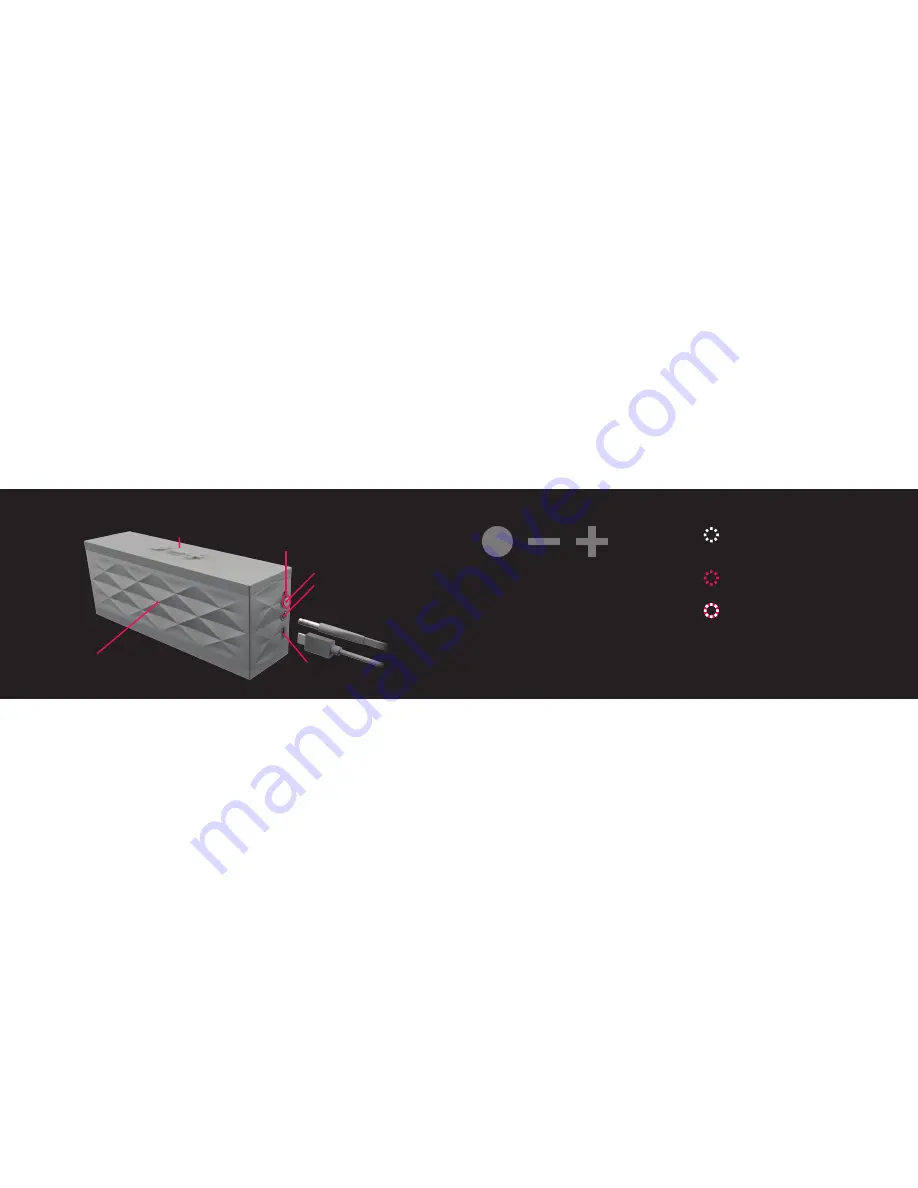
JAMBOX
™
ANATOMY
B U T T O N S
TALK
VO LU ME CON TRO LS
I F T H E
L E D R I N G
I S . . .
F L A S H I N G W H I T E
JAMBOX is trying to connect to your
phone or Bluetooth® device.
F L A S H I N G R E D
Battery is low. Power up!
F L A S H I N G R E D + W H I T E
JAMBOX is in pairing mode and ready
to connect to your phone or Bluetooth®
device. Go to your phone’s Bluetooth®
settings to connect.
TA L K B U T T O N
Use this button to answer or end a call,
access DialApps like Voice Dial (press
and hold for 2 seconds) or hear battery
status updates (single press).
VO L U M E C O N T R O L S
Increase and decrease volume using the
P L U S
and
M I N U S B U T T O N S
on JAMBOX.
O N/O F F &
PAI RI N G SW I TCH
B U I LT-I N
MI CROPHON E
LED RI NG
(on tip of switch)
F RON T GRI LL
3 . 5m m AU D I O I N PU T
MI CRO U S B
(charge &
update via M Y
TA L K
)
B U TTO NS
4
5
Summary of Contents for JAMBOX
Page 2: ...ENGLISH ESPAÑOL USER GUIDE by ...
Page 11: ......
Page 12: ...ESPAÑOL ENGLISH GUÍA PARA EL USUARIO por ...
Page 21: ......





































