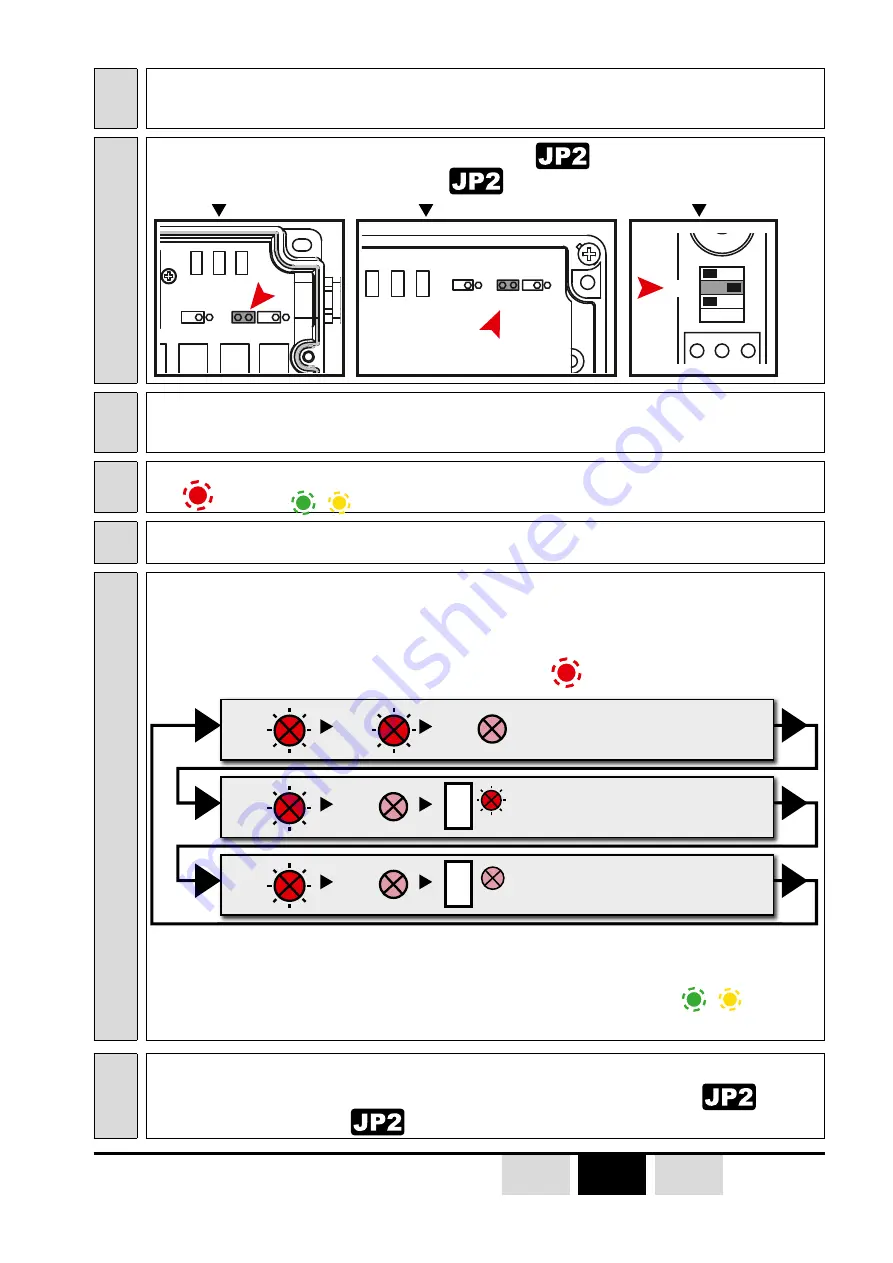
- 91 -
Orion
- 324501G
DE
FR
EN
1
ORRS and ORRA receivers :
Switch off the receiver
ORRD receiver :
the receiver can remain powered up throughout the procedure
2
ORRS and ORRA receivers :
install the jumper
to con
fi
gure the settings.
ORRD receiver :
set the microswitch
to the «ON» position
R2
R3
R4
V1 V2 V3
JP1
JP2
JP3
V1 V2 V3
JP1
JP2
JP3
JP4
V1
V3
V2
JP3
ON
OFF
JP1
JP2
ORRS
ORRA
ORRD
3
ORRS and ORRA receivers :
Switch on the receiver
ORRD receiver :
go to the next step
4
V2
and
V3
ORRA
ORRS ORRD
LEDs blink 3 times then go off.
5
If the transmitter has a «
On/Off
» button, turn on the transmitter.
6
Press and maintain the pressure (approximately 2 seconds) before releasing the
transmitter button wich associated relays must have a personalized operating mode.
Each maintained pressure (2 seconds) then loosened on the button will change the
current operating mode of associated relay(s),
V2
indicates the current mode:
«
bistable
»
Relay on Mode nb.3
«
Continuous break contact
»
«
Continuous make contact
»
Relay on Mode nb.2
=
V2
V2
V2
=
V2
V2
V2
Relay on Mode nb.1
=
V2
relay
relay
Remark : If the pressure on the transmitter button is not maintained for a long
time (approximately 2 seconds) before being loosened
V3
ORRA
ORRS ORRD
remains
switched on, indicating that the order of modi
fi
cation did not correctly take place
7
Once the programming procedure is
fi
nished :
ORRS and ORRA receivers :
switch off the receiver and remove the
jumper
ORRD receiver :
set the
microswitch to the «OFF» position
Summary of Contents for Orion
Page 2: ... 2 Orion 324501G ...
Page 30: ... 30 Orion 324501G FR DE EN ...
Page 56: ... 56 Orion 324501G ...
Page 84: ... 84 Orion 324501G FR DE EN ...
Page 110: ... 110 Orion 324501G ...
Page 138: ... 138 Orion 324501G FR DE EN ...
Page 164: ... 164 Orion 324501G ...
















































