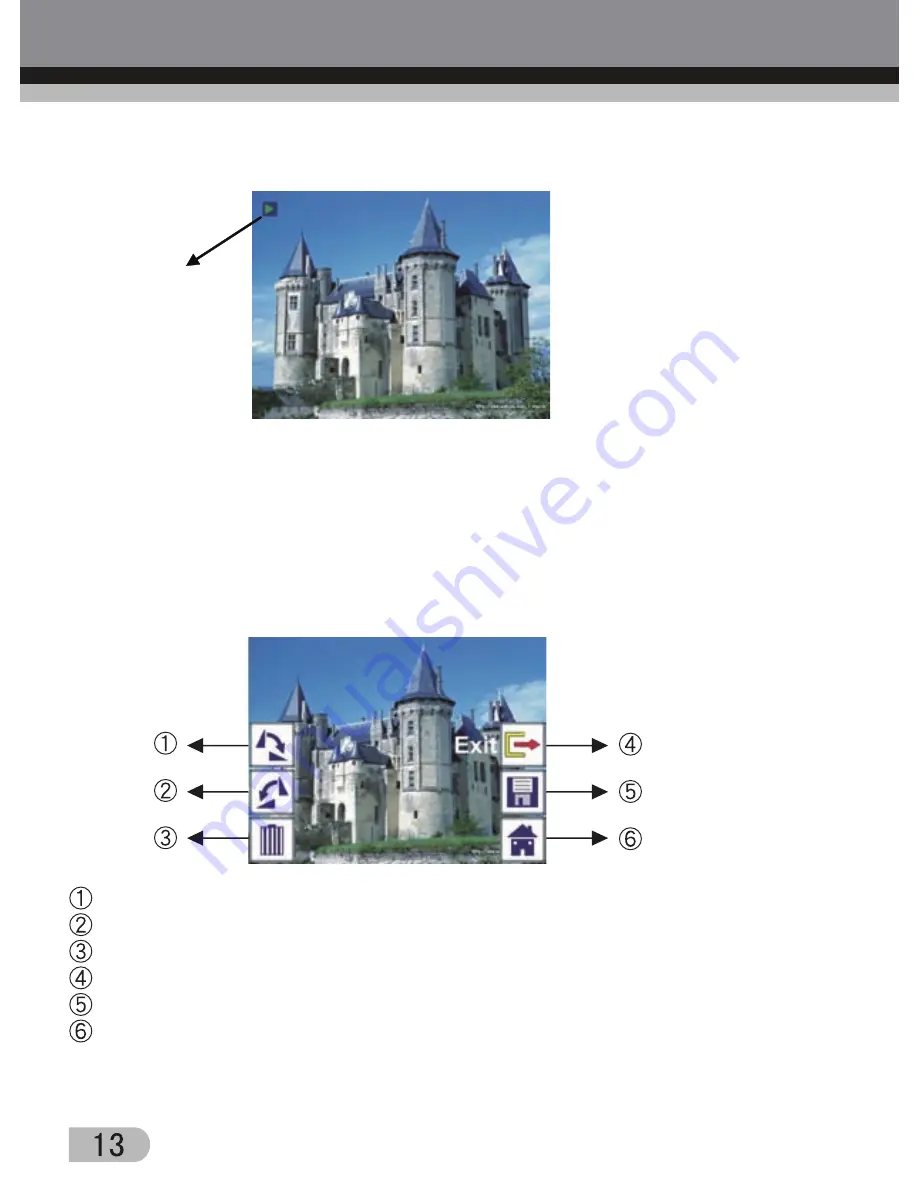
2.1 Playback: Auto Slide Show
Slide show mode
Once user enter playback mode (default to slide show), TFT will auto display
all images stored in internal memory or memory card with 2 seconds interval
from previous captured image. User can also stop the slide show by press
ENTER
button (Only the images captured by the film scanner are available in
playback mode).
2.2 Playback: Edit Menu
90: Captured image 90 degrees
Rotate -90: Captured image rotate -90 degrees
Delete: delete this picture stored in internal memory or memory card
Exit: return to Slide show mode
Save: save the modified image to internal memory or memory card
Home: return to main menu












































