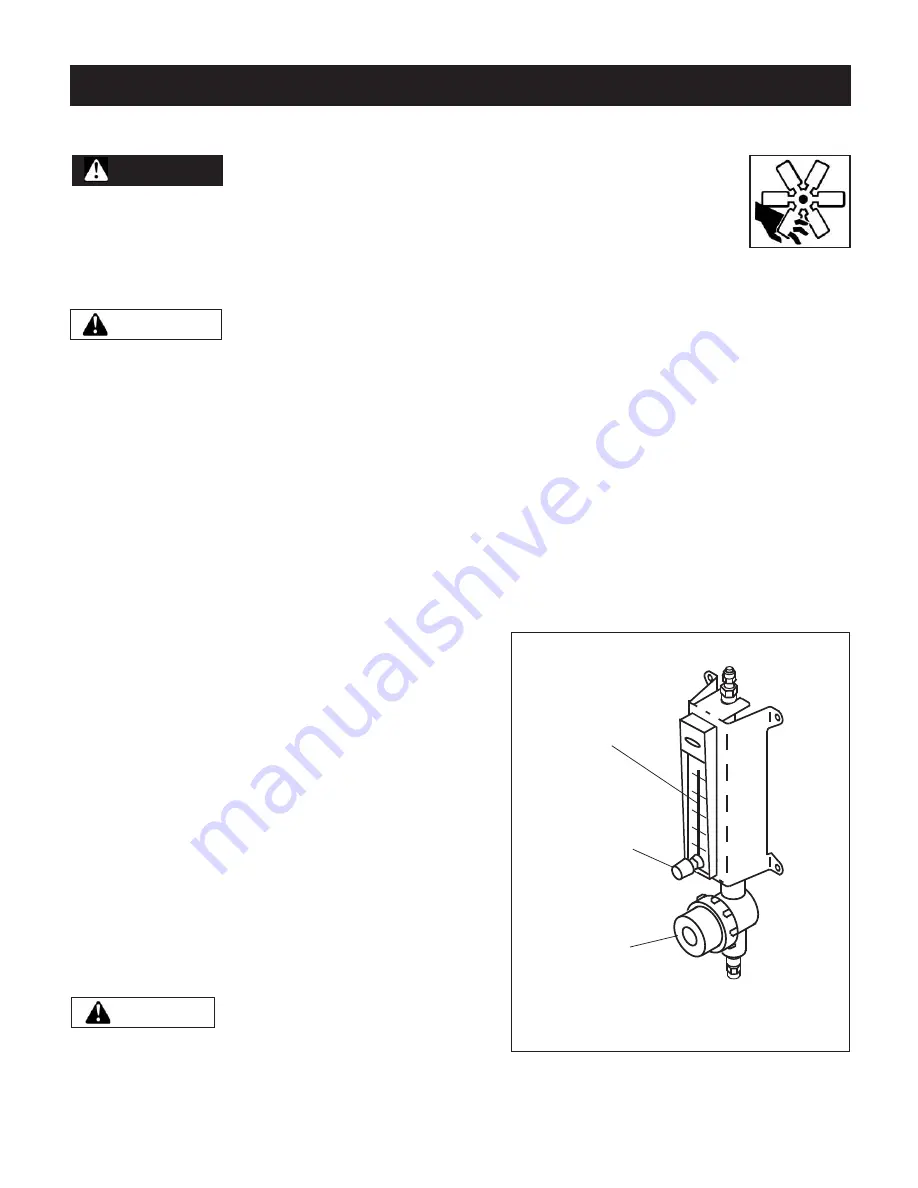
10
Turn on the unit and listen for any possible abnormalities, such as the blades rubbing against the
venturi. Make adjustments if necessary. If no problems are detected, slowly turn the flowmeter control
knob counter-clockwise until the desired output is achieved. The fluid level ball should move up and
down as adjustments are made.
If using an oscillator
, check the rotational movement and be SURE THE POWER CORD HAS ENOUGH
SLACK. If there is not enough, try re-mounting the GT 500 with the oscillator power cord falling in
line with its motor.
Note:
GT 500 can also be operated dry.
The volume of fog can be regulated by adjusting the
flowmeter.
Particle size is smaller at lower outputs, so it is
better to operate the fan at a lower output for a
longer period of time.
Flowmeters maintain a more reliable flow rate if
operated high on their flow scale.
If your desired output volume is close to the
bottom of the scale, it may be beneficial to
purchase a smaller flowmeter or install a 5
micron sediment filter.
At the base of the flowmeter is an in-line strainer
(Part #71) with a removable cap. Periodically check
inside and flush any sediment from the screen.
O
PERATION
BEFORE TESTING FAN MAKE SURE ALL OBJECTS ARE OUT OF THE
ROTATION PATH OF THE FAN BLADES. HIGH-SPEED WARNING. KEEP HANDS
CLEAR! MAKE SURE GUARDS ARE INSTALLED OR UNIT IS OUT OF REACH.
LISTEN FOR UNUSUAL NOISE OR VIBRATION.
CAUTION
BUMP START GT 500 and check for proper fan blade rotation (clockwise if looking at
front of unit). If incorrect, find rotation connection changes on the motor's electrical schematic.
Flowmeter Control
NOTICE
CLOGGING OCCURS MORE
FREQUENTLY WHEN OPERATING AT
LOW FLOW RATES.
DANGER
F
LOWMETER
P
ANEL
Flowmeter's Flow
Control Knob
Flowmeter's
Scale
In-line
Strainer
www.JigglyGreenhouse.com | (800) 878-7829 | Sales@JigglyGreenhouse.com




































