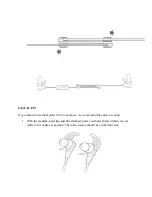WHY CAN'T I PAIR MY BUDS TO ANOTHER BLUETOOTH DEVICE?
Your X3 buds come out of the box ready to pair and can remember the pairing information for
up to 8 devices.
If you’re trying to pair an additional audio source device, you’ll need to manually initiate pairing
mode on your buds:
1.
With your buds turned off, press and hold the Power Button until you see the LED
flashing red/green. When the LED flashes red/green, the buds are ready to pair.
2.
A voice prompt will say “Searching for your music device”.
3.
Select “Jaybird X3” in the list of discovered devices to connect. Once connected, you will
hear “Headphones connected” from your buds.
CAN I WEAR MY BUDS WITH A FULL FACE, SNOWBOARD OR SKI
HELMET?
You can wear your buds under your full face, snowboard or ski helmet, but make sure you put
your helmet on carefully as it can pull your buds out of your ear or place additional pressure on
the earpiece thus pushing them into your ear canal further.
WHAT CAN I DO WITH THE MYSOUND APP?
The Jaybird MySound app gives you the ability to customize the sound profile of your buds in
real time. You can access customized presets created by the Jaybird team as well as many others
from Jaybird Athletes. You also have the ability to create your own sound profile and save it by
using the custom equalizer. If you think you have created the perfect sound profile, share it with
the MySound Community and watch as people from around the world save and use your preset.
Additionally, you can use the MySound app to reach out to us for support, feedback and general
inquiries about your buds.
Summary of Contents for X3
Page 7: ...4 Once you are happy with the fit you are good to go...
Page 8: ......