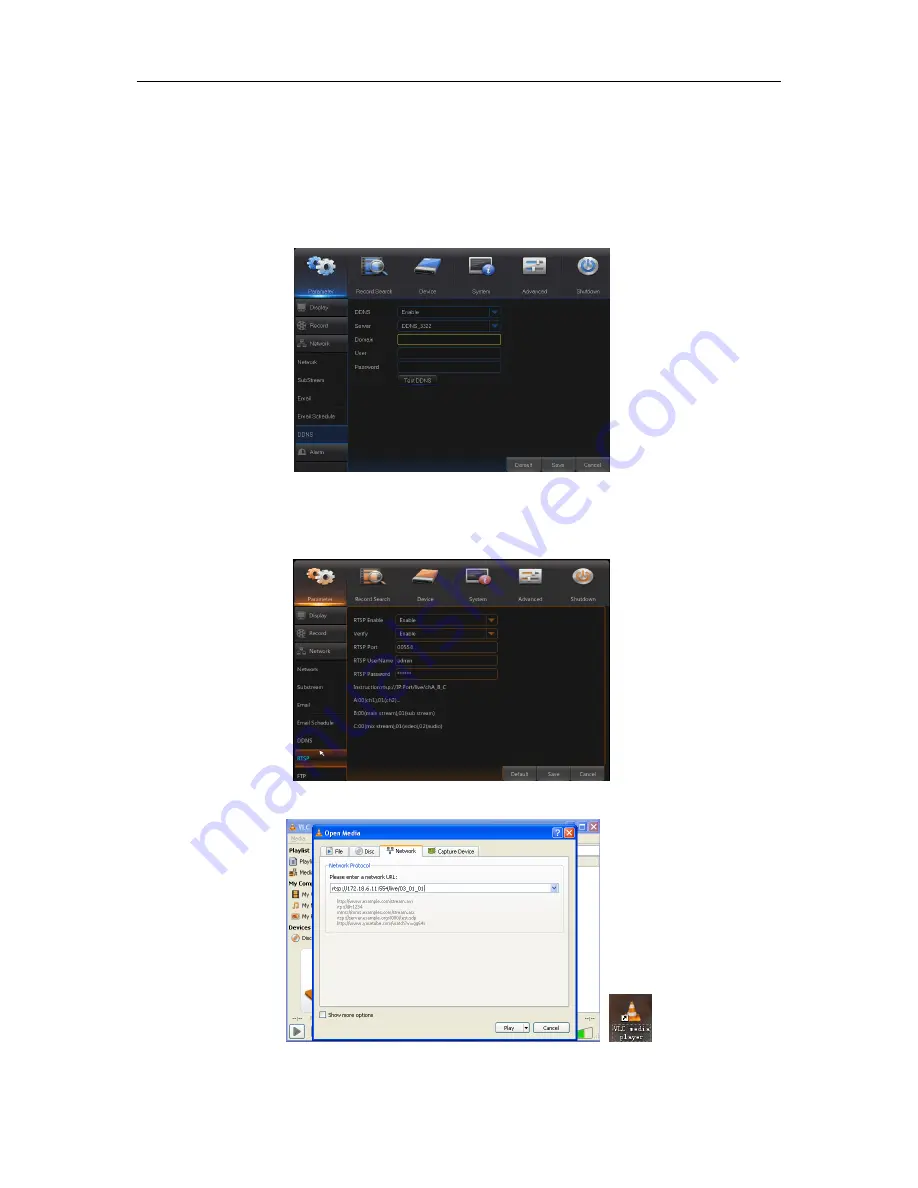
USER MANUAL
14
11. DDNS
Go
to “Main Menu” → “Parameter” → “Network” → “DDNS” to enter into the menu interface.
User may set DDNS in any one of the above 3 network connection types after applying dynamic
domain service. User may remotely access DVR through domain by using browser in the form of
http://applied domain: mapped Web port number. When using DDNS domain name to access
DVR, user shall confirm that the port can be normally connected to current IP on the public
network and the settings for server address/host name/user/password/setting should be
consistent with DVR local setting. See Picture 5-15.
Picture 5-15
12. RTSP
Go to “Main Menu” → “Parameter” → “Network” → “RTSP”
Set User Name and Password to view video by PC software VLC (See Picture 5-16)
Picture 5-16
Follow the instruction to input IP and port to preview video (See Picture 5-17)
Picture 5-17
Summary of Contents for qv-3146
Page 1: ...USER MANUAL 1...
















































