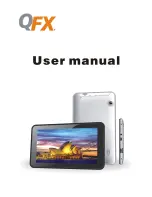4
Avoid fall or Violent collision of the device, don’t make the TFT display screen were
violent tremor, This could cause TFT display screen abnormal or damage.
please charge In the following condition,
A
、
The battery power ICONS shows have no power
B
、
The system automatically shut off, startup after power off soon
C
、
Operation buttons no response
D
、
The machine that the top right corner show red icons
When the device in the format or ongoing upload and download file, please don't suddenly
disconnect, this could cause application error.
Don’t disassemble the product, don’t use alcohol
、
Thinner or benzene to scrubbing
products
USB just only be used for data transmission
2.Main function
Operation systems: Android 5.1
Processor: ALLWINNER A83T
CPU processor speed: Octa core, ARM Cortex A7 1.8--2.0GHz
Memory: 16G FLASH
RAM: 2G DDR3
WI-FI Function: AP6210
,
802.11b/g/n
BT4.0(BLE)
TF card: 128M-64GB
Display screen:10.1inch Capacitive multi-touch
Summary of Contents for M1029
Page 1: ...1 USER MANUAL Model M1029 FCC ID 2AJEA M1029...
Page 8: ...8 You touch the screen keep a time appear the dialog box Choose wallpaper from as shown below...
Page 10: ...10 6 1 Silent mode Volume Notifcation ringtone Audible selection Screen lock sounds...
Page 11: ...11 6 2 Application Manage applications...
Page 13: ...13 6 4 Storage Remove TF card view of the available storage space...
Page 16: ...16 6 7 USB Mode Select Choose USB work pattern OTG HOST 6 8 About device...