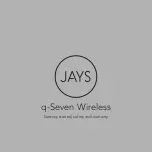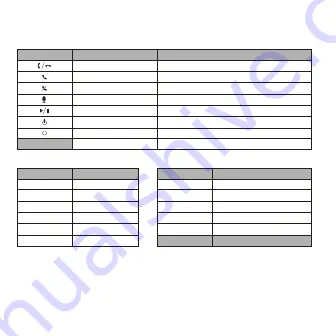
Button functions and LED indicators
Using the multi-function button
Function
Answer/End call
Redial latest caller
Reject call
Voice control
Play/Pause music
Power on
Power off
Clear pairing record
Operation
Single click multi-function button
Triple click multi-function button
Press multi-function button for 2 seconds
Double click multi-function button
Single click multi-function button
Press multi-function button for 2 seconds
Press multi-function button for 5 seconds
Press multi-function button and for 5 seconds
Operation LED indicator
Explanation
Power on
Power off
Standby
Low battery
During charging
Finished charging
Operation LED
Flash in white
Flash in red / white
Flash in white
Flash in red
Solid red light
Flash in white
Explanation
Bluetooth
®
pairing mode
Successful Bluetooth
®
connection
Lost Bluetooth
®
connection
Clean Bluetooth
®
list
Incoming call
Operation LED
Flash in red / white
Flash in white
Flash in red / white
Flash in white
Flash in white
Operation LED indicator
Summary of Contents for q-Seven Wireless
Page 1: ...q Seven Wireless Getting started safety and warranty ...
Page 2: ......
Page 3: ...x1 2 s x2 x1 2 s 2 x3 5 s 2 s 1 3 5 4 ...
Page 50: ...Hebrew HE ...
Page 51: ......
Page 52: ......
Page 53: ......
Page 54: ......