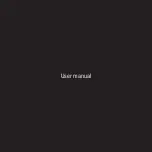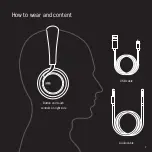14
EN
Using the touch lock
Press the button twice to lock or unlock the
touch controls when connected to a device.
The touch controls will automatically unlock
upon incoming call or disconnection
from device.
SV
Använd touch-låset
Tryck på knappen två gånger för att låsa
och låsa upp touch-kontrollen när hörluren
är ansluten till en enhet. Touch-kontrollen låses
automatiskt upp vid inkommande samtal eller
nedkoppling från enheten.
FR
Utilisation du verrouillage
des commandes tactiles
Lorsque le casque est connecté à votre
appareil, pressez deux fois le bouton pour
verrouiller ou déverrouiller les commandes
tactiles. Les commandes tactiles sont
automatiquement déverrouillées lorsque vous
recevez un appel ou lorsque le casque est
déconnecté de votre appareil.
DE
Verwendung der Sperrtaste
Wenn die Verbindung zu einem Gerät
hergestellt ist, die Taste zum Sperren bzw.
Entsperren jeweils zwei Mal drücken. Die Touch-
Bedienung wird automatisch entsperrt wenn ein
Anruf eingeht oder wenn die Verbindung zum
Gerät unterbrochen wird.
ES
Uso del panel táctil
Cuando te hayas conectado al dispositivo,
presiona el botón dos veces para bloquear
o desbloquear el control táctil. Si recibes una
llamada o desconectas los auriculares del
dispositivo, el control táctil se desbloqueará
de manera automática.
IT
Uso del blocco tattile
Una volta effettuata la connessione a un
dispositivo, premere il tasto due volte per
bloccare o sbloccare i comandi tattili.
I comandi tattili saranno automaticamente
sbloccati nel momento in cui si riceve
una chiamata in entrata o in caso di
disconnessione dal dispositivo.
Using the touch lock
Summary of Contents for T00181
Page 1: ...User manual ...
Page 2: ......
Page 5: ...USB cable Audio cable Button and touch controls on right side 7 How to wear and content ...
Page 7: ...x 1 x 2 4 s x 1 x 1 2 s 9 KO 제품 및 컨트롤 개요 1 버튼 2 터치 컨트롤 3 LED 4 USB 케이블 잭 5 오디오 케이블 잭 6 마이크 ...
Page 14: ......
Page 15: ......
Page 26: ......
Page 28: ...30 www jaysheadphones com ...
Page 29: ...Safety and warranty ...