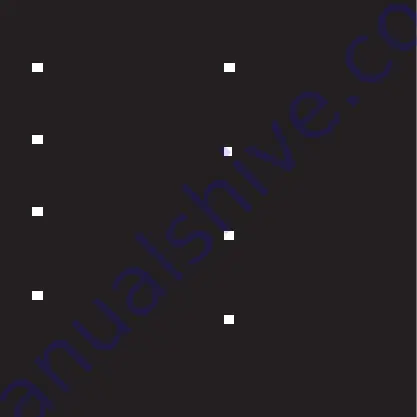
22
EN
Using the audio cable
Connect the audio cable to u-JAYS Wireless
and your device. Bluetooth will automatically be
disabled and u-JAYS Wireless is safe to use in
areas where radio transmission is prohibited.
SV
Använd ljudsladden
Anslut ljudsladden till u-JAYS och din enhet.
Bluetooth inaktiveras då automatiskt och u-JAYS
Wireless är säker att använda i områden där
radiosignaler är förbjudna.
FR
Utilisation du câble audio
Lorsque vous branchez le u-JAYS Wireless à
votre appareil avec le câble audio, le Bluetooth
est automatiquement désactivé et le u-JAYS
Wireless peut être utilisé dans des lieux où
les transmissions radio sont interdites.
DE
Verwendung des Audiokabels
Das Audiokabel mit u-JAYS Wireless und Ihrem
Gerät verbinden. Bluetooth wird dann autom-
atisch deaktiviert und u-JAYS Wireless kann so
sicher in Bereichen verwendet werden, in denen
Radioübertragungen nicht erlaubt sind.
ES
Uso del cable de audio
Cuando conectes el cable de audio a los
u-JAYS Wireless y a tu dispositivo, el Bluetooth
se desconectará automáticamente y podrás
usar los auriculares en zonas en las que se
prohíban las transmisiones por radio.
IT
Uso del cavo audio
Collegare il cavo audio alle cuffie u-JAYS
Wireless e al proprio dispositivo. Il Bluetooth
si disattiva automaticamente, permettendo di
utilizzare le cuffie u-JAYS Wireless in aree in cui
la trasmissione radio è vietata.
PT
Utilizar o cabo de áudio
Ligue o cabo de áudio ao u-JAYS Wireless
e ao seu dispositivo, o Bluetooth desativa-se
automaticamente e o u-JAYS Wireless está
pronto a utilizar em áreas onde a transmissão
de rádio é proibida.
JA
オーディオケーブルの使用
オーディオケーブルをu-JAYSワイヤレスおよびデ
バイスに接続すると、ブルートゥースは自動的に
無効になります。またu-JAYSワイヤレスは無線伝
送が禁止されているエリアでも安全に使用するこ
とができます。
Using the audio cable
Summary of Contents for T00181
Page 1: ...User manual ...
Page 2: ......
Page 5: ...USB cable Audio cable Button and touch controls on right side 7 How to wear and content ...
Page 7: ...x 1 x 2 4 s x 1 x 1 2 s 9 KO 제품 및 컨트롤 개요 1 버튼 2 터치 컨트롤 3 LED 4 USB 케이블 잭 5 오디오 케이블 잭 6 마이크 ...
Page 14: ......
Page 15: ......
Page 26: ......
Page 28: ...30 www jaysheadphones com ...
Page 29: ...Safety and warranty ...
















































