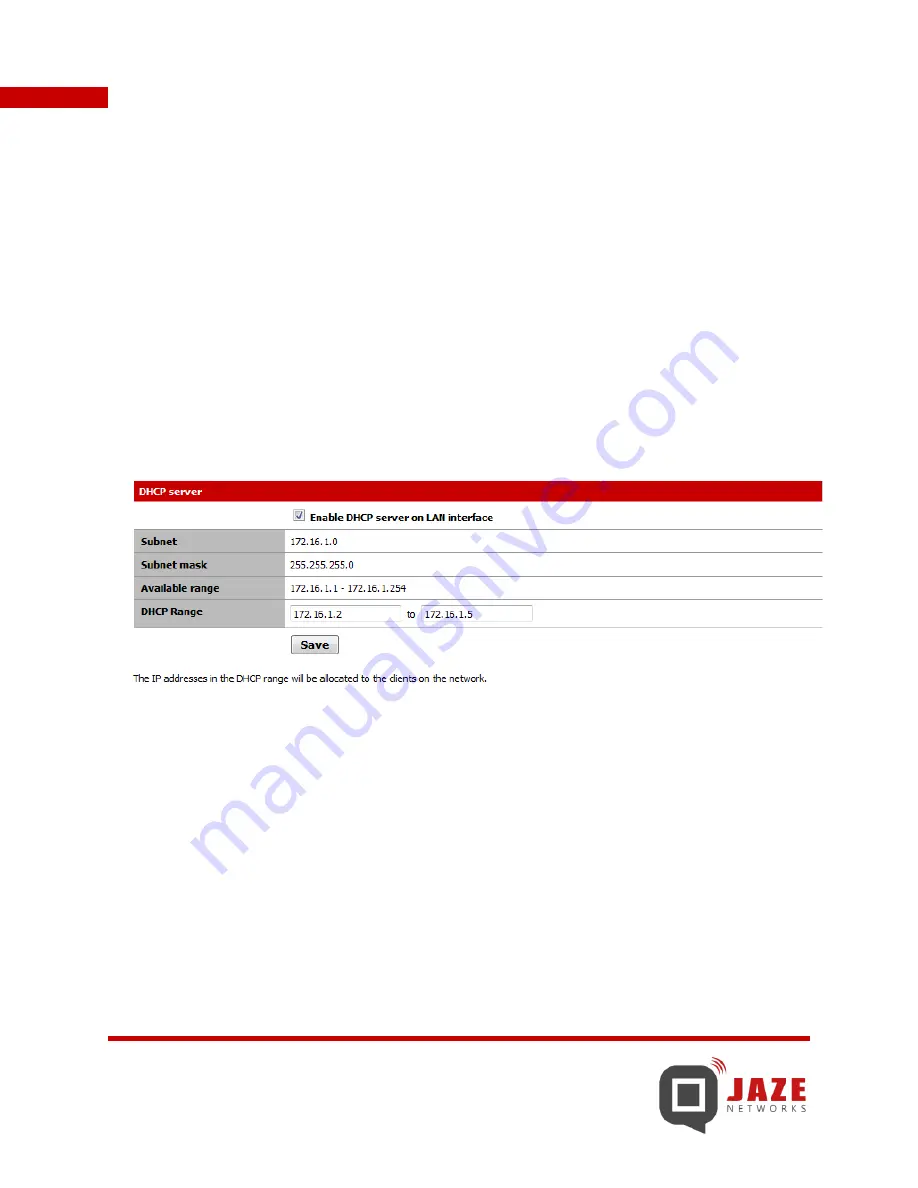
19
Jaze Hotspot Gateway – User Guide
2.5 CONFIGURING DHCP SERVER
The DHCP Server is used to allocate IP addresses to clients on the network. The following section outlines the
steps to configure the Hotspot Gateway as a DHCP server:
1.
Click on
DHCP server
under
Network
in the Web GUI.
2.
On the
Network settings: DHCP server
page
,
check the checkbox against
Enable DHCP server on
LAN interface
to enable the DHCP server.
3.
The
Available range
the entire range of IP address which can be used. Under
DHCP Range,
define the
range of IP addresses which the DHCP server must allocate to the clients. This range must be withing
the range of IP address shown in the
Available range.
4.
Click
Save
to apply the changes to the DHCP settings.
















































