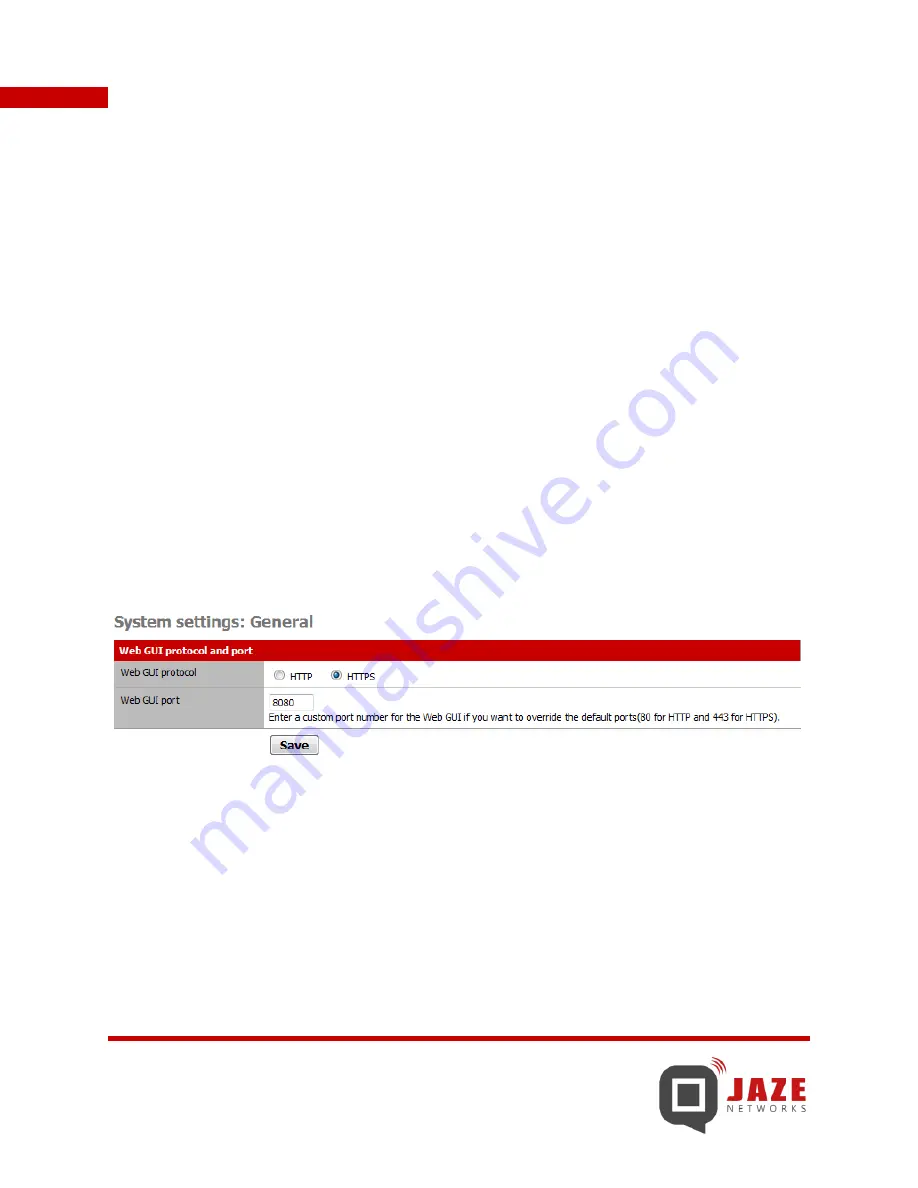
20
Jaze Hotspot Gateway – User Guide
Chapter 3 – System Settings
3.1 CHANGING THE WEB GUI PROTOCOL AND PORT NUMBER
The Web GUI of the Hotspot Gateway by default uses http and runs on port 80. To change the Web GUI
protocol or the port number, use the following steps:
1.
Click on
General
under
System
in the Web GUI.
2.
In the
System settings: General
page, under the
WebGUI protocol and port
section, you can choose
between
http
or
https
for the protocol.
By default, http runs on port 80 and https runs on port 443.
3.
In order to change the port from the default port, type in the desired port for the Web GUI in the
Web
GUI port
text box.
4.
The
Domain
can be any word with or without dot separators between the words.
5.
Click on
Save
to apply the settings. You will be prompted to reboot the device to apply the settings.
6.
Once the device has rebooted, you can access the Web GUI with the new settings using the following
format:
<http/https>://<IP address/hostname.domain>:<port number>
















































