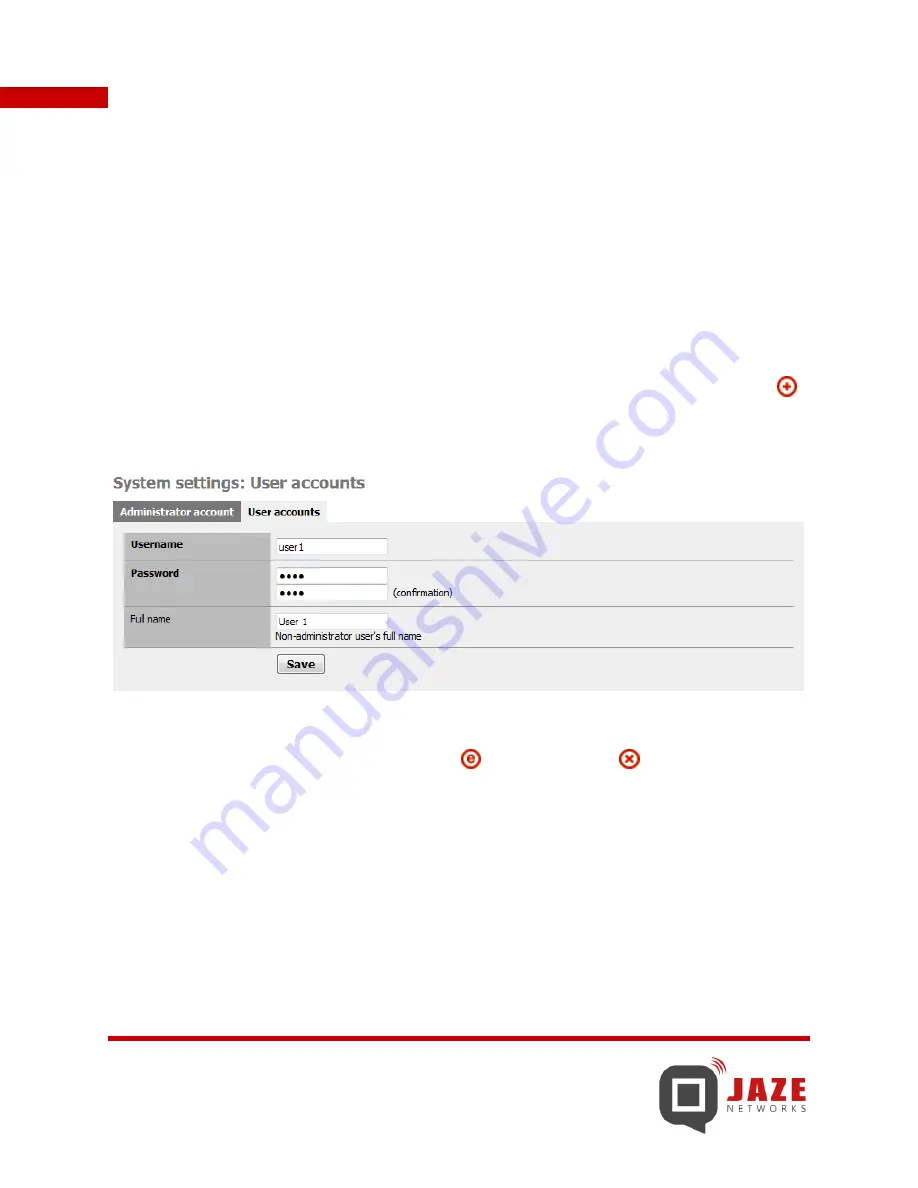
23
Jaze Hotspot Gateway – User Guide
3.4 NON-ADMINISTRATOR ACCOUNT SETUP
Non-administrator accounts will not be able to make changes to the settings and the configuration on the
Hotspot Gateway. By default, no non-administrator users are present on the device.
To create a non-administrator account, the following steps are to be followed.
1.
Click on
User manager
under
System
in the Web GUI.
2.
In the
System settings: Administrator account
page,
under the
User accounts
tab, click on the
icon to add a new non-administrator user.
3.
Type in the
Username, Password
and
Full name
for the user in the respective text boxes.
4.
Click on
Save
to create the new non-administrator user.
5.
Once the new user is created, you can click on to
Edit
the user and to
Delete
the user.
















































