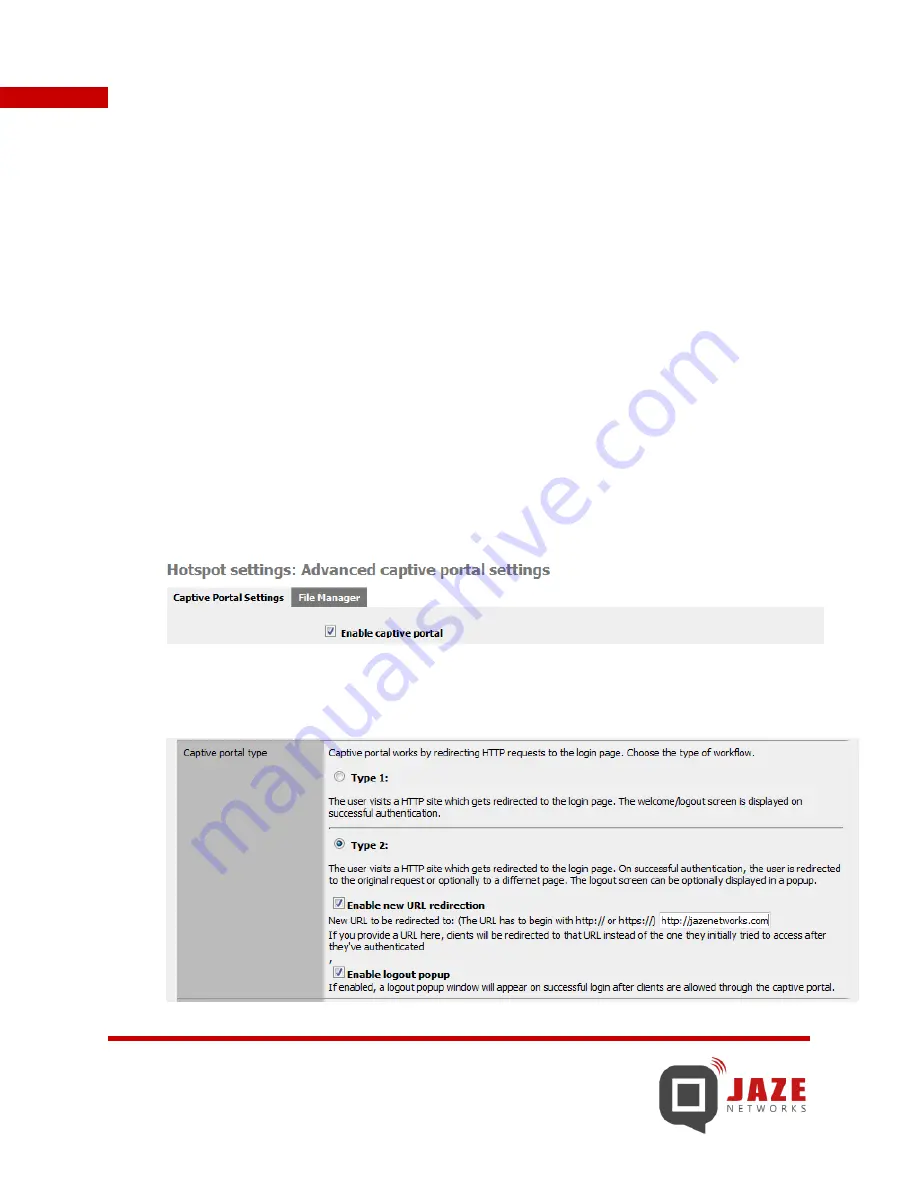
47
Jaze Hotspot Gateway – User Guide
4.5 CHANGING CAPTIVE PORTAL SETTINGS
Once the Captive Portal has been setup, the settings for the Captive Portal can be modified through the
Hotspot settings: Advanced captive portal settings
page.
Please not that any changes made to the captive portal settings on this page will cause all currently connected
users to get disconnected, forcing them to re-login.
The following section outlines the steps to modify the Captive Portal settings:
1.
Click on
Advanced CP settings
under
Hotspot
in the Web GUI.
2.
On the
Hotspot settings: Advanced captive portal settings
page
,
the
Captive Portal Settings
tab
provides you with a list of options that can be modified.
3.
To enable/ disable the captive portal, check or uncheck the
Enable captive portal
text box.
Click
Save
at the bottom of the page to apply the change.
4.
To the change the type of captive portal, you can choose between the two types under the
Captive
portal type
section. Once you have chosen the desired captive portal type and selected the relevant
options, click
Save
at the bottom of the page to apply the new settings.
















































