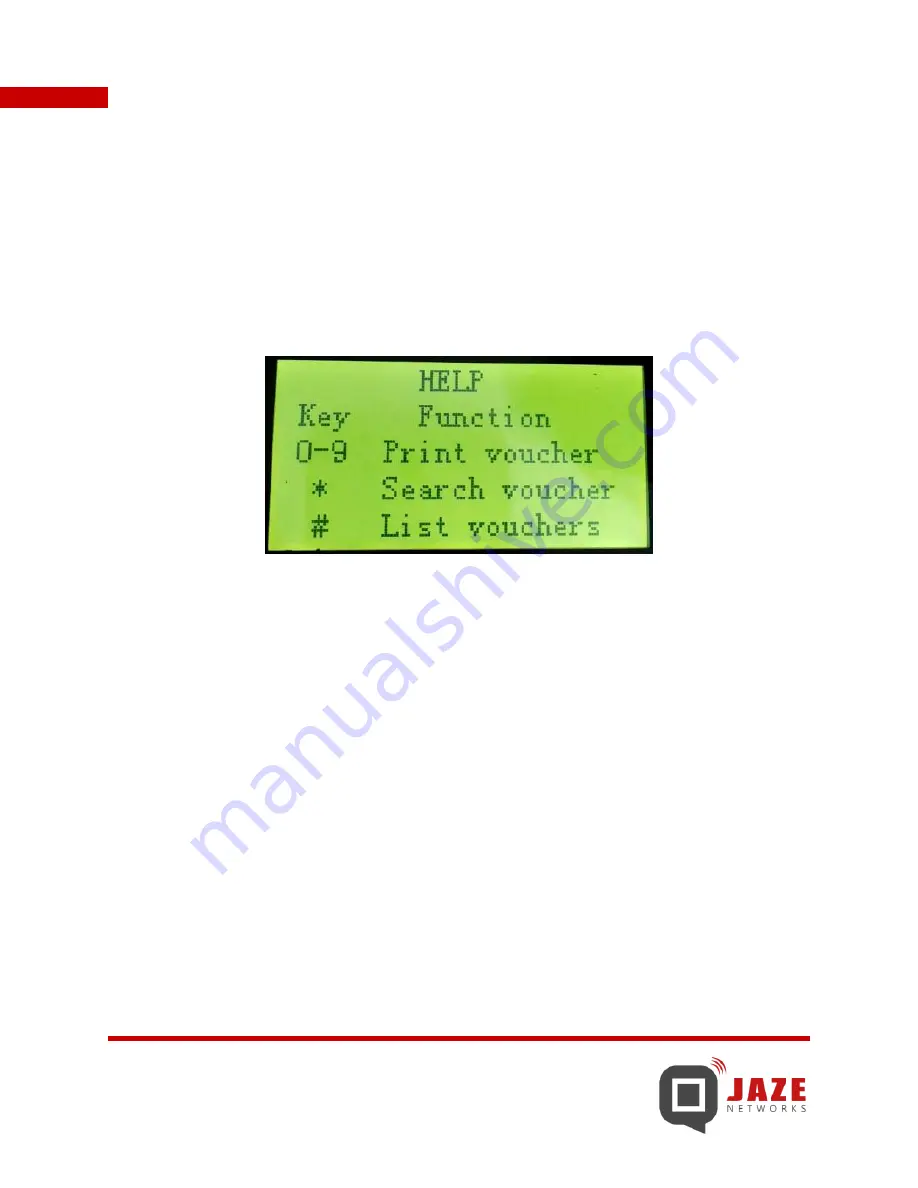
79
Jaze Hotspot Gateway – User Guide
7.6 ACCESSING HELP MENU
The Voucher Printer provides you with a Help Menu listing out the functions of each of the buttons on th
printer.
In order to access the Help Menu, press on the
RED button
on the Voucher Printer. This brings up a screen as
shown below listing out the functions of each button on the Voucher Printer.
















































