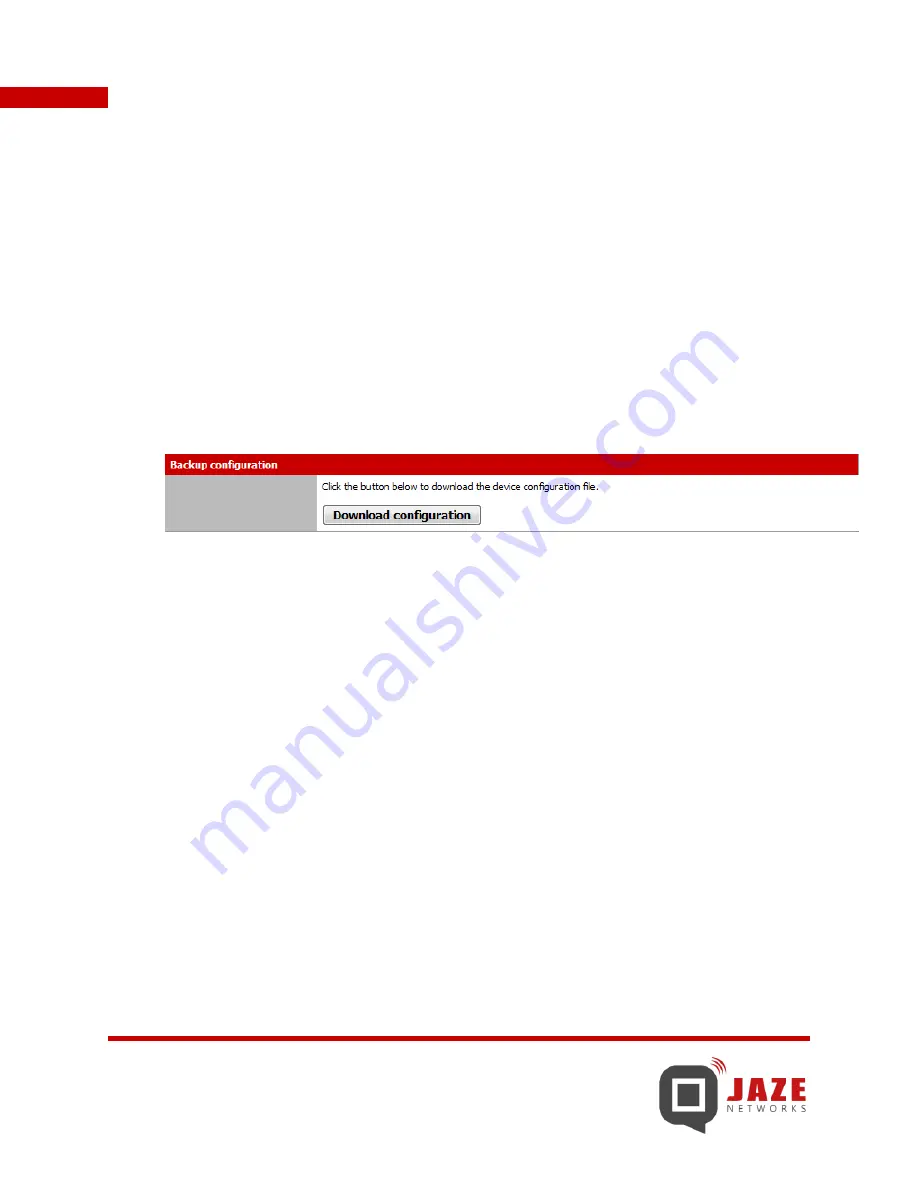
90
Jaze Hotspot Gateway – User Guide
9.5 BACKING UP CONFIGURATION
The configuration of the entire device consists of a single XML file. This makes it easy to backup the
configuration of the entire device easily and restore the configuration when required.
To backup the configuration of the device, the following steps are involved:
1.
Click on
Backup/restore configuration
under
Diagnostics
in the Web GUI.
2.
In the
Diagnostics: Backup/restore configuration
page under the
Backup configuration
section
click on the
Download configuration
button to download the configuration of the device as a XML
file.
3.
The browser provides a dialog box enabling you to save the configuration to your computer as a XML
file.













































