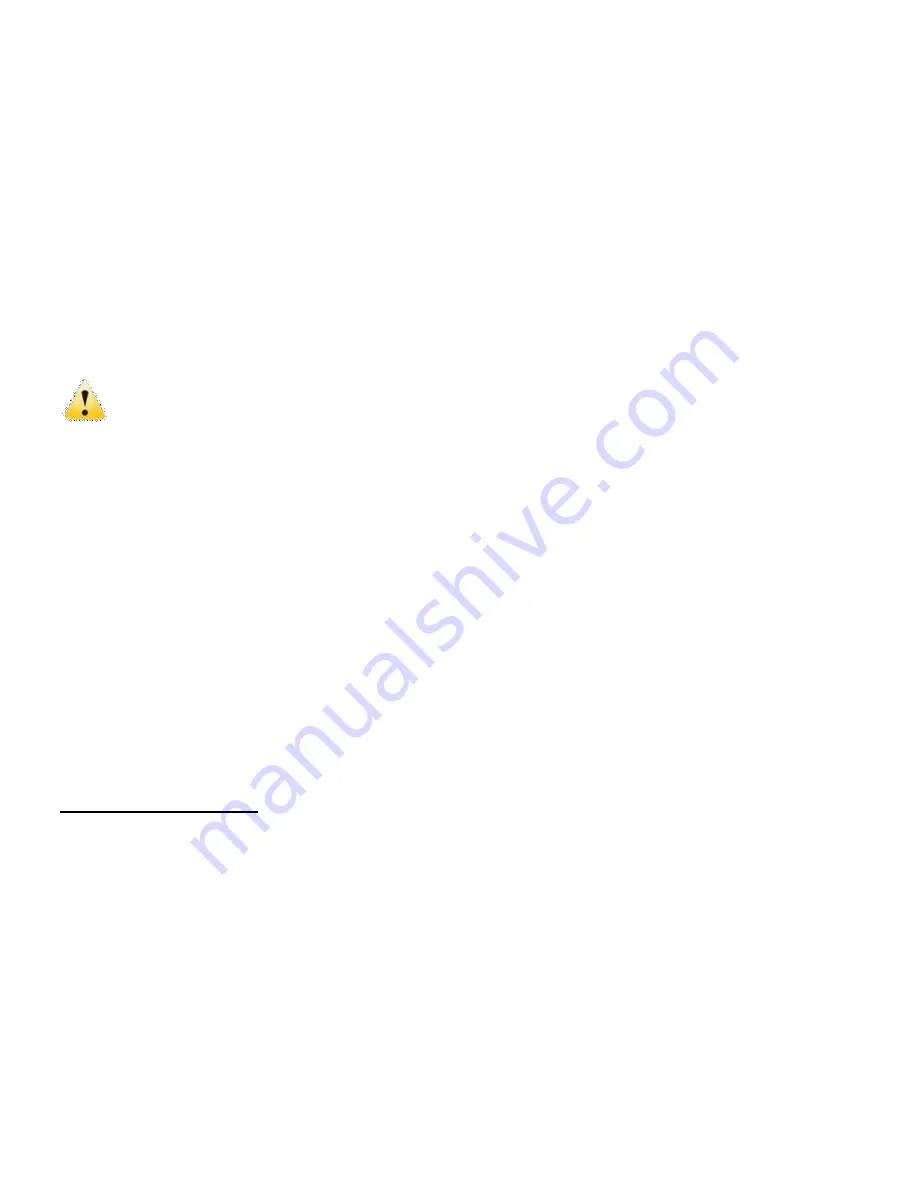
12
- Close the Battery Cover
To remove / replace the SD/SDHC memory card press the card down again; the card will pop
up and you may remove the card from the recorder.
─────────────────────────────────────────────────────
Notes
:
l
Turn OFF the video recorder before inserting / changing the memory card;
l
Insert the memory card correctly. Do not use force; otherwise you may damage the
card or the recorder. Check position of the card before inserting
l
Please
format
memory card when it is used for the first time or if card has been
previously used in other recorders/ devices. See page 23.
────────────────────────────────────────────────────
3. Turning Video Recorder ON and OFF
- Open the LCD Screen
- Press and hold down the POWER Button for 2
–
3 seconds to turn video recorder ON.
- LCD screen becomes active and the recorder is ON, ready to operate.
- Press the Power button again to turn the recorder OFF when required.
- Please note to save battery power the recorder will turn OFF automatically when it is ON and
left idle for 1 minute (or 3 or 5 minutes power OFF options)
BASIC FUNCTIONS













































