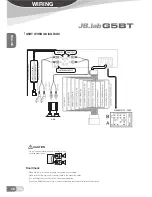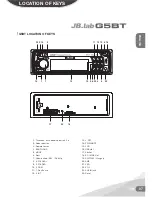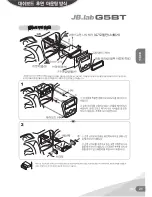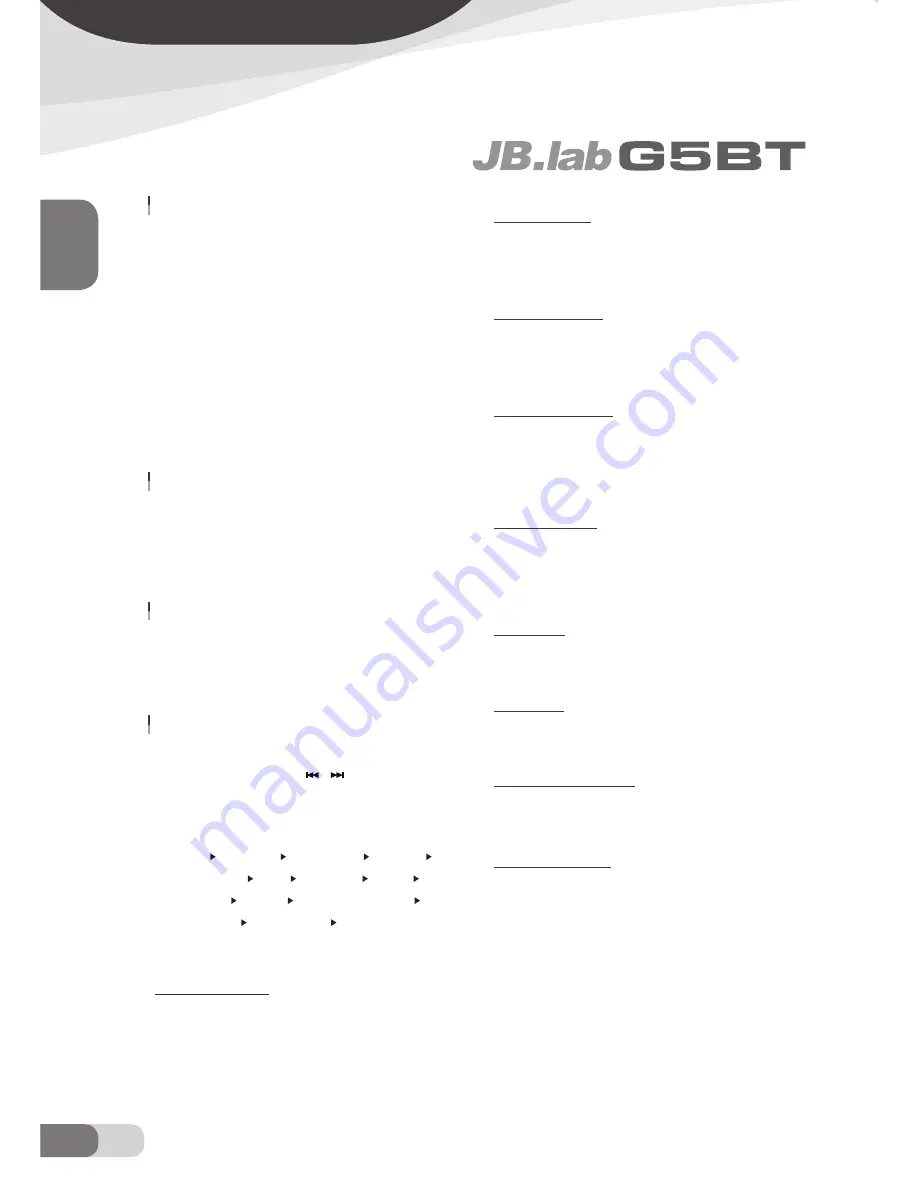
pOWer On/OFF/Mute
Press
POWER/MUTE(14)
button or any keys to turn
on the unit, and long press it again to turn off the
unit.
Short press
POWER/MUTE(14)
to turn MUTE ON/
OFF,when it is ON,the MUTE will be flickering on the
LCD and no sound output.When short press again
it will be cancelled.
“IT’S TIME TO MEET JBLAB”
When the unit is on, press and
hold
POWER/MUTE button (14)
to turn the unit off, and
“GOOD
BYE”
will be displayed on LCD until the unit is turned off.
MODe ButtOn
Press it to select
USB(
after inserting USB stick) ,
SD
(after inserting MMC/SD card) and
AUX1, AUX2
RADIO mode
.
FaCeplate releaSe
Press
button (2)
to fold down the removable face-
plate.
Sel ButtOn / rOtarY VOl KnOB
Shortly press
SEL button (7)
to enter AUDIO SET-
TING mode, use
button
/
(1)
to select the de-
sired adjustment mode. The adjustment mode will
change in the following order:
BASS TREBLE BALANCE FADER LCD
CONTRAST LCD DIMMER BEEP DEMO
24HOUR AREA AUTO ANSWER AUTO
CONNECT SPEAKERS STEERING WHEEL
CALIBRATION
1) VOLUME CONTROL
A. The volume level can be adjusted at any time by rotating the
VOL knob as select mode has been initially defaulted at volume
mode.
B. The volume level is also obtained by stepping through the SEL
button until the function VOL is displayed and then rotate the
VOL knob to adjust the sound level.
2) BASS CONTROL
A. Press the SEL button to select the bass mode until BAS ap
pears on the display.
B. Rotate the VOL knob to adjust the bass effect.
3) TREBLE CONTROL
A. Press the SEL button to select the treble mode until TRE ap
pears on the display.
B. Rotate the VOL knob to adjust the treble effect.
4) BALANCE CONTROL
A. Press the SEL button to select the balance mode until BAL ap
pears on the display.
B. Rotate the VOL knob to increase or decrease the sound level
of left or right speaker.
5) FADER CONTROL
A. Press the SEL button to select the fader mode until FAD ap
pears on the display.
B. Rotate the VOL knob to increase or decrease the sound level
of front or rear speaker.
6) CONTRAST
LEVEL (-10 ~ +10) / Use the volume knob (7) to adjust the LCD
contrast from -6 to +6.
7) LCD MODE
Normal/Reverse / To change the LCD display mode between
Normal or Reverse.
8) Dimmer (High/Middle/Low)
In this menu, use the volume knob (7) to change the brightness of
the backlight among: High, Middle and Low.
9) BEEP (ON/2ND/OFF)
The unit is equipped with 3 mode beep sound, After entering this
mode by pressing the SEL button, rotate the VOL knob to choose
one.
- Beep 2ND mode
The beep is only generated when an allotted double key is
pressed long(1 second).
- BEEP ON mode
The beep is generated when every key is pressed.
- BEEP OFF mode
The beep sound is disabled when a key is pressed.
ENGLISH
08 EN
BaSiC
Summary of Contents for G5BT
Page 1: ...ENGLISH KOREA Operation Manual http www jbshop kr...
Page 19: ...KOREA 19 KO...
Page 20: ...KOREA 20 KO...
Page 21: ...21 KO KOREA G7...
Page 22: ...KOREA 22 KO...
Page 23: ...23 KO KOREA...
Page 24: ...KOREA 24 KO G5 G5...
Page 25: ...25 KO KOREA...
Page 26: ...KOREA 26 KO...
Page 27: ...27 KO KOREA...
Page 28: ...KOREA 28 KO...
Page 29: ...29 KO KOREA 1 2 3 1 1 2 3 4 5 6 7...
Page 30: ...KOREA 30 KO G5BT WHEEL GROUND BLACK WHEEL KEY2 BROWN WHEEL KEY1 GREY AUTO ANTENNA PINK AMP...
Page 36: ...36 KO KOREA MP3 WMA...
Page 43: ...43 KO KOREA S s 0000 CAR KIT S CAR KIT...
Page 49: ...41 KO KO KOREA 49 KO KO KOREA...
Page 50: ...50 KO KOREA G7 G7BT...
Page 51: ...51 KO KO KOREA...