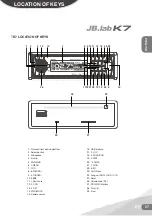ENGLISH
11
EN
CD/Mp3/WMa
SWitCHinG tO CD MODe
If there is no CD/MP3/WMA disc inserted into the driver:
Gently insert the CD/MP3/WMA disc with the printed side
uppermost into the disc compartment until you feel some
resistance. The disc will be drawn into the driver automati-
cally. CD/MP3/WMA playback
begins.
If a CD/MP3/WMA disc is already inserted
in the driver:
Keep pressing MOD button (5) shortly.
SeleCtinG traCKS
Press
button (1)
will skip to the previous/next track.
Track number will be showed on display.
Press
button (1)
will fast reverse/forward. Disc play
starts when you release the button.
pauSinG plaYinG
Press
button (10)
to pause CD player, and
“Pause”
will appear on LCD.Press it again to resume play,
and
“Pause”
will disappear.
preVieWinG all traCKS
Press
SCN button (12)
to play first several seconds
of each track on the current disc, and
“Scan”
will
appear on LCD. Press again to stop intro and listen
to track,
“Scan”
will disappear. When playing MP3/
WMA disc, press and hold
SCN button (12)
will
play first several seconds of each track in the cur-
rent folder, and
“F-Scan”
will appear, press it again
will exit this mode.
repeatinG tHe SaMe traCK
Press
RPT button (13)
to continuously repeat the
same track, and
“Repeat”
will appear on LCD.
Press it again to stop repeat, and
“Repeat”
will dis-
appear. When playing MP3/WMA disc, press and
hold
RPT button (13)
will repeat all the tracks in the
current folder. And
“F-Repeat”
will appear on LCD.
Press it again will exit this mode.
plaYinG all traCKS in ranDOM
Press
SHF button (9)
to play all tracks on CD in ran-
dom order, and
“Shuffle”
will appear on LCD. Press
again to cancel the function, and
“Shuffle”
will dis-
appear. When playing MP3/WMA disc, press and
hold
SHF button (9)
will play all tracks (in the current
folder) in random order. And
“F-Shuffle”
will appear
on LCD. Press it again will exit this mode.
eJeCtinG a DiSC
Press
button (29)
to stop CD/MP3/WMA playing
and eject the disc from the
disc slot (28).
SpeCial FunCtiOnS FOr Mp3/
WMa DiSC
1) SELECTING DIRECTORY UP/DOWN
Press button (8) or button (15) to select directory down-
ward or upward. If the MP3/WMA disc does not contain
any directory, there is no function of pressing button (8) or
button (15).
2) SELECTING TRACKS
Press AS/PS button (20) once will enter track searching
mode, then you can use the volume knob to select the
track and press SEL button or ENTER button to start play.
Press AS/PS button (20) twice, the root menu will be dis-
played on LCD. Then use the volume knob to choose the
file name and press SEL button or ENTER button to con-
firm.If the selected title is a song, it starts to play.
If the selected title is a directory name, select again in the
menu until you select a song name.
SuppOrt Mp3/WMa DeCODinG
The main unit supports MP3/WMA (Windows Me-
dia Audio) decoding modes as below.
MP3/WMA format:
MP3 : MPEG 1/2/2.5 Layer2/3 WMA : WMA V7,V8,V9(L1, L2)
Sampling Frequency :
MP3 : 8~48KHz
WMA : 22.05/32/44.1/48 KHz
Bit Rate(Kbps) & VBR:
CBR : 64/192/320kbps
VBR : 80~95kbps/150~240kbpsThe MP3/WMA format file can
support:
1. Maximum number of folder per disc:255
2. Maximum number of files per disc: 2500
3. Maximum number of folder depth: no limit
Summary of Contents for K7
Page 20: ...KOREA 20 KO...
Page 21: ...21 KO KOREA...
Page 22: ...KOREA 22 KO...
Page 23: ...23 KO KOREA...
Page 24: ...KOREA 24 KO...
Page 25: ...25 KO KOREA K7 K7...
Page 26: ...KOREA 26 KO...
Page 27: ...27 KO KOREA...
Page 28: ...KOREA 28 KO...
Page 29: ...29 KO KOREA...
Page 30: ...KOREA 30 KO 1 2 3 1 2 3 1 2 3 4 5 6 7...
Page 31: ...31 KO K7 AUX 15A ACC RCA OUTPUT AUX IN LINE OUT KOREA...
Page 37: ...37 KO MP3 WMA KOREA...
Page 45: ...45 KO KOREA S s 0000 LED 5 CarBT S...
Page 52: ...KOREA 52 KO...
Page 53: ...53 KO KOREA...
Page 54: ...KOREA 54 KO...
Page 55: ...55 KO 051 806 1170 4 ACC 30 ACC 1 30 Reset 051 806 1170 4 KOREA...