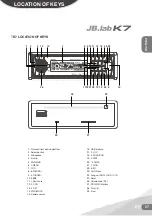ENGLISH
02 EN
COntenS
Installation
3
Take out screw before installation
3
DIN Front-Mount (Method A)
3
Installing the unit
3
Removing the unit
4
DIN Rear-Mount (Method B)
5
Using the detachable front panel
5
Wiring Connection
6
Location of keys
7
Basic operation
8
Switching on/off the unit
8
Faceplate release
8
Sound adjustment
8
System setting
8
Loudness
8
Display information
8
Mute
9
Equalization
9
Liquid crystal display
9
Remote sensor
9
ESP function
9
Auxiliary input
9
Reset function
9
Radio operation
10
Switching to radio mode
10
Selecting the frequency band
10
Selecting station
10
Automatic memory storing&
program scanning
10
Station storing
10
Local/distant
10
Mono/stereo
10
Scan
10
CD/MP3/WMA operation
11
Switching to CD mode
11
Selecting tracks
11
Pausing playing
11
Previewing all tracks
11
Repeating the same track
11
Playing all tracks in random
11
Ejecting a disc
11
Special function for MP3/WMA disc
11
Support MP3/WMA decoding mode
11
USB play operation
12
SD/MMC operation
12
Disc notes
12
Bluetooth operation
13
Preparing for operation
13
Pairing
13
Connect
13
T-menu
13
Answering/Rejecting an incoming call
14
Making an outgoing call
14
Transfer the call between mobile phone
and the unit
14
Bluetooth audio (A2DP function)
15
Navigation Voice Information Transfer
15
Remote control
16
Specification
17
Trouble shooting
18
Summary of Contents for K7
Page 20: ...KOREA 20 KO...
Page 21: ...21 KO KOREA...
Page 22: ...KOREA 22 KO...
Page 23: ...23 KO KOREA...
Page 24: ...KOREA 24 KO...
Page 25: ...25 KO KOREA K7 K7...
Page 26: ...KOREA 26 KO...
Page 27: ...27 KO KOREA...
Page 28: ...KOREA 28 KO...
Page 29: ...29 KO KOREA...
Page 30: ...KOREA 30 KO 1 2 3 1 2 3 1 2 3 4 5 6 7...
Page 31: ...31 KO K7 AUX 15A ACC RCA OUTPUT AUX IN LINE OUT KOREA...
Page 37: ...37 KO MP3 WMA KOREA...
Page 45: ...45 KO KOREA S s 0000 LED 5 CarBT S...
Page 52: ...KOREA 52 KO...
Page 53: ...53 KO KOREA...
Page 54: ...KOREA 54 KO...
Page 55: ...55 KO 051 806 1170 4 ACC 30 ACC 1 30 Reset 051 806 1170 4 KOREA...