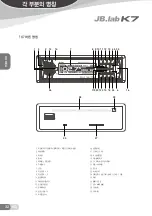33
KO
기본조작법
전원버튼
: 전원버튼을 누르시면 매 시간마다 다른 인사말 문장을 표시 됩니다.
“GOOD MORNING!” “GOOD AFTERNOON!” “GOOD EVENING!”
기기의 전원이 들어와 있을 때 전원버튼을 길게 누르시면 전원을 꺼집니
다. 그리고 기기가 꺼질 때에는 액정에
“HAVE A NICE DAY!”
란 문구가 표시 됩니다.
모드전환 버튼 :
지금 재생중의 미디어를 변경할때 사용하는 키입니다.
기본적으로 기기 작동과 함께 RADIO가 가장 먼저 재생되고,
CD
→
USB
→
SD
→
BT AUDIO
→
AUX
순으로 재생되며 CD, SD,
USB는 가장 마지막으로 넣은 미디어가 작동합니다. CD, SD, USB, BT AUDIO는 기기에 연결되어야 모드에서 순서가 나타납니다.
RELEASE 버튼 :
이버튼을 누르면 전면 패널을 분리가 됩니다. 다시 장착하기 위해서는 패널의 좌측부터 장착하시기 바랍니다.
시스템 설정 :
전면판넬 의
볼륨다이얼
을 길게 누르시면
SYSTEM SETTING
모드로 들어갑니다.
1. Stand by LCD (대기상태) :
기기전원이 꺼진후 에 나타나는 에니메이션 (OFF - 효과없음 / Time - 현재시간표시 / Fish Kiss - 키스하는 물고기 /
Running Car - 달리는 차 / Dolphin - 돌고래)을 설정할 수 있습니다.
2. Screen Saver (화면보호기 ) :
화면보호기 설정이 활성화 되어 있다면,
약 10초동안
아무런 조작이 없다면 화면보호기가 동작할것입니다.
(OFF - 효과없음 / Time - 현재시간표시 / Fish Kiss - 키스하는 물고기 / Running Car - 달리는 차 / Dolphin - 돌고래)
3. Contrast (대비설정) : LEVEL (-6~+6) : 볼륨키(26)를 사용하시면 LCD밝기를 -6에서 +6까지 조절하실수 있습니다.
4. LCD mode(표시모드) :
LCD표시모드를 변경하기 위해
Normal(정상화면)
또는
Reserve(반전화면)
을 선택하실 수 있습니다.
5. Dimmer(밝기설정) :
메뉴상에는
High(밝음)/Middle(보통)/Low(어두움)
라고 되어 있으며 볼륨다이얼(26)을 사용하여 선택하실 수 있습니다.
6. Area(지역설정)
:
볼륨다이얼(26)
을 돌리면
Asia/Europe/USA
중 선택하실 수 있습니다.
7. Date set(날짜설정) : 볼륨다이얼(26)
을 돌려 년/월/일을 설정하실 수 있으며, 년 / 월 / 일 넘김은
볼륨다이얼(26)
을 눌러 이동이 가능합니다.
8. Hour Set(시간제 설정) :
24시간제/12시간제
시간표시를 변경하실수 있습니다.
9. CLK Set (시간설정) :
볼륨다이얼(26)
을 좌우로 돌리시면 시간과 분을 변경하실수 있습니다.
KOREA
패널 장착시 패널을 정확히 연
결하지 않을 경우 패널 접정불
량으로 인해 패널의 버튼이 정
상적으로 작동하지 않고 패널
의 조명이 정상적으로 들어오
지 않습니다. 이경우 패널을 정
확히 연결해주시기 바랍니다.
Summary of Contents for K7
Page 20: ...KOREA 20 KO...
Page 21: ...21 KO KOREA...
Page 22: ...KOREA 22 KO...
Page 23: ...23 KO KOREA...
Page 24: ...KOREA 24 KO...
Page 25: ...25 KO KOREA K7 K7...
Page 26: ...KOREA 26 KO...
Page 27: ...27 KO KOREA...
Page 28: ...KOREA 28 KO...
Page 29: ...29 KO KOREA...
Page 30: ...KOREA 30 KO 1 2 3 1 2 3 1 2 3 4 5 6 7...
Page 31: ...31 KO K7 AUX 15A ACC RCA OUTPUT AUX IN LINE OUT KOREA...
Page 37: ...37 KO MP3 WMA KOREA...
Page 45: ...45 KO KOREA S s 0000 LED 5 CarBT S...
Page 52: ...KOREA 52 KO...
Page 53: ...53 KO KOREA...
Page 54: ...KOREA 54 KO...
Page 55: ...55 KO 051 806 1170 4 ACC 30 ACC 1 30 Reset 051 806 1170 4 KOREA...