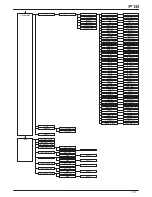- 20 -
P18
6.2 DMX channel functions
M1 M2 M3 Function
DMX
1
1
Pan
(X) movement 561°
000-255
2
2
Pan
(X) fine (16 Bit)
000-255
3
3
Tilt
(Y) movement 281.0°
000-255
4
4
Tilt
(Y) fine (16 Bit)
000-255
5
5
Control channel
Dimmer fade out via fader - rapid -> slow (rapid mixer response time)
Dimmer fade out via fader - rapid -> slow
Dimmer fade out via fader - rapid -> slow
Dimmer fade out via fader - rapid -> slow
Dimmer fade out via fader - rapid -> slow (rapid mixer response time)
THEATRE WHISPER cooling mode (dimmer/shutter closed, then after 2 sec.)
THEATRE SILENT cooling mode (dimmer/shutter closed, then after 2 sec.)
STANDARD cooling mode (dimmer/shutter closed, then after 2 sec.)
BOOST cooling mode (dimmer/shutter closed, then after 2 sec.)
LONGLIFE cooling mode (dimmer/shutter closed, then after 2 sec.)
Camera Mode, 50Hz (after 2 sec.)
Camera Mode, 60Hz (after 2 sec.)
Camera Mode, FLEX (after 2 sec.)
Camera Mode, High FLEX (after 2 sec.)
Safety
Reset (after 2 sec.)
Safety
000-007
032-039
064-071
096-103
128-135
160-160
161-161
162-162
163-163
164-164
208-215
216-223
224-227
228-231
232-239
240-247
248-255
6
6
Shutter
Shutter closed
Shutter open
Open pulsing shutter >20Hz (rapid - slow)
Shutter open
Fade effect with dimmer (slow - rapid)
Shutter open
Shutter closed
Open pulsing shutter <20Hz (rapid - slow)
Shutter open
Close pulsing shutter >20Hz (rapid - slow)
Shutter closed
Shutter fade, 0% (rapid - slow)
Shutter open
Shutter fade, 100% (rapid - slow)
Shutter closed
Random shutter 100% (rapid - slow)
Shutter open
Random shutter 0% (rapid - slow)
Shutter closed
Random shutter fade, 0% (rapid- slow)
Shutter open
Random shutter fade, 100% (rapid- slow)
Shutter open
000-015
016-095
096-110
111-111
112-125
126-126
127-126
128-142
143-143
144-158
159-159
160-174
175-175
176-190
191-191
192-206
207-207
208-222
223-223
224-238
239-239
240-254
255-255
7
7
Dimmer
0 - 100%
000-255
8
Fine dimmer
(16Bit)