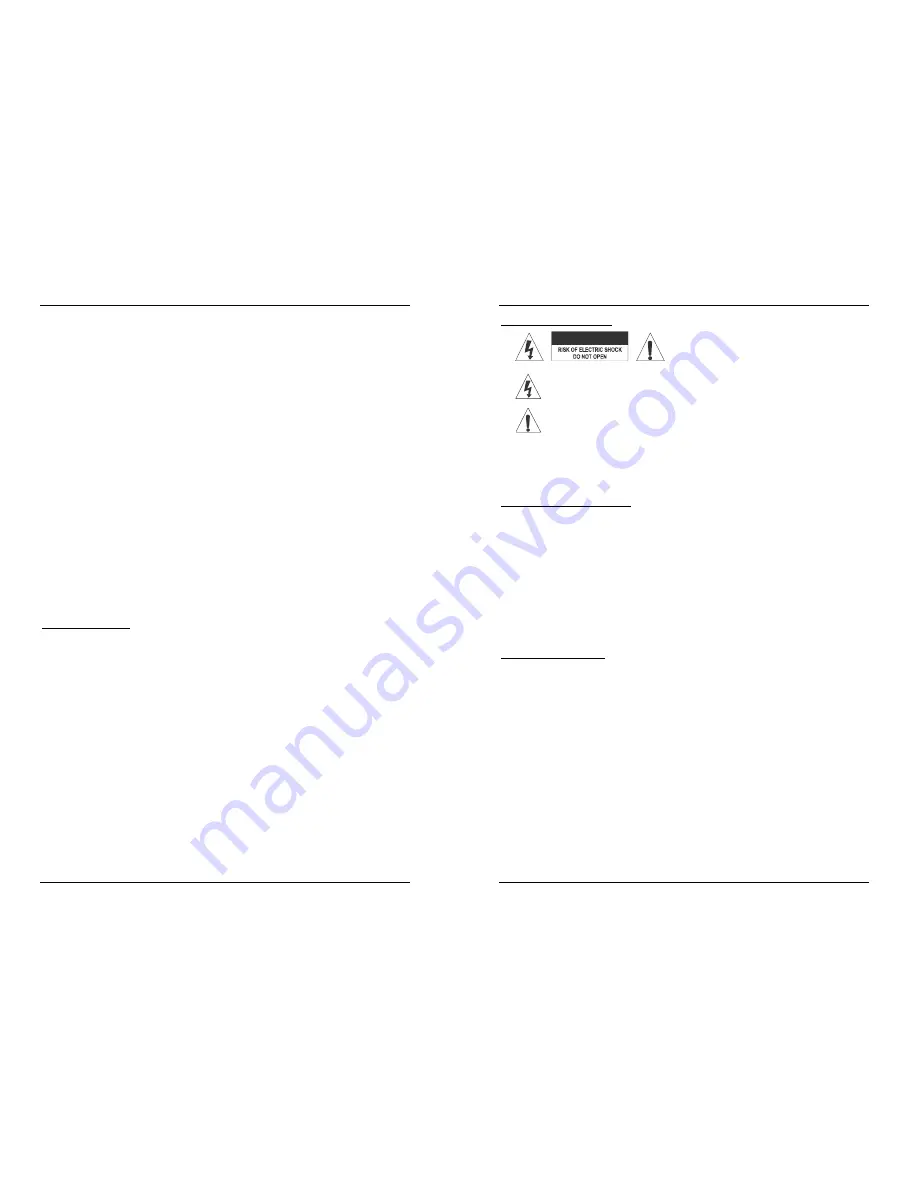
ENGLISH
OPERATION
MANUAL
JB SYSTEMS
1/30
BEAT4 Mk2
OPERATION MANUAL
FEATURES
•
11 inputs on 4 channels (7line, 3phones, 1micro)
•
1 DJ micro with talkover
•
Gain, treble, mid, bass controls on all channels
•
Assignable and easy replaceable crossfader
•
High quality, easy gliding “steel rail” DJ faders
•
2 Master outputs, master1 with balance control
•
Master1 with balanced XLR outputs
•
LED VU-meters on PFL and masters
•
Automatic beat counters with offset indicators
•
Crossfader starts for compatible CD players
•
Pre-fade listening with cue mix option
BEFORE USE
Check the contents:
Check that the carton contains the following items:
•
Mixer
•
Operating instructions
ENGLISH
OPERATION
MANUAL
JB SYSTEMS
2/30
BEAT4 Mk2
SAFETY INSTRUCTIONS:
CAUTION:
To reduce the risk of electric shock,
do not remove any cover. No user-serviceable
parts inside. Refer servicing to qualified service
personnel only.
The lightning flash with arrowhead symbol within the equilateral triangle is
intended to alert the use or the presence of un-insulated “dangerous voltage”
within the product’s enclosure that may be of sufficient magnitude to
constitute a risk of electric shock.
The exclamation point within the equilateral triangle is intended to alert the
user to the presence of important operation and maintenance (servicing)
instructions in the literature accompanying this appliance.
To prevent fire or shock hazard, do not expose this appliance to rain or moisture. Do not
place metal objects or spill liquid inside the turntable. Electric shock or malfunction may
result.
INSTALLATION GUIDELINES:
•
Install the unit in a well-ventilated location where it will not be exposed to high
temperatures or humidity.
•
Placing and using the unit for long periods near heat-generating sources such as
amplifiers, spotlights, etc. will affect its performance and may even damage the unit.
•
The unit can be mounted a rack. Attach the unit using the 4 screw holes on the front
panel. Be sure to use screws of the appropriate size. (screws not provided)
Take care to minimize shocks and vibrations during transport.
•
When installed in a booth or flight case, please make sure to have good ventilation to
improve heat evacuation of the unit.
•
To avoid condensation to be formed inside, allow the unit to adapt to the surrounding
temperatures when bringing it into a warm room after transport. Condense sometimes
prevents the unit from working at full performance.
CLEANING THE MIXER:
Clean by wiping with a polished cloth slightly dipped with water. Avoid getting water inside
the unit. Do not use volatile liquids such as benzene or thinner which will damage the unit.
CONNECTIONS
Except for microphones, headphone and master outputs, all connections are cinch. Use
good quality cinch-cinch cables to prevent bad audio quality. (example: JB Systems code:
2-0370)
For more information on connections, please refer to the next chapter.
Be sure to turn off the mixer before you make changes to the different connections.
In this manual we talk about “line inputs”. This is a global name for inputs with a level
between 750mV and 2V. This includes tuners, videos, CD-players, etc.
CAUTION


































