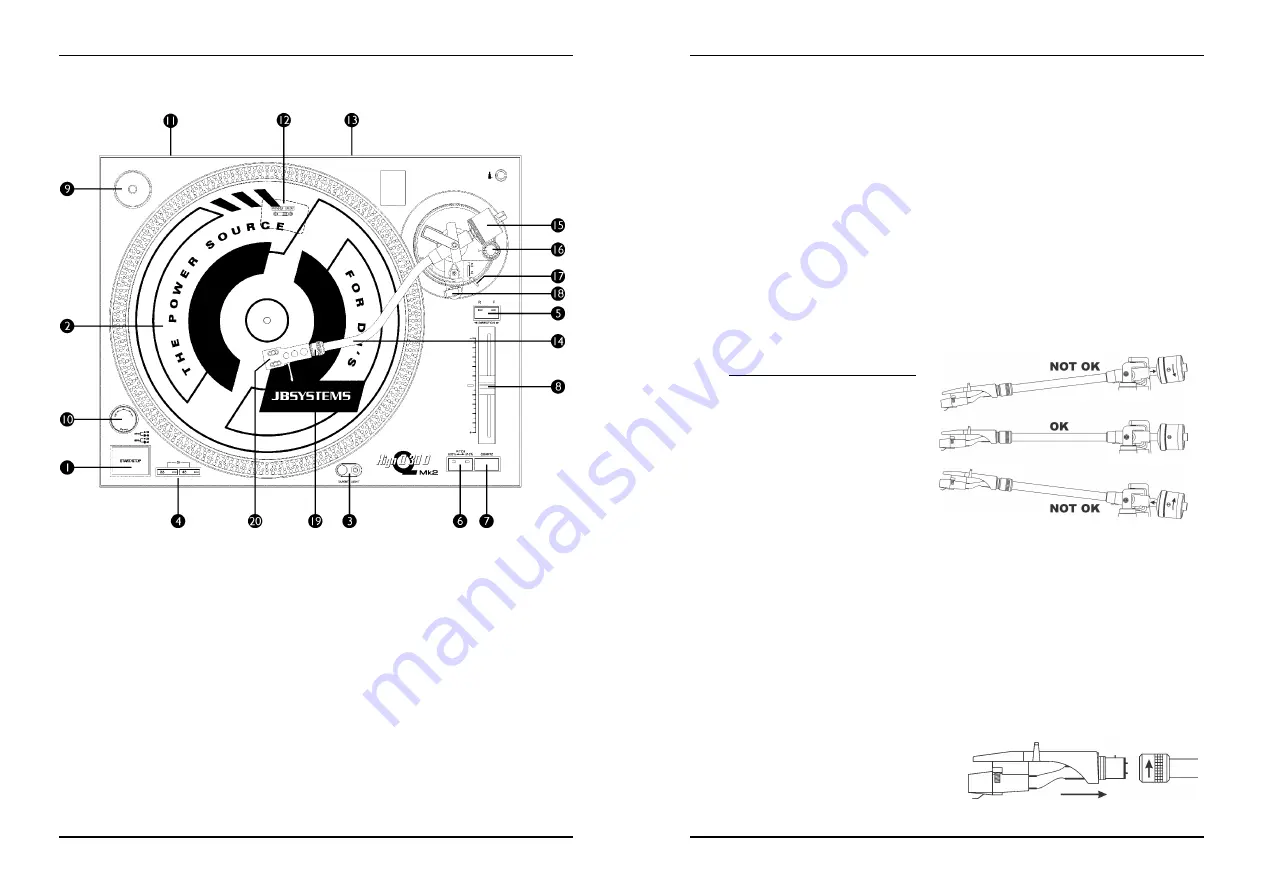
ENGLISH
OPERATION
MANUAL
JB SYSTEMS®
3/30
HIGH Q30D Mk2 TURNTABLE
CONTROLS AND FUNCTIONS
1. START / STOP BUTTON:
Press this button to start or stop the platter.
2. PLATTER:
The platter is equipped with a slip mat. This makes it easier to manipulate
the record for scratch performances.
3. TARGET LIGHT:
Target light used to locate the exact place on your record when used
in a dark place.
4. SPEED SELECT BUTTONS:
Used to select the desired speed.
•
Press the “33” button to select the 33rpm speed.
•
Press the “45” button to select the 45rpm speed.
•
Press “33” and “45” buttons simultaneously to select the 78rpm speed.
5. REVERSE BUTTON:
Press this button to reverse the platter rotation, press this button
again to end the reverse mode.
6. PITCH RANGE BUTTON:
Press this button to adjust the range of the pitch slider.
•
Press ones for +/-10% speed range. (normally used for beat mixing)
•
Press again for +/-20% speed range.
7. QUARTZ LOCK BUTTON:
When the QUARTZ Button is pressed, the exact center
speed (0%) is enforced, even when the pitch slider is not in the middle. The led in the
center of the pitch slider will be green.
ENGLISH
OPERATION
MANUAL
JB SYSTEMS®
4/30
HIGH Q30D Mk2 TURNTABLE
8. PITCH SLIDER:
Use the pitch slider to change the actual speed of the platter. The
Range depends on the Pitch Range button. When the slider is in its middle position, the
led next to the pitch slider will turn green to indicate that the turntable is locked to the
exact center speed. When the slider is not in the middle the led turns red.
Attention:
take care that the Quartz lock button is switched off.
9. SINGLE ADAPTER:
Place this adapter on the platter for playing 7” records with large
center holes.
10. POWER ON/OFF SWITCH:
Used to turn the turntable on an off.
11. POWER CORD CONNECTOR:
Used to connect to the mains, using the supplied
power cord.
12. PHONO/LINE SWITCH:
Depending on the position of the phono/line switch, you can
connect the turntable to any phono or line level input.
13. PHONO/LINE OUTPUT:
Connect the turntable to any phono or line level input. Be sure
to put the phono/line switch in the correct position.
14. TONE ARM:
This is a fully manual S-shaped tone arm. To start playback, gently place
the stylus on the record using the head shell finger support. Do not drop the stylus onto
the record as this may cause damage to the diamond tip and to the record.
15. COUNTERWEIGHT:
Use the counterweight to balance the tone arm and to adjust the
stylus pressure. For the correct stylus pressure, please refer to the user manual of your
cartridge.
Setting up the stylus pressure:
Make sure the cartridge is well
fitted and its needle protector is
removed. Put a record on the
platter and make sure the anti-
skate is set to zero. Put the tone
arm lever in “down” position. Take
the tone arm and turn the counter-
weight until the tone arm is in
perfect balance
Æ
It floats
horizontally above the record
surface, see “OK” picture at the right. Now set the “stylus pressure ring” (front
section of the counterweight with markings) to zero by turning the ring while you
take care that the counterweight doesn’t move. Next, turn the complete
counterweight clockwise until the “stylus pressure ring” indicates the correct needle
pressure.
Don’t forget to put the anti-skate back in place.
16. ANTI-SKATE KNOB:
When a record is playing, side forces are generated, pushing the
stylus towards the center or the outside of the record. You can use the anti-skate knob
to offset this force and keep the needle centered in the groove. For standard playback
simply turn the anti-skate knob to the same number as the stylus pressure reads in
grams. (Stylus pressure = 3gr.
Æ
anti-skate = 3)
17. TONE ARM LIFT:
Controls the up and down action of the tone arm.
18. TONE ARM CLAMP & REST:
Use this rest for the tone arm while changing a record.
Attach the tone arm to the rest using the clamp when the turntable is not used or when
it is transported. This prevents the tone arm from accidentally turning towards the
platter and damaging the needle of the cartridge.
19. HEAD SHELL LOCKING NUT:
Attach the
head shell by inserting it into the front end
of the tone arm and then turn the locking
nut clockwise.



































