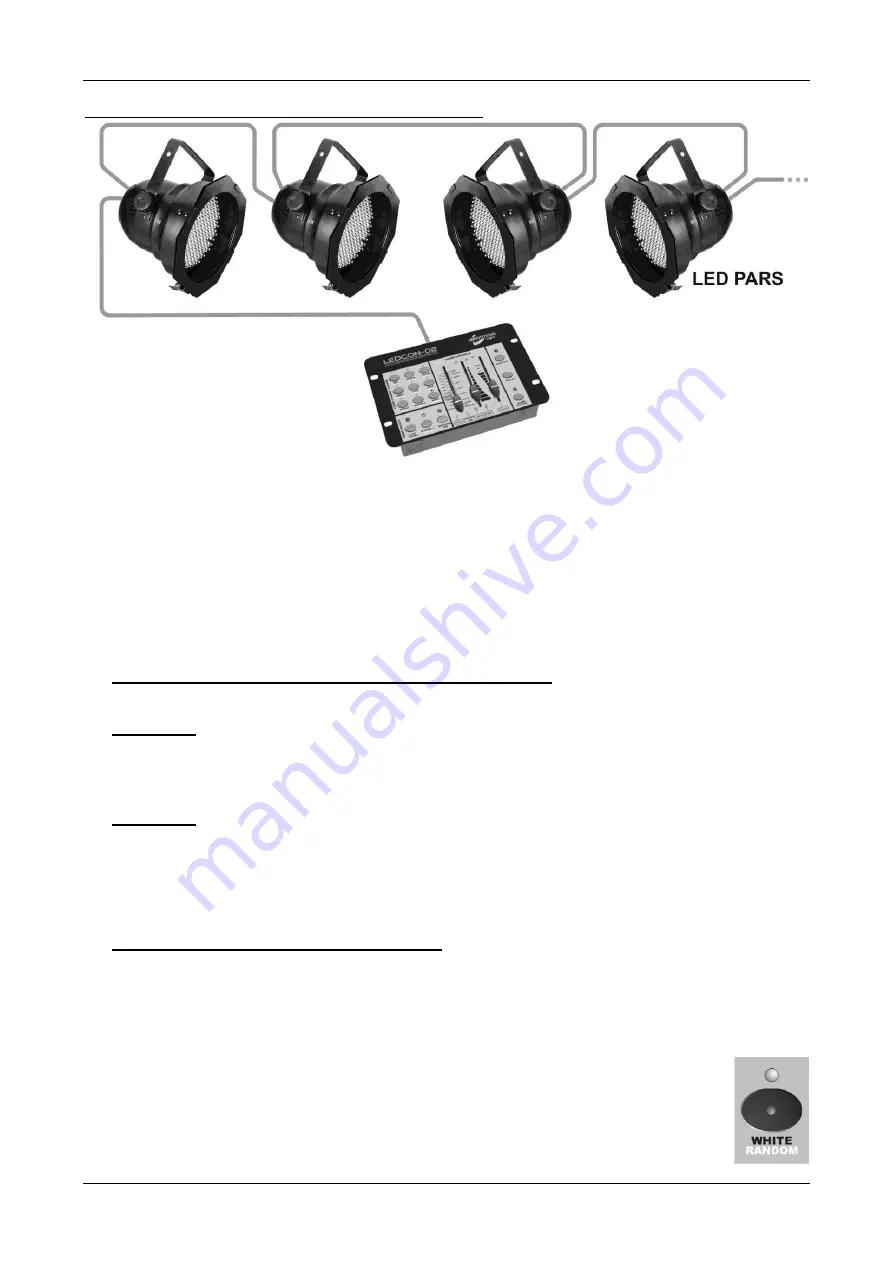
ENGLISH
OPERATION MANUAL
JB SYSTEMS
®
5/39
LEDCON-02 Mk2
A typical setup when used as a DJ LED light modulator:
Just
“daisy chain” the DMX in/outputs of all connected LED PAR projectors with the DMX-output of the
LEDCON-02 MK2 remote using a good quality balanced cable. You can connect up to 120 units! If you use
minimum 8 projectors, you can put the LEDCON-02 MK2 in 8channel mode.
ADDRESSING
Each time you build a different installation with the LEDCON-02 MK2, you should check the DMX addresses
of the connected projectors.
Important:
LEDCON-02 MK2 can only work with projectors that have the following DMX-channel setup:
CH1= RED * CH2=GREEN * CH3=BLUE * CH4=DIM / STROBE
You can set the addresses on the connected projectors in 3 ways:
1. MANUAL ADDRESSING OF THE CONNECTED PROJECTORS:
Use this method with projectors that do not have our remote DMX-addressing function.
Set the DMX start addresses depending on the channel mode you have selected.
4CH MODE:
projector1 = address 001
Projector2 = address 005
Projector3 = address 009
Projector4 = address 013
8CH MODE:
Projector1 to 4: same addresses as for 4CH mode
Projector5 = address 017
Projector6 = address 021
Projector7 = address 025
Projector8 = address 029
2. FULL AUTOMATIC ADDRESS DISTRIBUTION :
Important:
works only with projectors that are compatible with our remote DMX-addressing function.
The LEDCON-02 MK2 distributes the addresses automatically to all the connected LED projectors. The
first unit in the chain receives address 1, the next will have address 2, … The address distribution
depends on the channel mode and the number of connected LED projectors. Some examples:
Set to 4 channel mode with 20 projectors
addressing will be: 1234
– 1234 – 1234 – 1234 - 1234
Set to 8 channel mode with 20 projectors
addressing will be: 12345678
– 12345678 - 1234
A.
First determine if you will put the LEDCON-02 MK2 in 4 or 8 channel mode (see switch
n°12)
B.
Connect all projectors to the LEDCON-02 MK2 and switch the complete setup on.
C.
Press the “blackout” button (see n°8) for about 5seconds: until the red “blackout LED”
starts blinking.








































