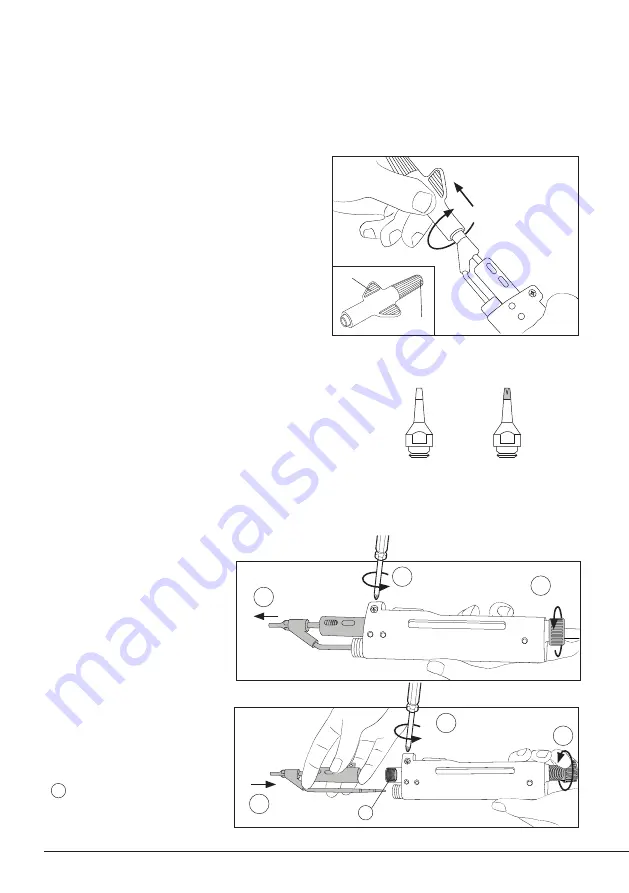
DS360
DR560
DR560
DR560
DR560
DR560
DS360
DR560
DR560
DR560
DR560
DR560
DS360
DR560
DR560
DR560
DR560
DR560
DS360
DR560
DR560
DR560
DR560
DR560
Changing Tips
This operation should be done while the tip is hot and at a minimum temperature of 250°C, so that
any tin left inside is still molten.
1. Removing
Use the special spanner to unscrew the tip.
2. Inserting
Fit the new tip and tighten with the spanner
to make sure it is air tight.
Compatible Tips
DR560 uses C560 tips. Different sizes are
available for through-hole desoldering and for
pad cleaning. Find the model that best suits
your soldering needs at:
www.jbctools.com
Tip Temp.
min 250ºC
Remove
Insert
c
a
c
Changing the Heating Element
(Ref. DSV-DR)
1. Removing
Loosen the deposit lid (a),
remove the screw (b)
and withdraw the heating
element (c).
For this operation, turn off the station or disconnect the tool and wait until the tool temperature
drops to room temperature.
2. Placing
Insert the new heating
element (a), tighten the screw
(b) and then the deposit lid (c).
Before inserting, make sure
the internal gasket is inserted
into the glass solder collector.
b
b
a
DS360
DR560
DR560
DR560
DR560
DR560
Through-Hole
Desoldering
Pad Cleaning
!
!
4


























