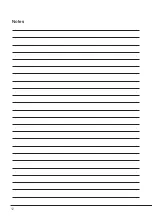Reviews:
No comments
Related manuals for JNAU
CrossLink
Brand: Lattice Semiconductor Pages: 30

DC200
Brand: WAFER Pages: 15

DWC-2000
Brand: D-Link Pages: 113

DWC-1000
Brand: D-Link Pages: 146

HC5500
Brand: Hardi Pages: 2

CC-Link
Brand: YASKAWA Pages: 64

Phoenix
Brand: V2 Pages: 3

R5 SUPREME AIS
Brand: Saab Pages: 4

UBC-RH96
Brand: Uniden Pages: 28

Time Clock
Brand: UniFocus Pages: 23

Time Clock
Brand: UniFocus Pages: 6

NEO 1200
Brand: Waterway Pages: 8

3756
Brand: Samson Pages: 56

FG-20
Brand: EasyIO Pages: 17

315.2
Brand: SYR Pages: 2

TRACE'O
Brand: SYCLOPE electronic Pages: 40

TDH6PR Series
Brand: Timotion Pages: 10

Compact-GSM
Brand: tell Pages: 11