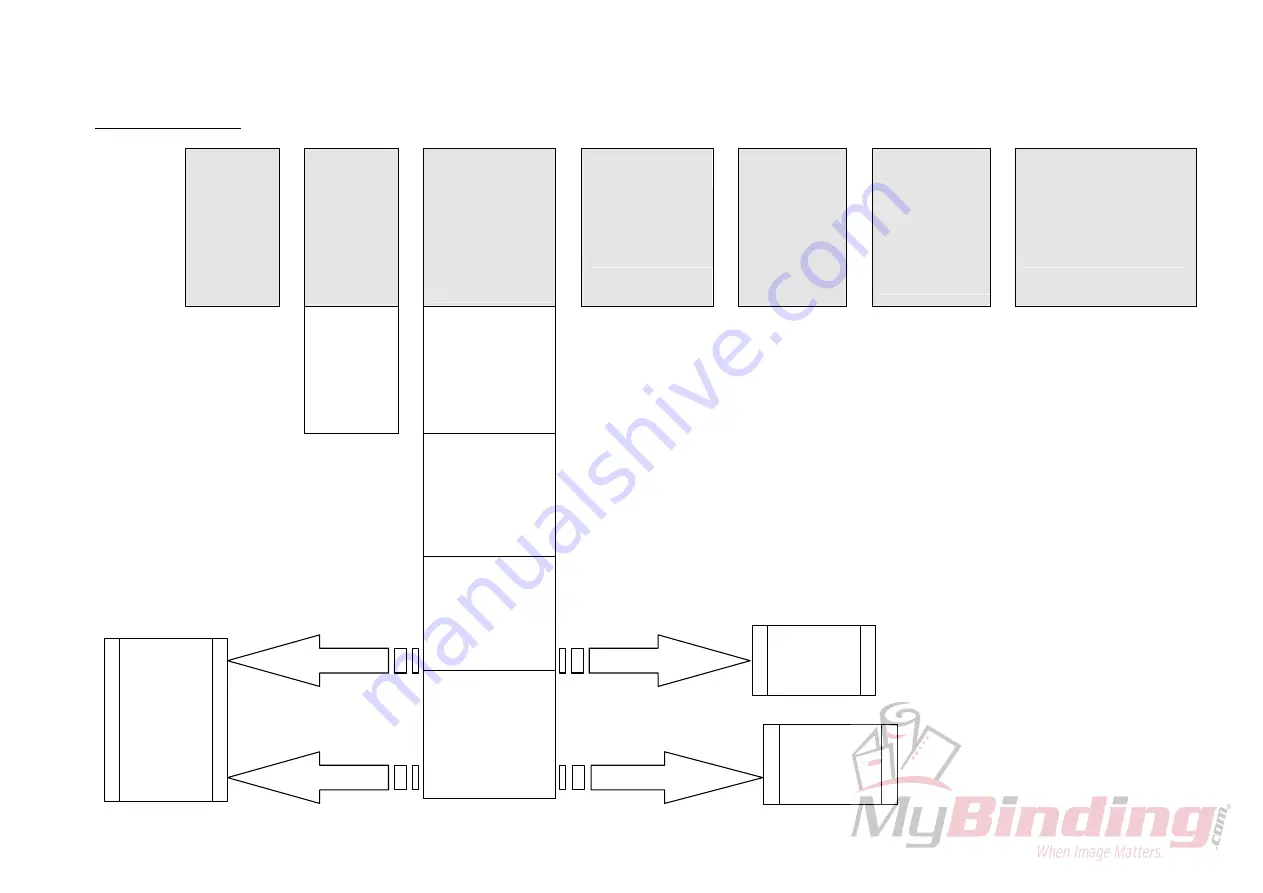
3 – SWITCHING ON
Normal
operating
Switching
on
The screen
lights up
TEST
Message :
E100 V4.01
INIT PLC comm.
And then :
Searching bloc
Message :
JAMES BURN
1:A4P 0,5 N
Make first
adjusting
before
initialization :
-
format
-
thickness
-
index
(if necessary)
Press F2 to
initialize
Message :
init.: A4P_ _
…….. ……..
Message :
READY:297.0x210.0M
11.69x 8.27INCH
Possible
troubles
The screen
does not
light up
Maintenance
manual
Message :
FAULT
24Vcc
Maintenance
manual
Message :
ELECTRONIC
FAULT
Maintenance
manual
Message :
COVER OPEN
Check the cover
Message :
EMERGENCY
STOP
Check the
emergency stop
button
Close the
cover
The cover is open
The button isn’t locked
The cover is closed
See the
maintenance
manual of
contact the
JBI’s
engineer
department
Twist off the
button for
unlocking
The button is locked
7/24









































