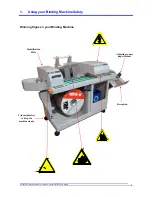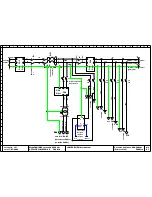4.
Running Your Binding machine.
WOB3500/Corinne/MesDocuments/Notices/WOB3500/Anglais
21
To release or tighten the wire. Each time – or + is
pressed it will open or close the jaws of 0.2mm
Indicate the number of loops
(for spools only)
Adjust the square respect to the book
Reception tray
Book counter 0 to 99999
To reset the book counter
End of work
Return at the selection
screen
Hanger selection
(option)
Clamp
selection
Engineer
menu
The screen displays of of the screens indicated on page 16 according to selection done.
Pressing the footswitch or the green button on the control board, will move a cut length of the requested length to the
insertion area (if spool selected).
Pressing the footswitch a second time, will move the book block into the closing head, where it will be bound. Pressing
the footswitch a third time will move the book block to the stacker unit.
After each press of the footswitch a new cut length of wire will be fed for the inserting of the book by hand.
To change the wire length press on , back to the selection screen. Using the + and – buttons adjust the counter to
the required number of loops. When completed press to return to the above screen.
NOTA : in case you change the wire size by pressing on – or +, in that case the machine will initialize again.
The clamp selection is always ON when machine is switched on.
Reception adjustments :
Put a bound book on the reception tray