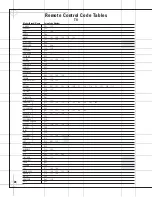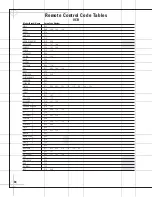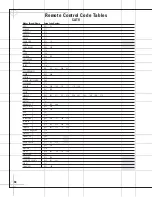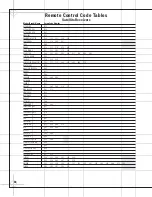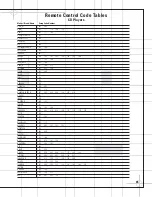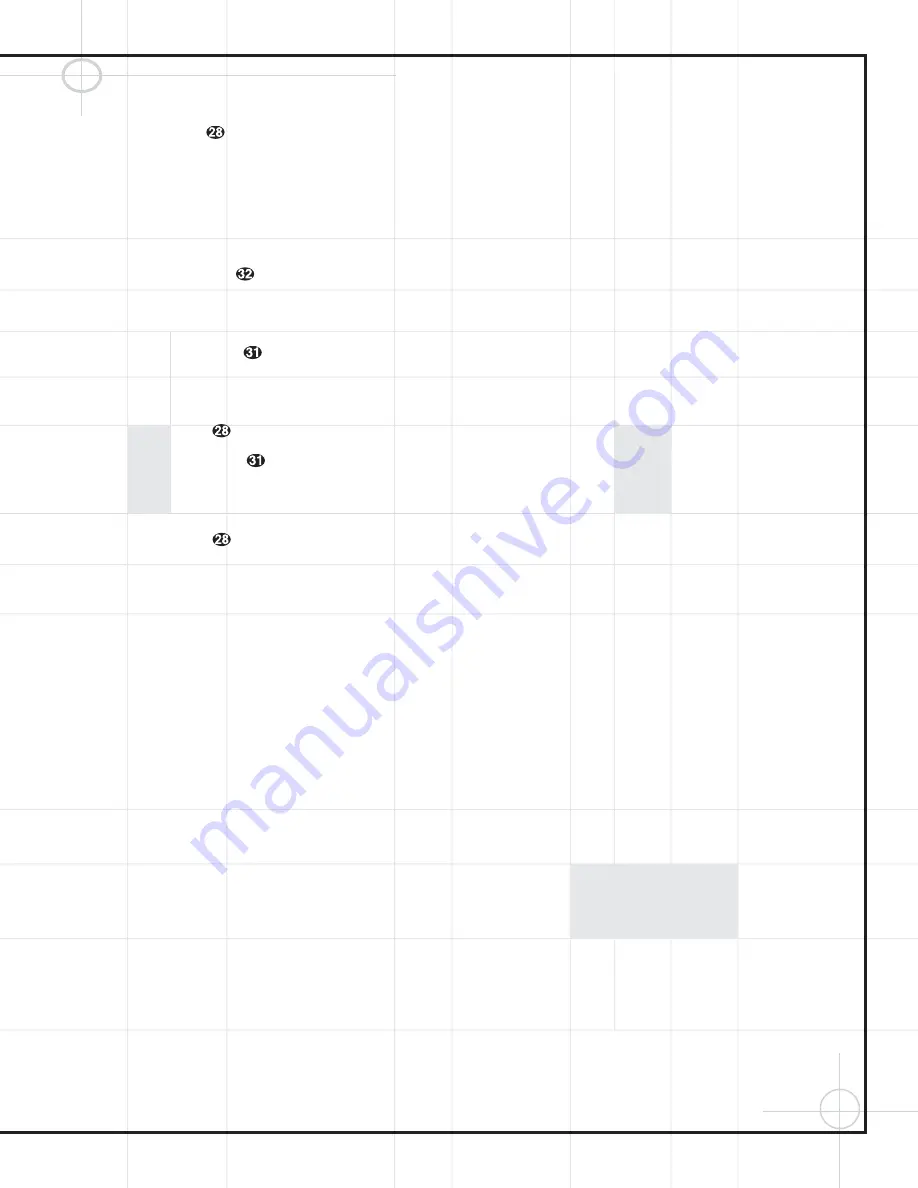
41
Configuring the DCR600
II
Receiver
7.
Press the
Set Button
^
.
8.
Select the Dolby Digital mode either by press-
ing the front panel
Surround Mode Selector
7
or by pressing the
Surround Mode
Selector
t
on the remote until
DOLBY DIG
appears in the
Main
Information Display
U
.
9.
Press the
Delay Button
&
on the
remote or front panel. The words
S DELAY TIME
appear in the
Main Information Display
U
.
10.
Press the
⁄
/
¤
Buttons
y
on the
remote once, so that
C DELAY TIME
appears in the
Main Information Display
U
or in the on-screen display.
11.
Press the
Set Button
^
.
12.
Press the
⁄
/
¤
Buttons
y
on the
remote or the
Selector Buttons
5
on the
front panel until the desired delay time for
the center channel appears in the display.
13.
Press the
Set Button
^
to enter the
setting into the receiver’s memory.