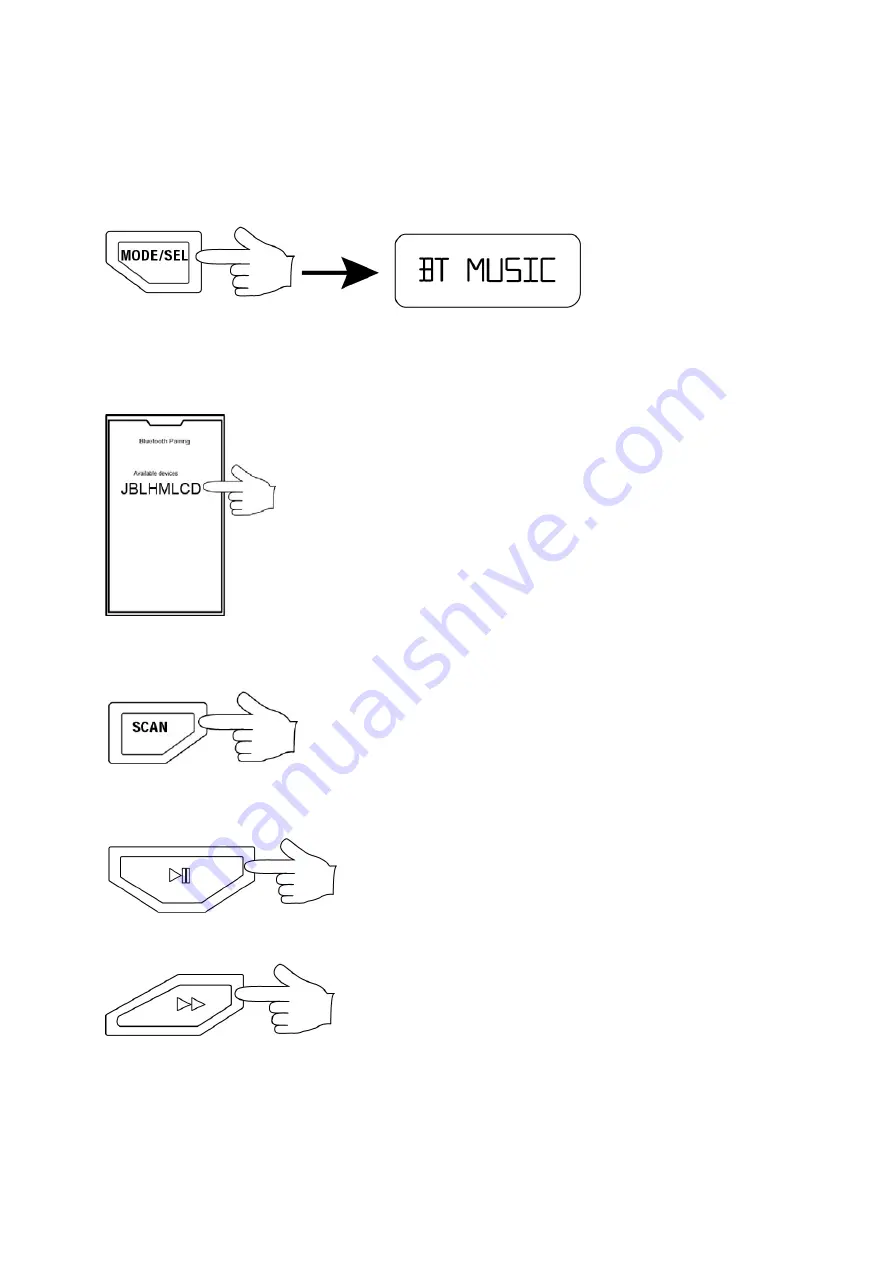
BLUETOOTH
OPERATION
Press
the
MODE/SEL
button
to
select
BT
MUSIC.
Pairing
a
device
1.
With
the
Colorado
in
BT
MUSIC
mode,
select
“JBLHMLCD”
from
the
Bluetooth
menu
of
your
streaming
device.
2.
Press
and
hold
the
SCAN
button
to
disconnect
your
streaming
device.
Short
press
SCAN
to
reconnect
it.
Playing
music
1.
Press
the
Play/Pause
button
to
play
or
pause
a
track.
2.
Press
the
Track
Up/Track
Down
buttons
to
select
the
next
or
previous
track.
Summary of Contents for Colorado
Page 10: ......




























