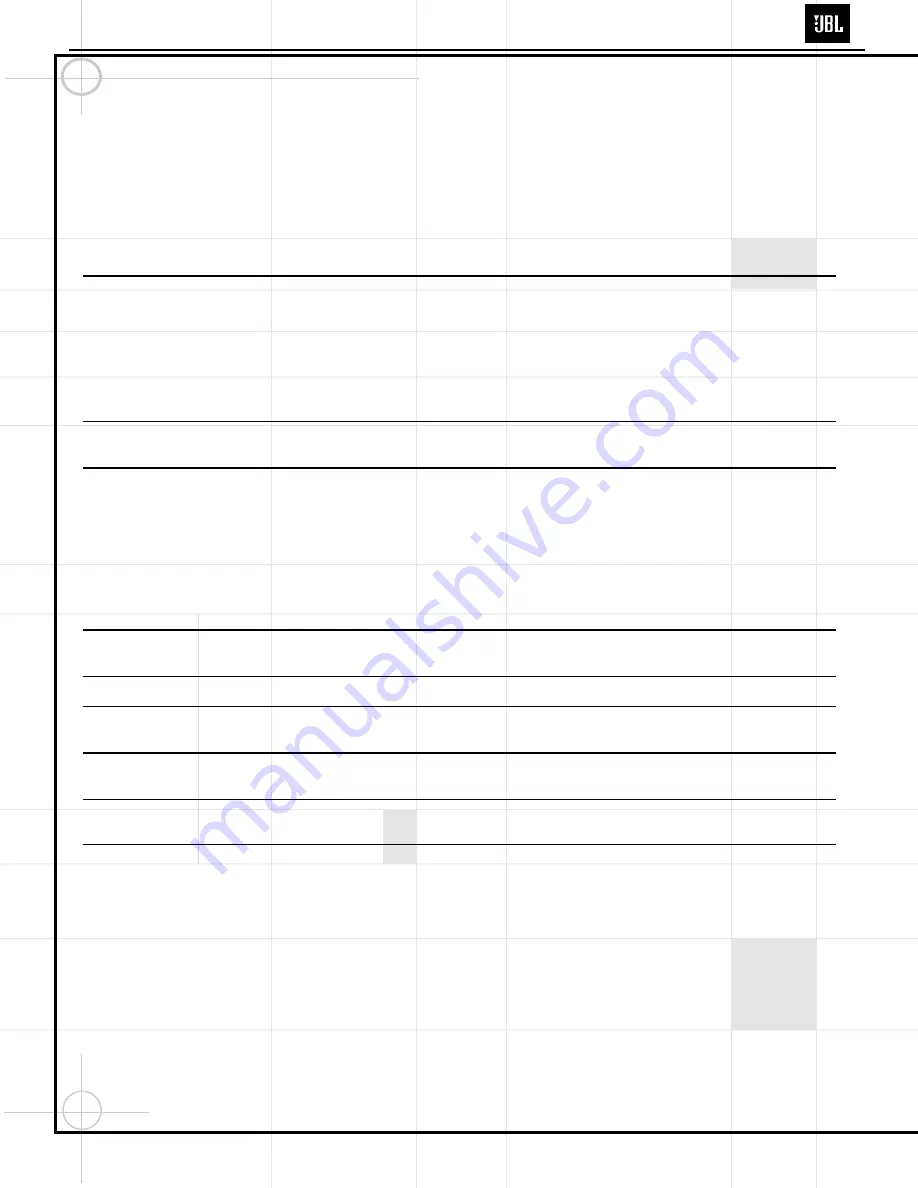
23
Troubleshooting DCR600II and DVD600II (Cont'd)
Disc does not play
• Disc loaded improperly
• Load disc label-side up.
• Incorrect disc type
• Check to see that disc is CD, CD-R, CD-RW, DVD-Movie, MP3
or Video CD; other types will not play.
• Invalid Region Code
• Use Region 1 disc only.
• Rating is above parental preset
• Enter password to override or change rating settings.
• Wrong source for CD was selected
• If you are playing a CD in the DVD600
II
,
you must select the DVD source on the DCR600
II
,
not the CD source.
No picture
• Intermittent connections
• Check all video connections.
• Wrong input
• Check input selection of TV or DCR600
II
.
• Different types of video connections
• You may not mix video connection types. If you use S-Video
in use
connections from the DVD600
II
to the DCR600
II
, you must
also use the S-Video input on your television. If you use the
composite video connections from the DVD600
II
to the
DCR600
II
, you must also use the composite video input
on your television.
Picture is distorted or jumps during
• MPEG-2 decoding
• It is a normal artifact of DVD playback for pictures
Fast Forward or Reverse Play
to jump or show some distortion during rapid play.
Picture jumps or freezes during
• Unit may be overheating
• Due to the nature of this product category, DVD players,
normal play
while being operated at elevated temperatures, may exhibit
certain anomalies such as picture freeze-ups. If this occurs,
the DVD600
II
needs to be “reset” by powering it down
and up again, using its master On/Off switch. Should this
occur with your DVD600
II
, first check your discs for any
damage, scratches, and fingerprints. If discs are OK, then
ventilation around the DVD600
II
needs to be increased
to ensure proper operation.
Some remote buttons do not operate
• Function not available for this disc
• Some discs do not include all DVD features.
during DVD play
The menu is in a foreign language
• Incorrect menu language
• Change menu language selection.
“
” symbol appears
• Requested function not available at
• Certain functions may be disabled during passages
this time
of a disc.
Picture is displayed in the
• Incorrect match of aspect ratio settings
• Change Aspect Ratio settings.
wrong aspect ratio
to disc
Disc will not copy to VCR
• Macrovision protection
• Most DVDs are encoded with Macrovision
to prevent copying to VCR.
DVD600II
Summary of Contents for DVD600 II
Page 24: ...24 DVD600II...
Page 31: ...D600II_block_MP_1102 sch 1 Fri Jan 25 13 39 15 2002 31 DVD600II...
Page 32: ...32 DVD600II...
Page 33: ...33 DVD600II...
Page 34: ...34 DVD600II...
Page 35: ...35 DVD600II...
Page 36: ...36 DVD600II...
Page 37: ...37 DVD600II...
Page 45: ...DVD600II 45...
Page 46: ...DVD600II 46...
Page 47: ...DVD600II 47...
Page 48: ...DVD600II 48...
Page 49: ...DVD600II 49...
Page 50: ...DVD600II 50...
Page 51: ...DVD600II 51...
Page 52: ...DVD600II 52...
Page 53: ...DVD600II 53...
Page 54: ...DVD600II 54...
Page 55: ...VD600II_mecha_CDM5F_MP_1102 sch 1 Sat Nov 03 09 12 48 2001 DVD600II 55...
Page 56: ...DVD600II FRONT_MP_1102 sch 1 Sat Nov 03 09 17 30 2001 DVD600II 56...
Page 57: ...DVD600II FRONT_MP_1102 sch 1 Sat Nov 03 09 17 30 2001...
Page 58: ...DVD600II...
Page 59: ...DVD600II 59...
Page 60: ...60...
Page 61: ...DVD600II 61...
Page 62: ...VD600II REAR_MP_1102 sch 1 Sat Nov 03 09 19 20 2001 DVD600II 62...
Page 63: ...DVD600II_WIRING_MP_1102 sch 1 Sat Nov 03 09 16 03 2001 DVD600II 63...
















































