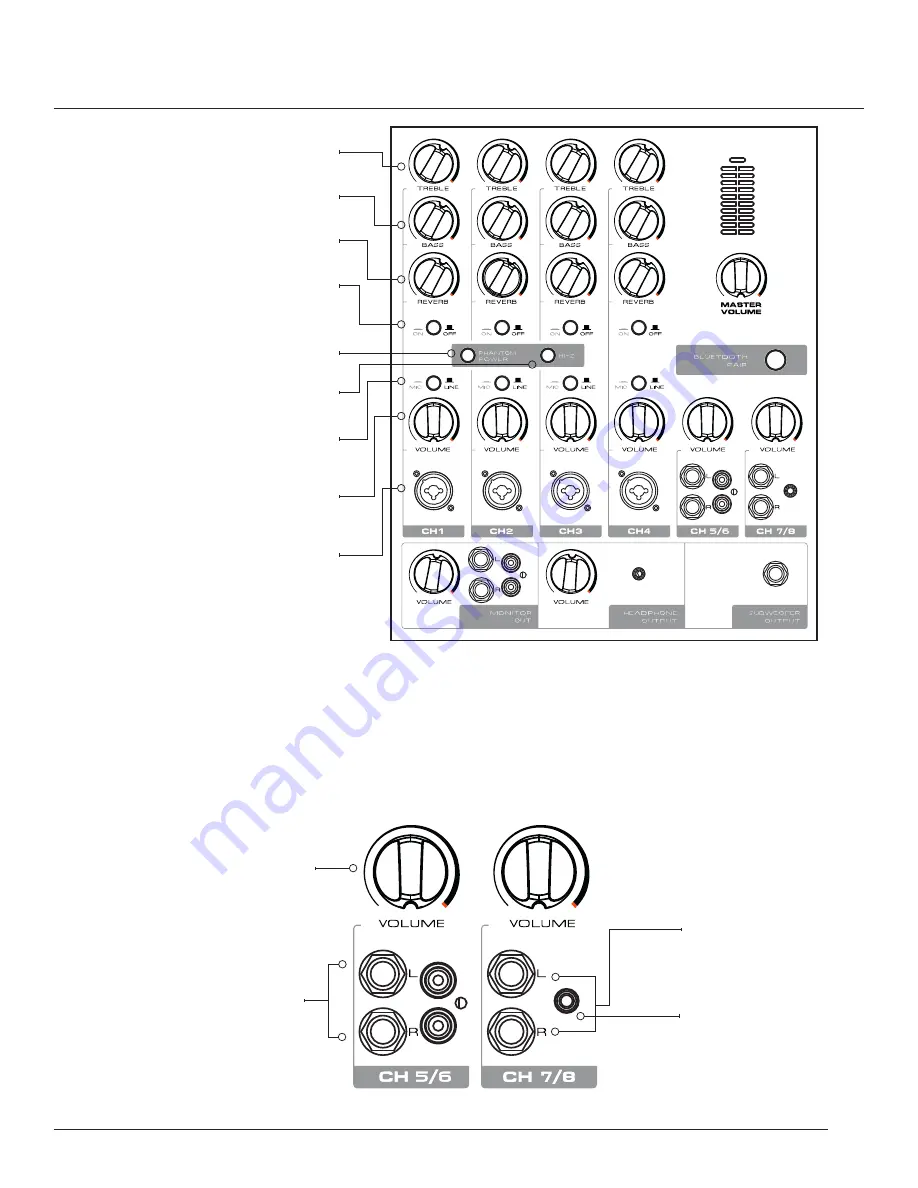
10
Treble control adjusts the amount of high
frequencies on the particular channel
Bass control adjusts the amount of low
fequencies on the particular channel
Combination 1/4" phone plug and
XLR male input
Effect control adjusts the amount of
effect on the particular channel
Volume Controls for
"STEREO IN 5/6 and 7/8"
Stereo in 1/4" Phone inputs
(use with electronic keyboard,
instrument pre-amp or processor or an
electronic drum machine)
3.5 mm input jack for
"CH 7/8
"
for use with
personal music players
Channel Volume control adjusts the
gain on the particular channel
Stereo in RCA inputs
(use with MP3 Player,
CD or any consumer
type electronics)
STEREO INPUTS
The EON208P has two stereo inputs and these are used primarily for MP3 or CD players but could be used with
the stereo output of an electronic keyboard, instrument pre-amp or processor, or an electronic drum machine.
The inputs labeled "CH 5/6" offer the option of using ¼
"
phone plugs or RCA plugs and this channel has a
volume control. The inputs labeled "CH 7/8" offer the option of using ¼" phone plugs or a 3.5 mm stereo input
typically found on personal music players and this channel has a volume control. This is the best way to control
the volume of the unit plugged into this input.
MIC/LINE “SELECTOR” allows you to
select between a microphone (XLR)
input and a line (1/4" phone) input
Reverb On/Off allows you to turn the
effect control on or off for each channel
HI-Z allows for a hi-impedance signal to be
provided for devices on CH3 of the mixer
PHANTOM POWER allows you to turn
on/off phantom power when needed for
condenser microphones on CH1 and CH2
































