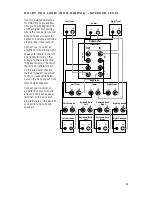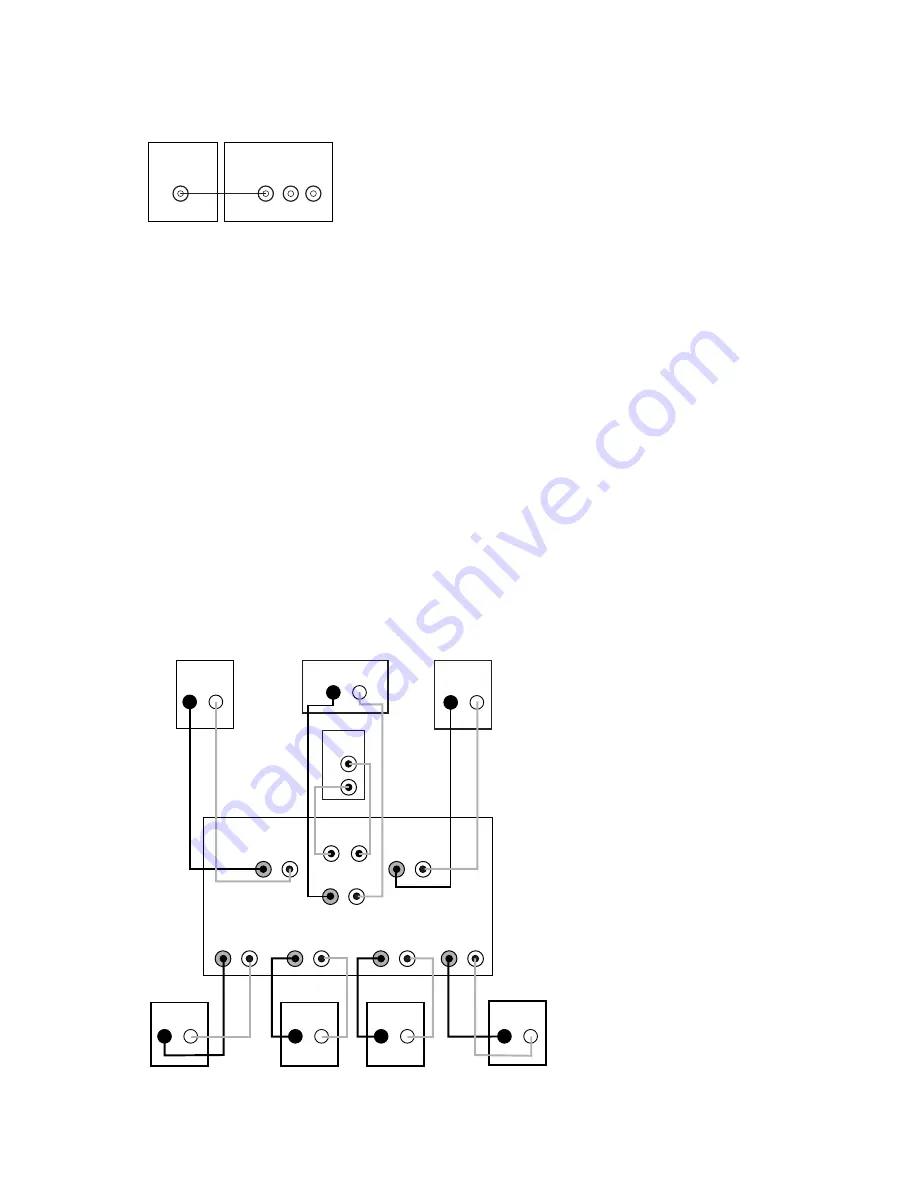
8
DOLBY PRO LOGIC* (NON-DIGITAL) – LINE LEVEL
Use this installation method
for Dolby Pro Logic applica-
tions (not Dolby Digital, DTS
or other digital processing),
where the receiver/proces-
sor is equipped with a sub-
woofer output, or a volume-
controlled preamp (line-)
level output:
Use RCA-type interconnects
to connect the line-level
subwoofer outputs on your
receiver or amplifier to the
line-level inputs on the sub-
woofer. IMPORTANT: Do not
use the LFE input on the sub-
woofer with Dolby Pro Logic
processors.
NOTE: If your receiver or
amplifier only has one sub-
woofer output jack, then you
will need to use a Y-connec-
tor (not included). Plug the
male end of the Y-connector
into your receiver or ampli-
fier’s subwoofer output jack,
and connect each of the two
female ends to separate
RCA-type interconnects.
Finally, plug the RCA-type
interconnects into the line-
level inputs on the sub-
woofer.
Connect each speaker to
the corresponding speaker
terminals on your receiver
or amplifier.
Make sure your receiver or
processor is correctly con-
figured to indicate that the
subwoofer is “On.”
Note for advanced users: If
your receiver/processor has
a built-in low-pass crossover
filter for the subwoofer out-
put, you may use the LFE
input to bypass the sub-
woofer’s internal crossover.
Use this installation method
for Dolby Digital, DTS or
other digital surround
processors:
Use the line-level input jack
marked “LFE” for the Low-
Frequency Effects channel.
Connect this jack to the LFE
output or subwoofer output
on your receiver or amplifier.
Connect each speaker to the
corresponding speaker
terminals on your receiver
or amplifier.
Make sure that you have
configured your surround
sound processor for “Sub-
woofer On.” Also configure
your receiver for 5.1-, 6.1- or
7.1-channel operation as
appropriate. The front left,
front right, center and rear
speakers should all be set to
“Small.” If your receiver
allows you to set the cross-
over frequency between the
subwoofer and the main
speakers, select 120Hz or the
setting that is the closest fre-
quency below it.
DOLBY* DIGITAL OR DTS
®
(OR OTHER DIGITAL SURROUND MODE) CONNECTION
LINE
LEVEL
IN
LFE L R
LFE OUT
SUBWOOFER
RECEIVER
– +
– +
– +
– +
– +
– +
– +
– +
– +
Receiver
Subwoofer
Out
Left
Front
Left
Surround
– +
Right
Front
Right
Surround
Subwoofer
R L
Center
Surround Back
Left
Line-
Level In
Right Surround
Right Front
Left Surround
Left Front
Center
R
L
– +
Surround Back
Left
– +
– +
Surround Back
Right
– +
Surround Back
Right