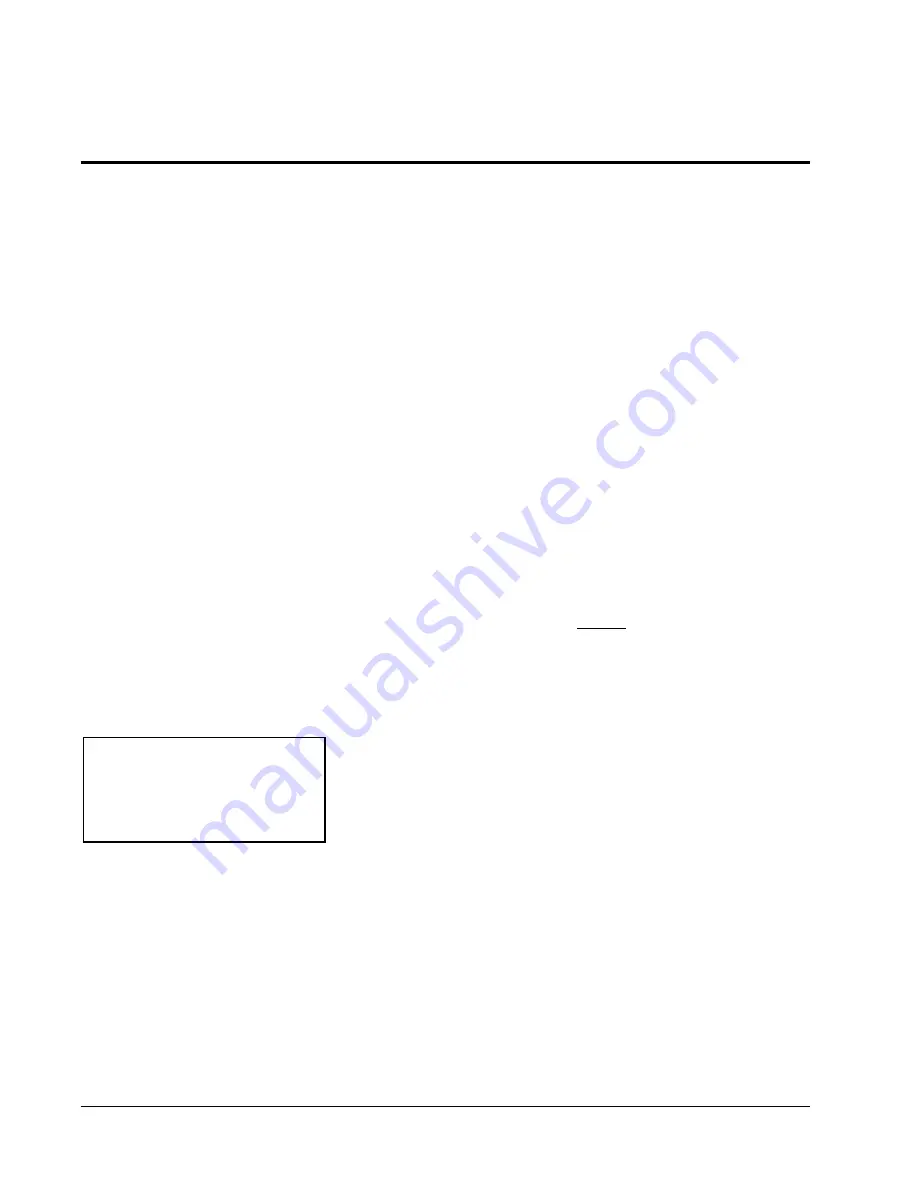
JBL Synthesis
System
Configuration
20
NOTE: S-Video input signals will be
output on both the composite and S-
Video jacks. However, if you are only
connecting to the monitor via the S-
Video output, composite video input
sources will not be displayed.
Audio In
This option in the INPUT CONFIG menu determines which audio input
connector on the SDP-3 rear panel will be used for the MAIN zone. Using
the digital inputs will usually yield better performance, and these should
be used whenever a source component has a digital audio output. The
options available for AUDIO IN are: ANALOG, COAX (1-5) and OPTI-
CAL (1-3).
Analog
When ANALOG is selected for a given input, the SDP-3 will use the
corresponding analog stereo audio input to generate the MAIN OUT-
PUTS. Note that selecting ANALOG will automatically select PCM
ONLY as the FX FORMAT as the AC-3 and DTS effects are only
compatible with digital inputs.
COAX 1-5 and OPTICAL 1-3 (Digital Audio Inputs)
When one of these eight digital inputs is selected, the SDP-3 will use it
to derive the signal for the MAIN OUTPUTS. Note that all eight digital
inputs can be used for various SDP-3 inputs. This is particularly useful
when using a source component such as a VCR, laser disc or DVD
player to drive multiple SDP-3 inputs.
NOTE: The Expansion Port input cannot be assigned as the default
for any input.
Video In
The inputs labeled VCR, DVD, V-DISC, TV, AUX, CD, TUNER and
TAPE have corresponding video inputs. For maximum configuration
flexibility, each of these video inputs can be assigned to a different input,
or to multiple inputs. If the assigned video input has both S-Video and
composite jacks, the S-video signal takes priority whenever a cable is
plugged into the appropriate S-video connector.
















































