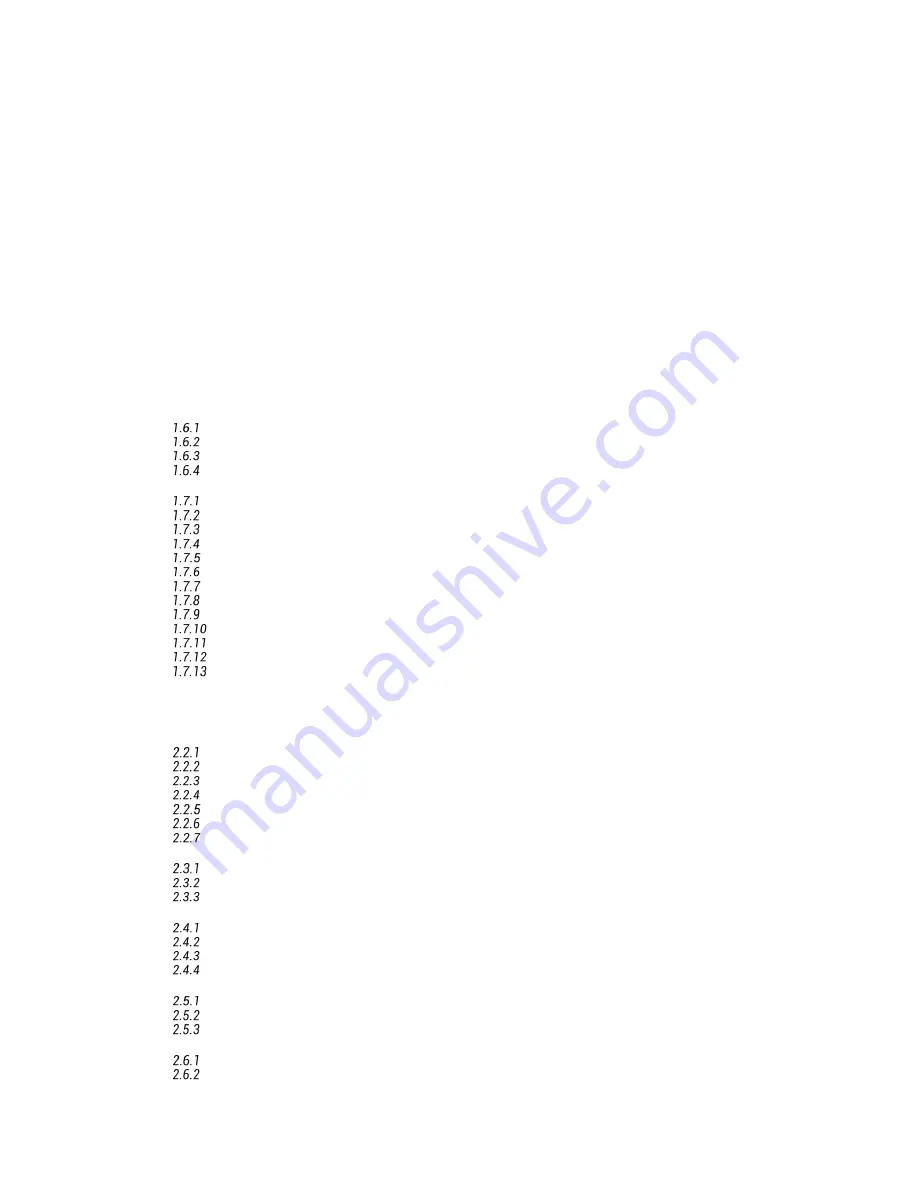
6
TABLE OF CONTENTS
NOTICES
.................................................................................................................................................. 4
IMPORTANT SAFETY INSTRUCTIONS
.................................................................................................... 5
TABLE OF CONTENTS
............................................................................................................................. 6
1
INTRODUCTION
............................................................................................................................ 10
1.1
A
BOUT THIS GUIDE
................................................................................................................... 11
1.2
P
RODUCT INFORMATION
............................................................................................................ 13
1.3
S
YSTEM INTEGRATION
............................................................................................................... 14
1.4
JBL
SYNTHESIS
C
ERTIFIED
I
NSTALLERS
................................................................................... 14
1.5
U
NPACKING THE
SDP-75
......................................................................................................... 15
1.6
T
HE HARDWARE
....................................................................................................................... 16
Front panel layout
..................................................................................................................................... 16
Front panel display
................................................................................................................................... 16
Rear panel layout
...................................................................................................................................... 17
IR remote control
...................................................................................................................................... 18
1.7
T
HE SOFTWARE
........................................................................................................................ 19
Available options to access the graphical user interface
......................................................................... 19
Important note about the web-based interface
........................................................................................ 20
Using a display, mouse and keyboard connected to the SDP-75
............................................................. 20
The Top menu bar
..................................................................................................................................... 21
The Main user interface
............................................................................................................................ 22
The Lateral menu bar
................................................................................................................................ 22
Folded lateral menu
.................................................................................................................................. 23
Unfolded lateral menu
.............................................................................................................................. 24
The Speakers/Room setup tool
................................................................................................................ 25
The Fine Tuning panel
.............................................................................................................................. 25
The Advanced Settings interface
.............................................................................................................. 26
Product Information
.................................................................................................................................. 26
Software updates
...................................................................................................................................... 27
2
NETWORK SETUP
......................................................................................................................... 28
2.1
C
HOOSING A NETWORK CONFIGURATION
....................................................................................... 28
2.2
C
ONNECTING TO THE
SDP-75
................................................................................................... 29
Overview of the network connection procedure
....................................................................................... 29
Step 1: download and install a VNC client on your device
........................................................................ 30
Step 2: put the SDP-75 and your device on the same network
................................................................ 31
Step 3: connect to the SDP-75 from your device
..................................................................................... 35
Using a Mac OS X computer with Screen Sharing
.................................................................................... 36
Using a Mac OS X computer with Chicken of the VNC
............................................................................. 37
Using a Windows computer with Tight VNC
............................................................................................. 38
2.3
C
HANGING THE NETWORK SETTINGS THROUGH THE FRONT PANEL
.................................................... 41
Checking the Wi-Fi settings
...................................................................................................................... 41
Checking the Ethernet settings
................................................................................................................. 42
Connecting the SDP-75 to a Wi-Fi network
.............................................................................................. 42
2.4
C
HANGING THE
W
I
-F
I SETTINGS THROUGH THE
GUI
...................................................................... 43
About the Wi-Fi information
..................................................................................................................... 43
Checking the Wi-Fi settings
...................................................................................................................... 43
Connecting the SDP-75 to a Wi-Fi network
.............................................................................................. 44
Changing the Wi-Fi Status mode of the SDP-75
...................................................................................... 45
2.5
C
HANGING THE
E
THERNET SETTINGS THROUGH THE
GUI
................................................................ 46
About the Ethernet information
................................................................................................................ 46
Checking the Ethernet settings
................................................................................................................. 46
Changing the Ethernet Settings
................................................................................................................ 47
2.6
A
BOUT
VNC
AND ZERO
-
CONF NETWORKING
................................................................................. 48
About VNC (Virtual Network Computing)
.................................................................................................. 48
About zero-configuration networking
...................................................................................................... 48
3
NETWORK STREAMING
................................................................................................................ 49
Summary of Contents for SDP-75
Page 1: ...v 4 0 SDP 75 3D SURROUND PROCESSOR USER MANUAL...
Page 2: ...1...
Page 3: ...2 SDP 75 USER GUIDE Software version v4 0 Last update August 2 2017...
Page 4: ......
Page 81: ...80 Figure 57 Focusing on specific graphs...
Page 130: ...129 Figure 95 Access to the Bass Management options...
Page 155: ...154 CONNECTION ORDER...
Page 156: ...155 Thankyouforyourattention PleaseenjoyyourSound...
Page 157: ...156...








































