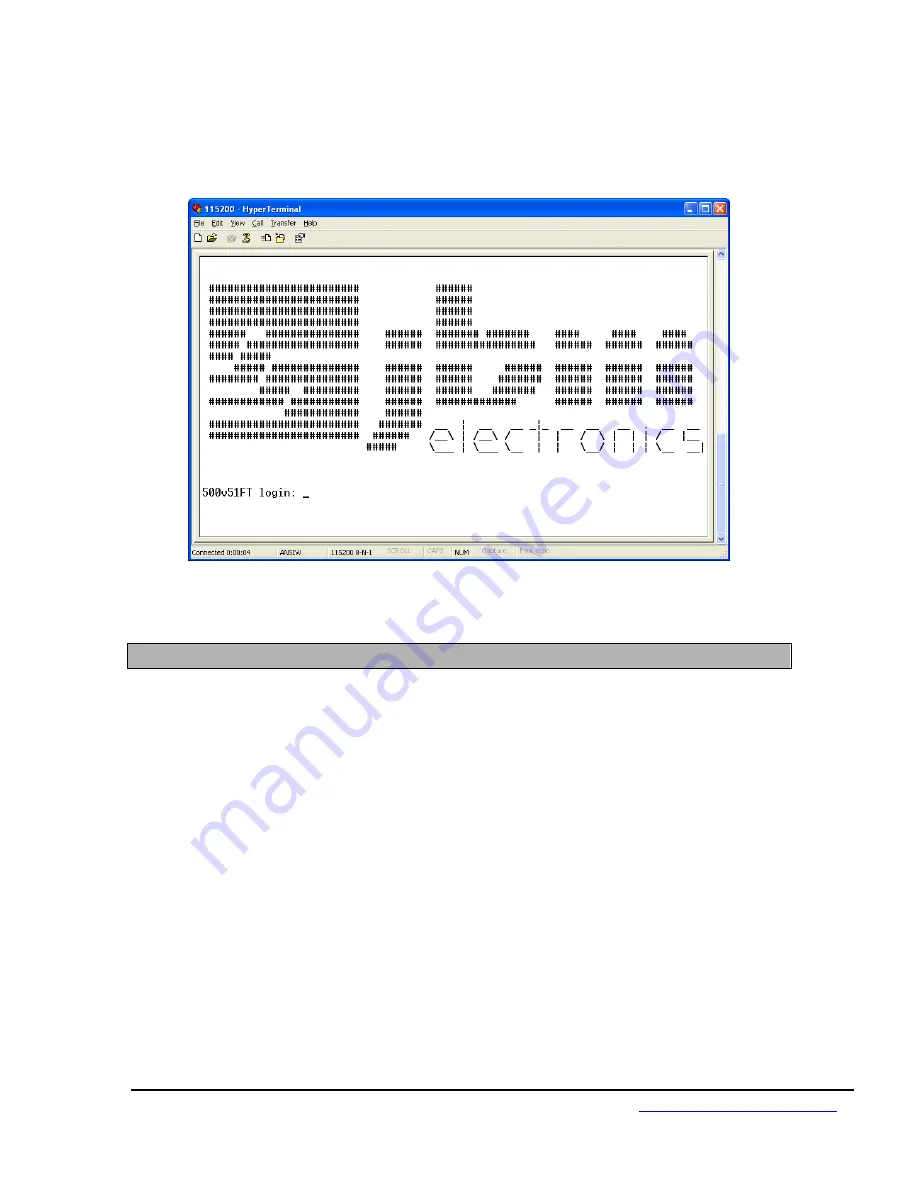
Gateway C102/C112 Reference Guide Page 27
© JBM Electronics Co.
1-800-489-7781
www.jbmelectronics.com
Step 7: Press
Enter
and the Hyper Terminal session will connect to the Gateway
(using the parameters previously saved), and a connection window will appear
with the JBM Gateway Login Screen,
Log into the Gateway
Note:
The JBM Gateway comes with two Linux accounts. The first is
root
,
which has full control, and the second is
jbmgatew
, which has partial control.
1. Log into the Gateway through the console-using
root
for the user name
and
gateway
for the password. Both entries are case sensitive and must
be entered in lower case.
2. Change the default
root
user
password.
a. Type
passwd
and press
Enter
.
b. Select a new password by following the onscreen instructions.
3. Change the default
jbmgatew
user
password.
a. Type
passwd
jbmgatew
and press
Enter.
b. Select a new password by following the onscreen instructions.
















































