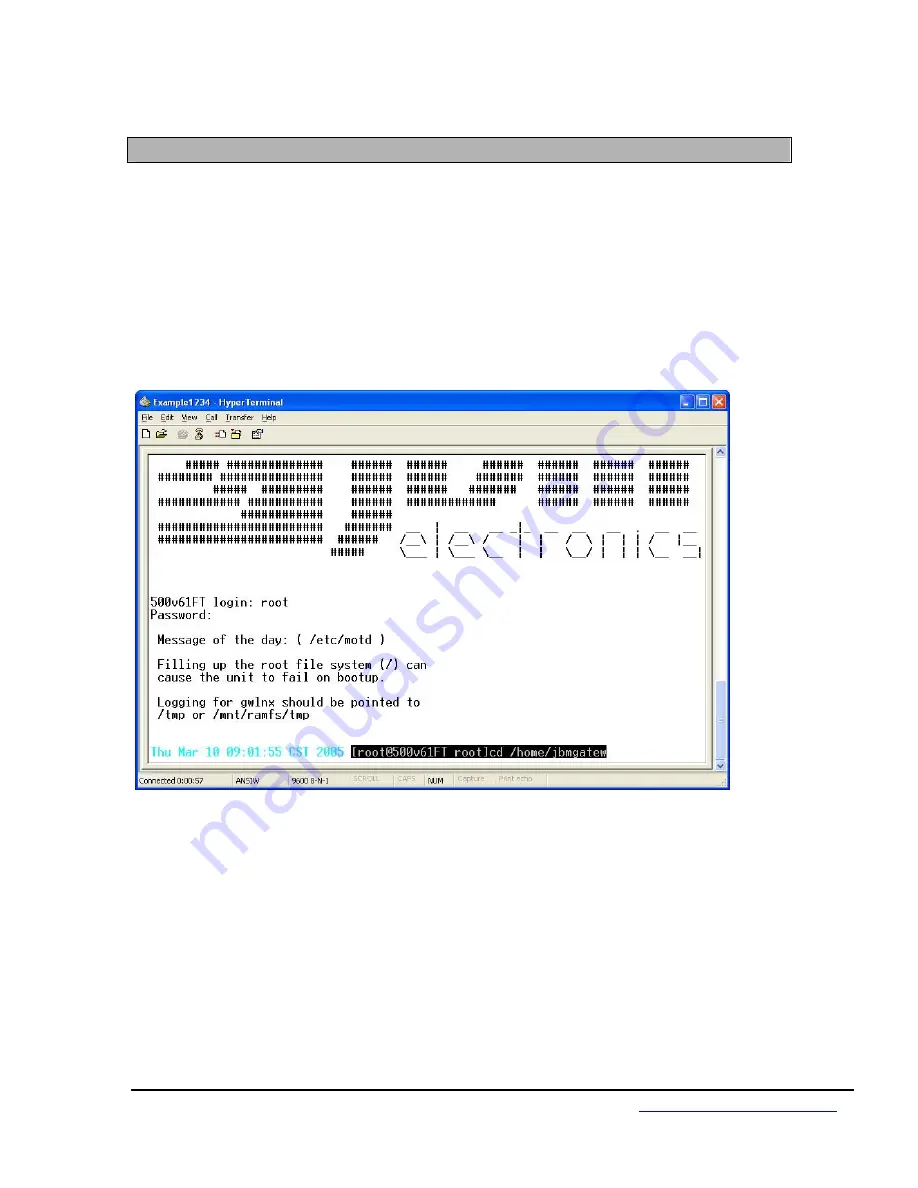
Gateway C102/C112 Reference Guide Page 30
© JBM Electronics Co.
1-800-489-7781
www.jbmelectronics.com
Transferring Files to the Unit Using Zmodem
Once the console connection is established, the configuration file can be
transferred using an error checking async file transfer program such as ZModem.
The following are the instructions for using the Hyperterminal with the console
connection to transfer the configuration program to the Gateway. The actual
steps may vary slightly when other emulators are used.
Note:
There are 4 steps in this process; where necessary these steps will have
screenshots
.
For this example we will be using bsctest.cfg
.















































