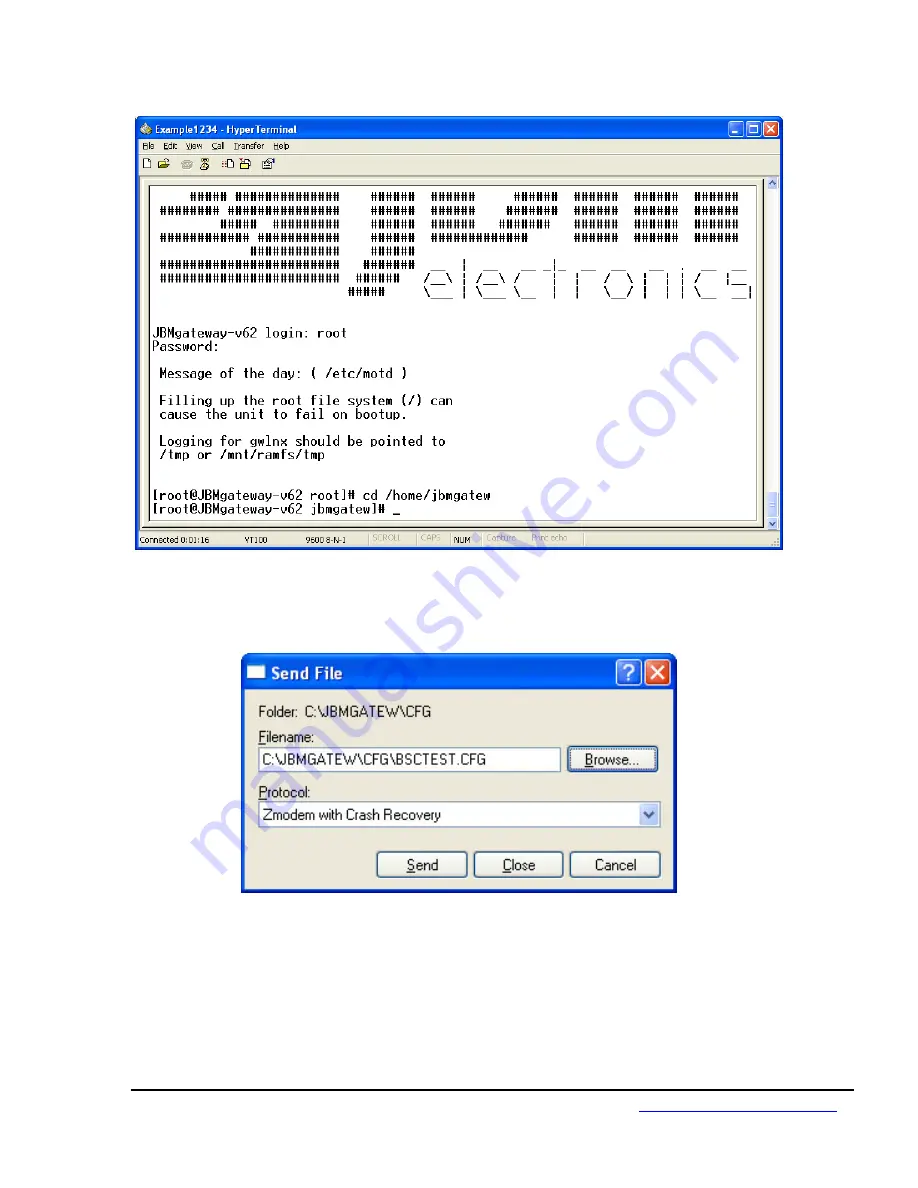
Gateway C102/C112 Reference Guide Page 32
© JBM Electronics Co.
1-800-489-7781
www.jbmelectronics.com
3. Browse to the file you wish to transfer. The protocol under the filename
should be "
Z Modem with Crash Recovery
." Click "
Send
" to transfer the
file.
4. At the jbmgatew prompt, type
ll
(LL in lowercase.) This will show you the
contents of the jbmgatew directory. You should now see that file in the
jbmgatew directory. If it is capitalized when you issue the
ll
command,
type
mv FILENAME filename
. Type
ll
again to see if it is in lower case
letters.
















































