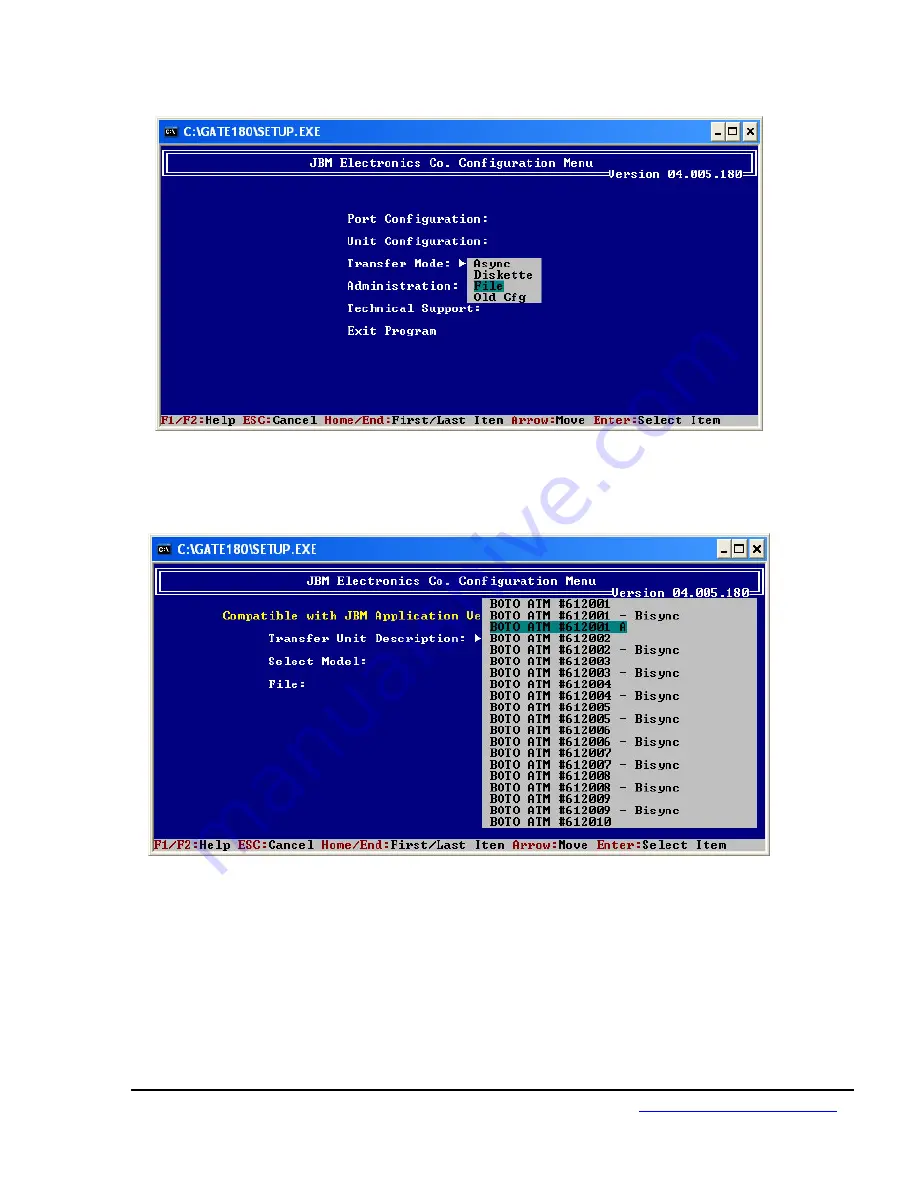
Gateway C102/C112 Reference Guide Page 50
© JBM Electronics Co.
1-800-489-7781
www.jbmelectronics.com
At the main menu, select “Transfer Mode”. This will bring up a small gray box
with your transfer options. Select “File” and press<Enter>.
You will now see a large gray box with a list of at least one configuration
description. Select the one that you made the changes to and just saved and
press <Enter>.


































