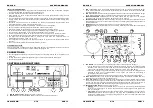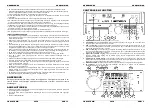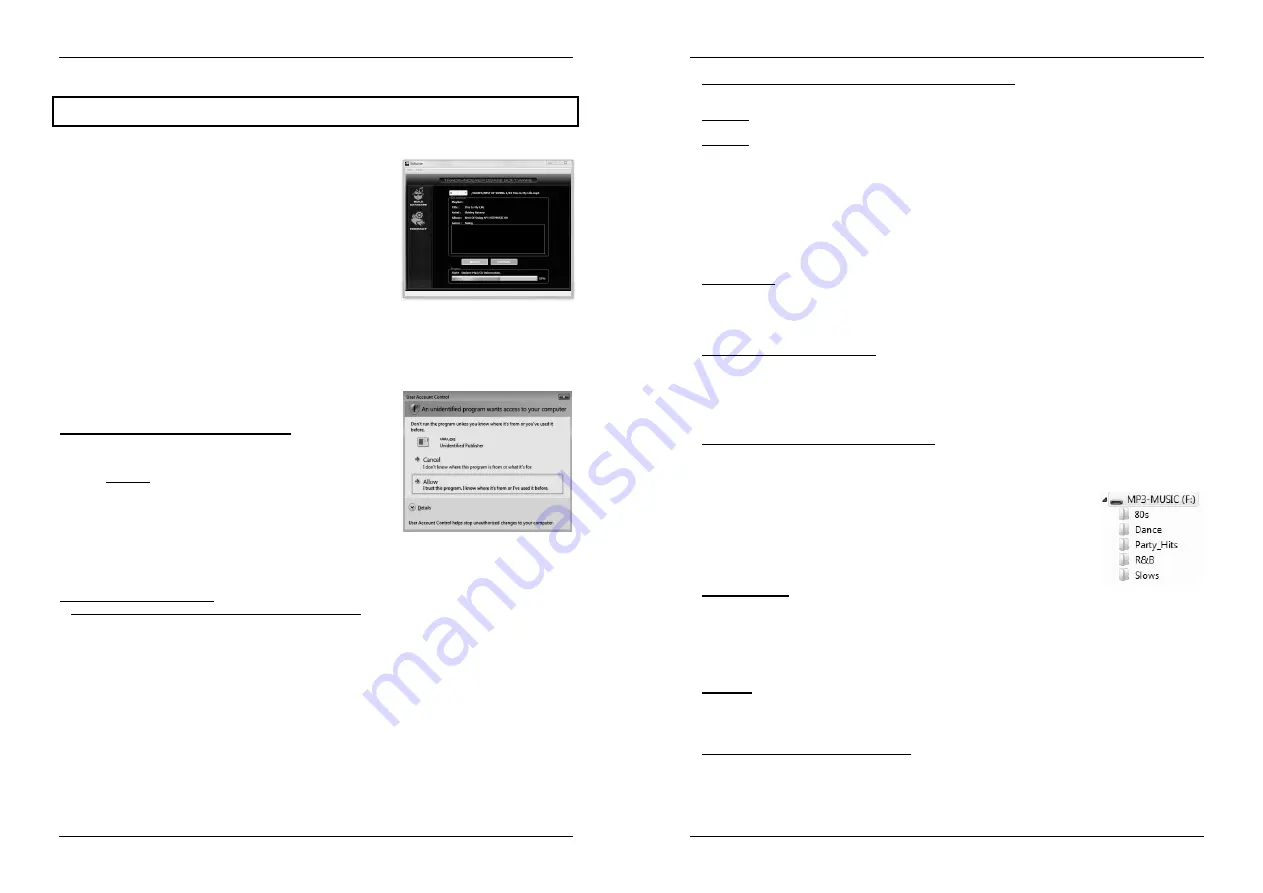
ENGLISH
OPERATION MANUAL
JB SYSTEMS
®
9/78
USB1.1
USING THE TRACK-INDEXER SOFTWARE
Each time you add or remove tracks from your USB hard disk,
you must run the TRACK-INDEXER software again to update the Track-Indexer database files!
After the installation you will see a new program directory called “JB”. In this directory you will find 2 files:
-
Uninstall (to uninstall the software)
-
DbBuilder (to start the software)
Connect your USB-hard drive to your PC and check which drive
letter was assigned to it.
Click on the Track-Indexer icon to start the software: the main
screen is shown.
In the upper center choose your USB-drive.
Press the BUILD-button.
The software starts scanning the USB-drive for compatible
audio files and extracts the ID3-tags to build the Track-Indexer
database files, needed to speed up the search function on the
player. Once the progression bar on the bottom is full, the database building process is finished and a
short summary is shown.
The program wrote the Track-Indexer files (file extensions: .DBH + .dat + .DBX) to the USB-drive so now
you can remove it from your PC and connect it to the USB1.1.
To achieve the best results, please always use the latest version of the Track-Indexer database software.
You can find the software version at the bottom left of the “About”
screen.
! IMPORTANT MESSAGE FOR VISTA USERS !
Many Vista users will not be able to run the Track-Indexer software.
This problem is caused by the UAC (
U
ser
A
ccount
C
ontrol) limitation,
a security option limiting the user privileges in Vista. To overcome this
problem, right-click the Track-Indexer program icon and choose “Run
as administrator” in the popup menu. Windows will respond with the
window shown on the right: just click “Allow”.
HOW TO USE …
Most of the common functions are explained in the previous chapter “controls and functions” In this chapter
we talk about the functions that need a little more explanation.
SOME GENERAL FUNCTIONS:
SEARCH A TRACK WITH THE TRACK-INDEXER SYSTEM:
Important:
before you can use the Track-Indexer system, you should scan your USB-drive so it contains
the necessary database files.
You can choose the search-key at any moment by pressing the TRACK-knob (16) while you turn it. You
can search for
Art
(artist),
tit
(title), Alb(album) or
Gen
(genre).
Press the DATABASE-button (17) to start the lookup function
the first character of the list you want
to search is blinking in the display.
Turn the TRACK-knob (16) to change the first character.
Selected search-key is ”tit”:
turn the JOG WHEEL (9) to browse the list of titles, starting with
the selected first character.
Selected search-key is NOT “tit”:
see the example below for search-key =
Art
(artist)
First turn the JOG WHEEL (9) while you keep the TRACK-knob (16) pressed to browse the
list of artists, starting with the selected first character.
Once you have selected the desired artist, stop pressing the TRACK-knob (16) while you
continue turning the JOG WHEEL (9): now you can browse all the titles from this artist, in
alphabetical order.
Once you have found the right track: press the LOAD TRACK-button (24).
ENGLISH
OPERATION MANUAL
JB SYSTEMS
®
10/78
USB1.1
SEARCH A TRACK WITHOUT THE TRACK-INDEXER SYSTEM:
Press and turn the TRACK-knob (16) to select
Std
(standard lookup system). If the USB-drive has no
Track-Indexer files, the player automatically selects the standard lookup system. You have Two options:
Option 1:
Simply use the combination of FOLDER-button and TRACK-knob to browse the different directories.
Option 2:
Press the DATABASE-button (17) to start the lookup function
both the FOLDER and TRACK
displays start blinking.
Turn the TRACK knob (16) to browse the folders. (when the folder LED = on, you will see the folder
names while browsing)
Turn the JOG WHEEL (9) to browse the selected folder at high speed.
Once you have found the right track: press the LOAD TRACK-button (24).
Remark:
if you want to browse you folders/tracks at high speed, you can use this method:
Browse folders:
turn the JOG-WHEEL while you keep the TRACK-knob pressed (folder LED = on)
Browse tracks:
turn the JOG-WHEEL while you keep the TRACK-knob pressed (folder LED = off)
SLEEP MODE:
When source select is set to CD, the CD player automatically shuts off the transport and laser after about
5~120 minutes (selectable in the setup menu), while in pause or cue mode. This extends the life of your
motor drive and laser. During sleep mode the display shows the word “SLEEP”. To wake up the player,
just press the cue or play button, the display turns to normal and is ready to receive instructions.
TOTAL RANDOM ON A USB-drive:
This is the simple random function where any track on your USB-drive can be played randomly:
Open the fader for the USB1.1 on your audio mixer.
Press the SOURCE SELECT-button (25) to choose one of the USB-drives.
Press the RELAY-button (23) shortly until the word “RANDOM” in the display is lit.
Press the PLAY-button to start random playback.
“SMART” FOLDER RANDOM ON A USB-drive:
This is the “smart” random function where you have full control over which folder you want to play in your
random selection. If you put your tracks in different directories, sorted by genre, you can make a random
of only 1 music genre, perfect for background music in restaurants, shops, clubs & bars without a dj:
Open the fader for the USB1.1 on your audio mixer.
Press the SOURCE SELECT-button (25) to choose one of the USB-drives.
Press & turn the TRACK-knob (16) to select the “Std” search-key.
Choose the directory you want to play files from in random order.
Press the RELAY-button (23) for about 2seconds until the word “RANDOM” in
the LCD-display starts blinking.
Press the PLAY-button to start random playback only from the selected folder.
PITCH BENDING:
This function is used to synchronize the beats of two tracks. This can be done in two ways:
PITCH BEND buttons:
The speed increases or decreases respectively as long as the PITCH BEND+
or PITCH BEND- buttons are pressed.
JOG WHEEL:
During play mode the JOG WHEEL will temporarily bend the pitch of the music by
turning the JOG WHEEL clockwise to speed up or counterclockwise to slowdown. The rotation speed
the JOG WHEEL determines the percent of pitch bend.
CD-TEXT:
Not only MP3 files can show the track name on the display. Some normal audio CDs use CD-TEXT to
show the track names. Also some CDR burning software (ex. Nero) can add CD-TEXT to a normal audio
CD. When the USB1.1 detects these CD-TEXT data, the display will show them automatically.
PLAYING/RECORDING CD-R and CD-RW:
Apart from normal audio CD’s the USB1.1
can play both CD-R (CD recordable) and CD-RW (CD
rewriteable). Please note that you should always use the “disc at once” and “track at once” disc writing
options! Although the USB1.1 is capable of reading CD-R and CD-RW recorded at higher speeds, we
suggest not using recording speeds more than x12 to increase readability. Always buy good quality brands
for CD-R and CD-RW!
Summary of Contents for USB 1.1 - V1.0
Page 1: ......