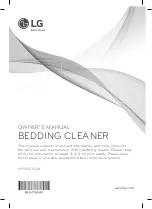P/N 960-100928R_Rev. 3 {EDP #192692}
© 2018, JAPAN CASH MACHINE CO., LTD.
6 - 5
Performance Tests
UBA-RC™ Series Banknote Recycler
Section 6
17. Remove power from the UBA-RC. Set all the
UBA-RC Transport DIP Switches to
OFF
.
18. Turn the UBA-RC
™
Power Switch to
ON
. The
Firmware downloaded to the UBA
™
Transport
Unit will begin transferring data to the UBA-RC
™
Unit.
19. Confirm that the UBA-RC
™
LED is lit a steady
Yellow
Color during the download. The LED will
light a steady
Green
Color when the Firmware
download to the UBA-RC
™
is complete.
This completes the UBA-RC
™
Firmware instal-
lation procedure.
Calibration
This section provides instructions for performing
Sensor calibration within the UBA-RC
™
Unit.
When to Calibrate
Calibration should be performed if the following
conditions occur:
–
When removing and replacing each Sensor
–
When dirt is adhering to Sensors. Perform
Calibration after cleaning the Sensors and
the Rollers. (See “Cleaning Procedure” on
page 2-7 of this Service Manual).
–
When the Banknote dispensing rate is
drastically degraded.
Calibration Tool Requirements
To identify the tool and equipment interconnects
necessary to calibrate the UBA-RC
™
Unit away
from its Host Machine, refer to Figure 6-1 “Tool
and Harness Connection” on page 6-1 of this
Section
.
UBA-RC Reference Paper
Figure 6-22 illustrates the KS-087 UBA-RC
™
Ref-
erence Paper.
Placing the Reference Paper
The UBA-RC
™
requires only one (1) Reference
Paper (KS-087) type for calibration and perfor-
mance testing.
Insert the KS-087 Reference Paper into the UBA
™
Transport Unit’s Insertion Slot following the Cali-
bration Tool instruction (Figure 6-23).
Calibration and Testing Program
This portion provides the Calibration and Testing
Program (
UBARC_MaintenanceSuiteEdition.exe
)
Configuration. The Calibration and Testing Pro-
gram contains the following five (5) selections:
•
Double Note Detection Sensor Calibration
•
RC Full Sensor Calibration
•
Transport Sensor Test
•
Motor Test
•
Model Information Input.
Sensor Calibration and Performance
Testing
Perform the following steps to initiate Sensor Cal-
ibration and the Performance Testing processes.
1. Turn the UBA-RC
™
Power Supply
OFF
.
2. Set the UBA
™
Transport Unit’s 8-Position DIP
Switches # 1, #2, #5 & #8 to
ON
a
).
Figure 6-21
Figure 6-21
Download Completed Screen
a
b
=
NOTE: If a Firmware upgrade is
unnecessary, or
UBA Transport Unit
DIP Switches #6, #7 and #8 are
ON
,
the Firmware downloaded to the
UBA Transport Unit will NOT be sent
to the UBA-RC Unit!
NOTE: When the “USB-A Terminal” connects to
a USB Hub, the UBA-RC may not operate as
expected. Ensure that the “USB-A Terminal”
connects DIRECTLY to a PC USB Port!
Figure 6-22
Figure 6-22
KS-087 Reference Paper
Figure 6-23
Figure 6-23
Reference Paper Insertion