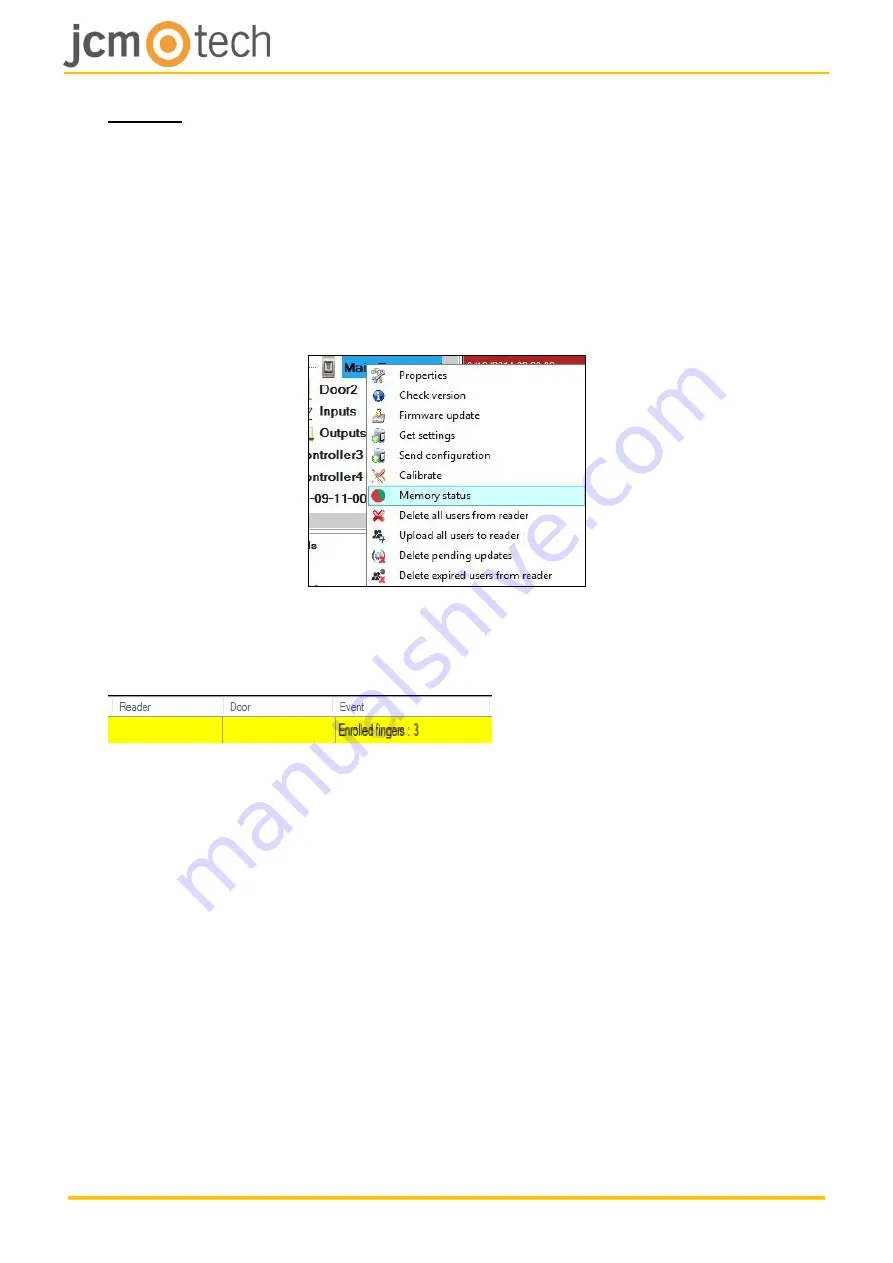
UM_3201027_BIO100_EN_Rev00
11/20
Example
:
If the user has “Unlimited” Access level then the fingerprints will be sent to all readers,
if the user has Access level only for Reader1 and Reader 3 then the fingerprints will
be sent only to those two readers.
Note
: To check if all the fingerprints are sent to the reader, right click on the reader
and select “Memory Status”.
In the event window a line will appear indicating the number of fingerprints stored in
the reader.
Note
:
If more fingerprints are added for one user, all fingerprints will send the same
Wiegand Code to the controller, the one written in the field User ID(card Number).
BIO100






































