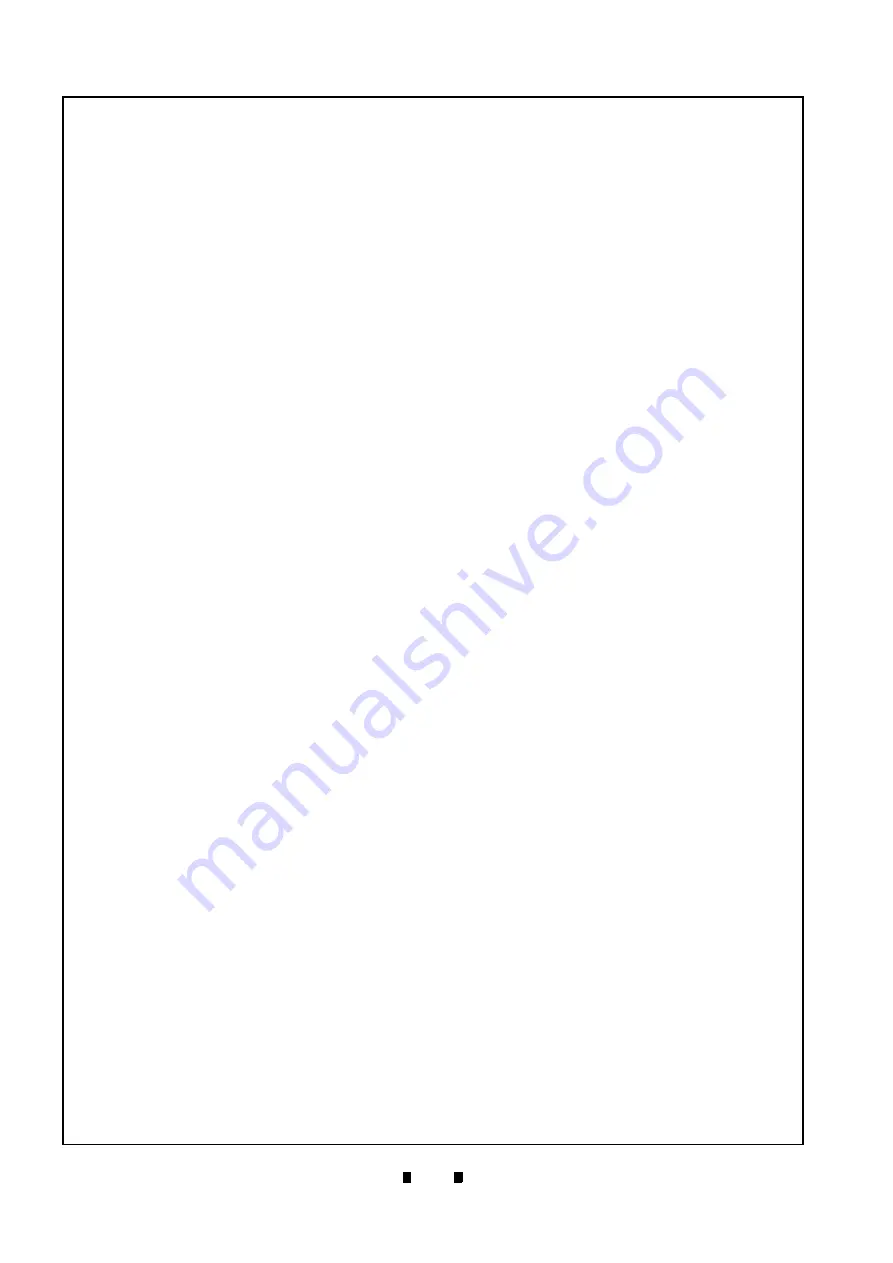
List of Figures
P/N 960-000180R_Rev. 1 {EDP #233427}
© 2016, JAPAN CASH MACHINE CO., LTD.
vi
Page
DBV® Series DBV-400 Banknote Validator
Side Sensor Removal ...................................................................... 4-2
Motor Harness Assy. Removal ........................................................ 4-2
Validation Guide Removal ............................................................... 4-2
Validation Guide Removal ............................................................... 4-3
Inside Validation Sensor Board Removal ........................................ 4-3
Outside Guide Cover Removal ........................................................ 4-3
Outside Validation Sensor Board Removal ...................................... 4-3
Box Base Assy. Removal 1 .............................................................. 4-4
Box Base Assy. Removal 2 .............................................................. 4-4
DBV-400 System Wiring Diagram .................................................... 5-1
Tool and Harness Connections 1 ..................................................... 6-1
USB Cable Type Requirement ......................................................... 6-1
Tool and Harness Connections 2 ..................................................... 6-1
Setup.exe File Location ................................................................... 6-2
InstallShield Wizard Screen ............................................................. 6-2
Destination Folder Screen ............................................................... 6-2
Current Settings Confirmation .......................................................... 6-2
Installation Completion Screen ........................................................ 6-2
Hardware Update Wizard Screen 1 ................................................. 6-3
Hardware Update Wizard Screen 2 ................................................. 6-3
Normal Mode Selection .................................................................... 6-3
Test Mode Selection ........................................................................ 6-3
Normal Upgrade Setting .................................................................. 6-3
Initial Download Setting ................................................................... 6-3
Normal Upgrade Screen .................................................................. 6-4
Initial Download Screen ................................................................... 6-4
JCM Tool Suite Standard Edition Screen Pull-Down Menu ............. 6-4
Browse Screen Button Location ....................................................... 6-4
DBV-400 Software Program Selection ............................................. 6-4
Download Progress Screen 1 .......................................................... 6-4
Download Completed Screen 1 ....................................................... 6-4
KS-095A Reference Paper .............................................................. 6-5
Placing KS-095A Reference Paper 1 (Standard Cash Box) ............ 6-5
Placing KS-095A Reference Paper 1 (Rear-Access Cash Box) ...... 6-5
Placing KS-095A Reference Paper 2 ............................................... 6-5
Placing KS-095A Reference Paper 3 ............................................... 6-5
Placing KS-095A Reference Paper 4 ............................................... 6-6
Placing KS-095A Reference Paper 5 ............................................... 6-6
Placing KS-095A Reference Paper 6 ............................................... 6-6

























