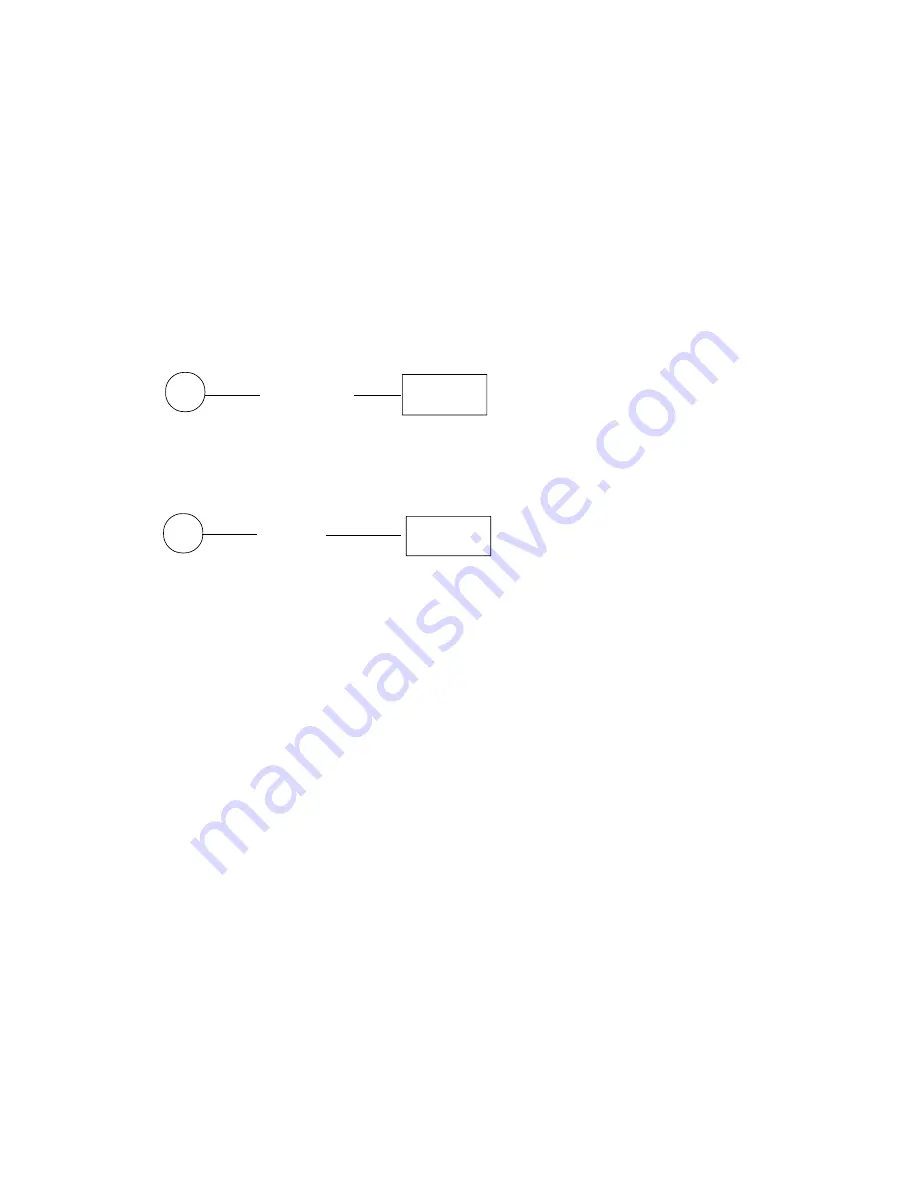
49
9.11
DATE AND TIME
The programming of the Date comes made, normally, only during ECR installation
because the ECR has an internal calendar that can manage also about of the bissextile
years.
However, since the date is an "critical" element from the special memory point of
view, it exists an automatic control that informs about eventual incongruosness regarding
the content date of the special memory.
In any case it must take in consideration that on G-556 the date can be changed only
by a technician because it will be necessary, eventually, to open the ECR and to put the
DSW1 on ECR's mother board in "ON" position.
9.11.1 DATE SET
X (AA BB CC) X/Time
KEY
AA BB CC: As for entry of Date format, refer to System Status 13D and 13E.
9.11.2 TIME SET
HH hour
X (HH MM)
X/Time
(time format 00 - 24)
KEY
MM minutes
Note : It's possible to visualize the date and the time by pressing the key "X" (by) in
operating mode Reg.” (after 3 min. of ECR don't using the date and the time will
be visualized automatically by ECR on display).
After all Clear, Date and Time must be set, otherwise you can not registration.






































