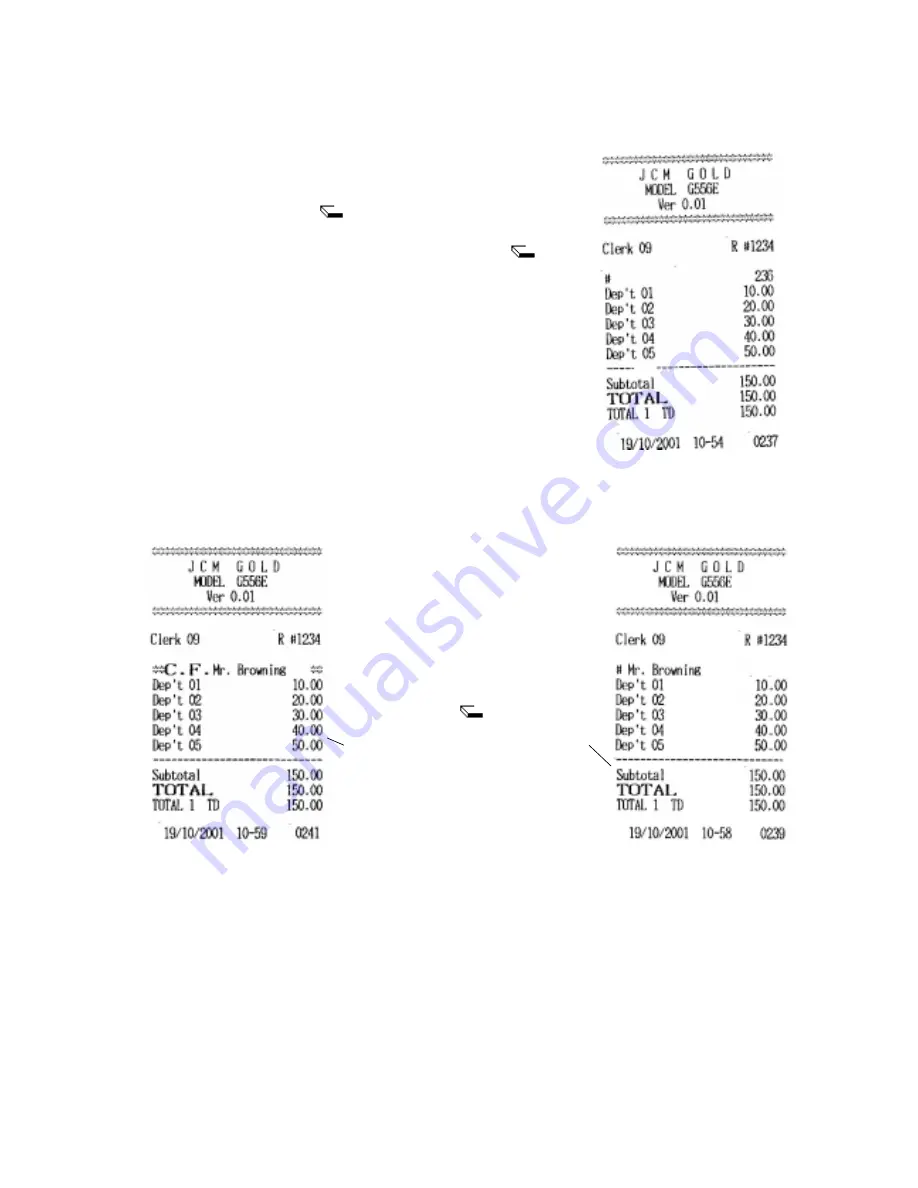
134
13.45 NUMERICAL CODE PRINTING
It's possible to print, at anytime during the receipt, a numerical code for internal
managerial using.
-
Input the code in issue.
-
press the #/ key.
-
execute registrations.
Note:
we remember that the operation [9999]--[ #/1],
assets the function Cash declaration.
13.46 ALPHANUMERIC STRING PRINTING
It's possible to print, at anytime during the receipt, one alphanumeric string, of 16
max characters, for internal managerial using, or dependig the S.S.11B setting, to print the
tax identification number of the customer on the document.
Note : In both cases (S.S.11B=1 or S.S.11B=0), the alphanumeric string to print can be
inserted at anytime, also before the receipt beginning.
- Press the Prints alphanumeric
string key (key code 079)
- input the string in issue by using
the alphabetical keys with
double function and by using
the numerical keyboard also
- press the X (by) key
- press the #/ 1 key.
S.S.11B=1
S.S.11B=0








































