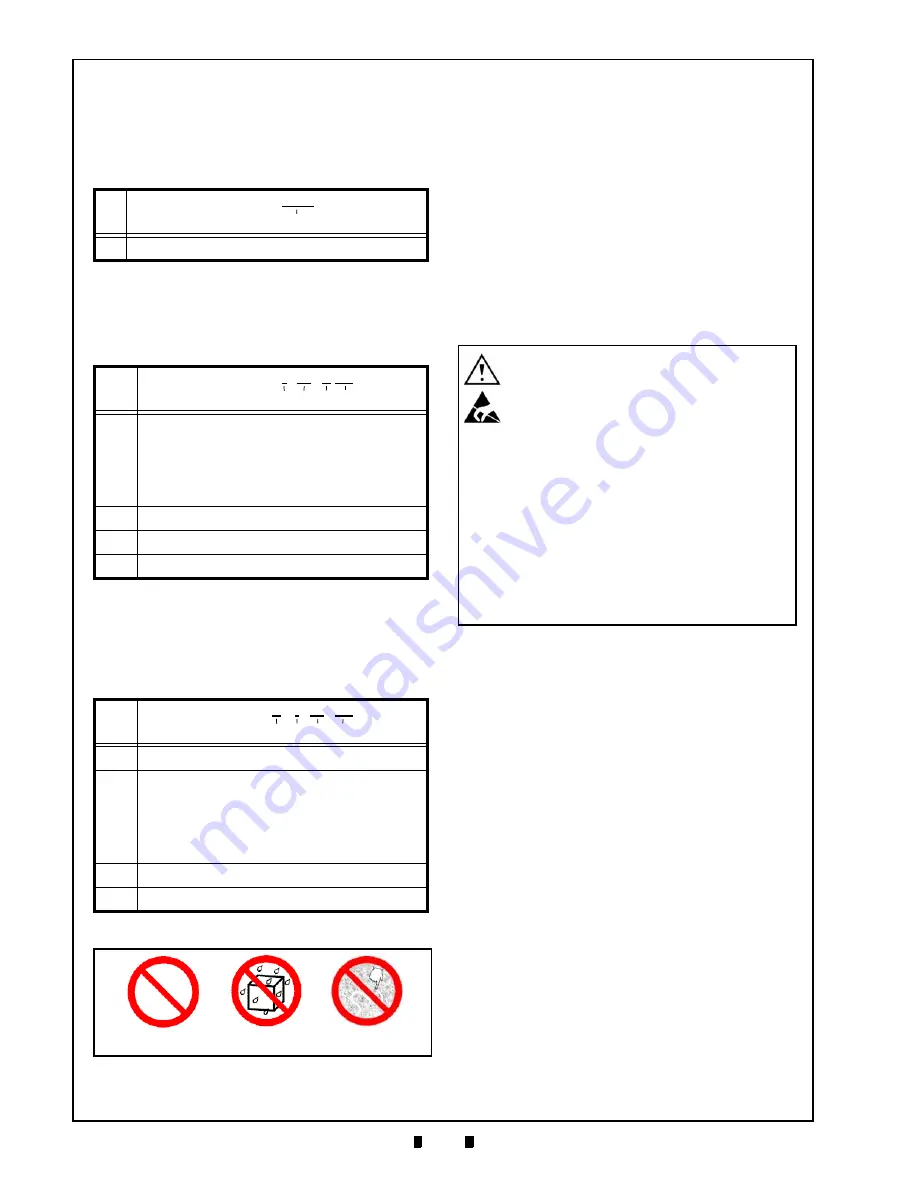
© 2016, JCM American Corporation
1 - 2
Section 1
General Information
Product Descriptions
Model Descriptions
Table 1-1 lists the Product Model Number
Descriptions for the GEN5
™
Printer.
Firmware Descriptions
Table 1-2 lists the Firmware Number Descrip-
tion for the GEN5 Printer.
GEN5 Type 5 Firmware (IGT)
Table 1-3 lists the Firmware Number Descrip-
tion (IGT) for the GEN5 Printer.
Precautions
Symbols in Figure 1-2 are defined as follows:
1.
(Type 1)
Do not insert a torn, folded, or wet
Ticket; it may cause a jam inside the unit.
2.
(Type 2)
Do not expose the unit to water. The unit
contains several precision electronic devices that
can be damaged if water or other liquid is
sprayed or spilled into the unit.
3.
(Type 3)
Do not install the unit in a dusty
environment. Dust may affect/degrade the
sensor’s and printer’s performance.
User Cautions
Careful measures were taken in the design of this
product to ensure quality; however, the following
cautions should be read and observed by all users
for safe operation.
Installation Cautions
The Installation Cautions are defined as follows:
1. This unit is not designed for outdoor installation.
Be sure that the Host Machine contains enough
protection to avoid wet or dusty conditions when
installing it in both indoor and open air spaces.
2. Be sure that the Host Machine is designed with
careful consideration for retrieving a Ticket and/
or clearing a Ticket jam.
3. Avoid exposing the Ticket Bezel Slot to direct
Sunlight and/or Incandescent Lamp illumination
having a Gradient Angle of 15 Degrees or more,
and an illumination index of 3000 Lux or less.
Ensure that the Host Machine is also designed to
avoid exposing the Ticket Bezel Slot to direct
Sunlight or incandescent light.
4. Do not allow the Printer to endure a range of tem-
perature and humidity beyond the environmental
limits specified (See “Environmental Specifica-
tions” on page 1-7 of this Section).
5. Do not use the Printer in environments that may
be subject to extreme temperature changes.
6. Do not use the Printer where it may be exposed to
airborne evaporated or sporadic chemicals.
7. Clean and maintain the Printer regularly when
located in an excessively smoke-filled environ-
ment.
Table 1-1
GEN5 Model Number Specifications
No.
Model: GEN5
No.
(1)
(1) Standard Unit: PSA-66-ST5
Table 1-2
GEN5 Firmware Number Specifications
No.
Firmware: 5 * - *** - ** ****
No.
(1) (2) (3) (4)
(1)
Firmware Type
N - Netplex
R - RS 232
S - USB SPC
H - USB HID (GDS)
C - USB CDC
P - USB PDC
(2) Country Code (3 digit, alpha)
(3) Manufacturer
(4) Firmware
Version
Table 1-3
GEN5 Firmware Number Specifications
(IGT)
No.
Firmware: G 5 * - *** - ****
No.
(1) (2) (3) (4)
(1) G: IGT
(2)
Firmware Type
N - Netplex
R - RS 232
S - USB SPC
H - USB HID (GDS)
C - USB CDC
P - USB PDC
(3) Country Code (3 digit, alpha)
(4) Firmware
Version
Type 1 Type 2 Type 3
Figure 1-2
Precautionary Symbols
ESD WARNING: Electronic Circuit
Boards and their components are
sensitive to static electricity. Care must
be taken during all handling and
inspection of the GEN5 Printer Unit to
avoid exposure to ESD. Do not handle
the Unit outside of its protective
enclosure unless you are properly
grounded and protected against ESD.
Always discharge static electrical
charges on clothing and tools, and
wear a properly grounded Anti-ESD
wrist strap before handling or using the
Unit. Be sure to test and service the
Unit in EOS/ESD-safe Workstations.













































